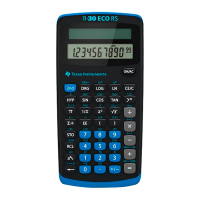38
%u " displays the DISTR menu, which has
the following distribution functions:
1: Normalpdf Computes the probability density function
(pdf) for the normal distribution at a
specified x value. The defaults are mean
mu=0 and standard deviation sigma=1. The
probability density function (pdf) is:
2: Normalcdf Computes the normal distribution probability
between LOWERbnd and UPPERbnd for
the specified mean mu and standard
deviation sigma. The defaults are mu=0;
sigma=1; with LOWERbnd = M1
E99 and
UPPERbnd = 1
E99. Note: M1E99 to 1E99
represents Minfinity to infinity.
3: invNorm Computes the inverse cumulative normal
distribution function for a given area under
the normal distribution curve specified by
mean mu and standard deviation sigma. It
calculates the x value associated with an
area to the left of the x value. 0 { area { 1
must be true. The defaults are area=1,
mu=0 and sigma=1.
4: Binompdf Computes a probability at x for the discrete
binomial distribution with the specified
numtrials and probability of success (p) on
each trial. x is a non-negative integer and
can be entered with options of SINGLE
entry, LIST of entries or ALL (list of
probabilities from 0 to numtrials is returned).
0 { p { 1 must be true. The probability
density function (pdf) is:

