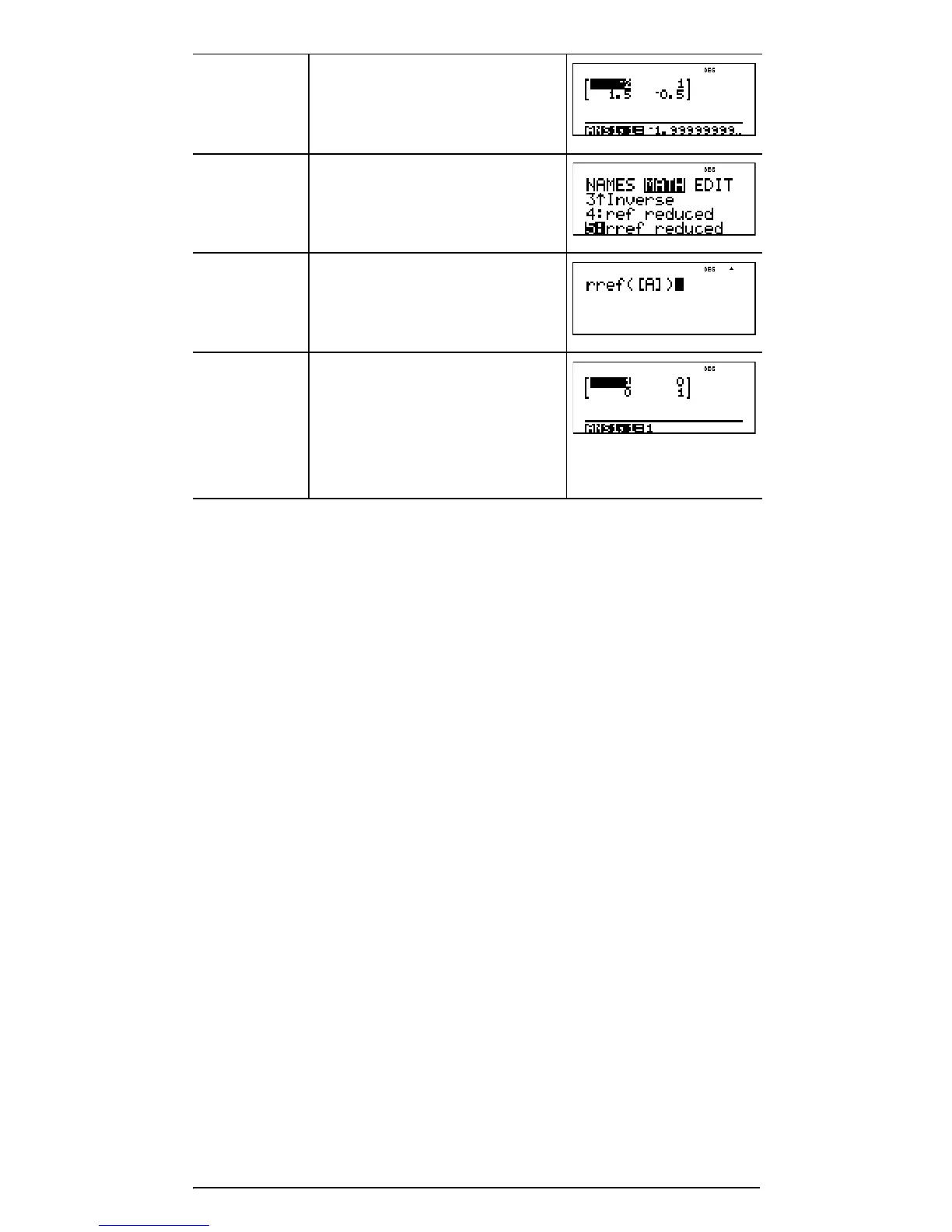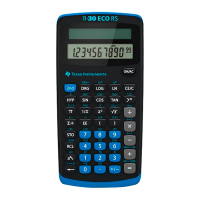54
Vectors
In addition to those in the Vector MATH menu, the following
vector operations are allowed. Dimensions must be correct:
• vector + vector
• vector – vector
• Scalar multiplication (for example, 2 × vector)
• matrix × vector (vector will be interpreted as a column
vector)
% … NAMES
% … displays the vector NAMES menu, which shows
the dimensions of the vectors and lets you use them in
calculations.
<
rref -
% t " #
< % t
<)
<
Notice that [A] has an
inverse and that [A] is
equivalent to the identity
matrix.
1: [u] Definable vector u
2: [v] Definable vector v
3: [w] Definable vector w
4: [Ans] Last matrix result (displayed as [Ans]=m×n) or
last vector result (displayed as [Ans] dim=n). Not
editable.
