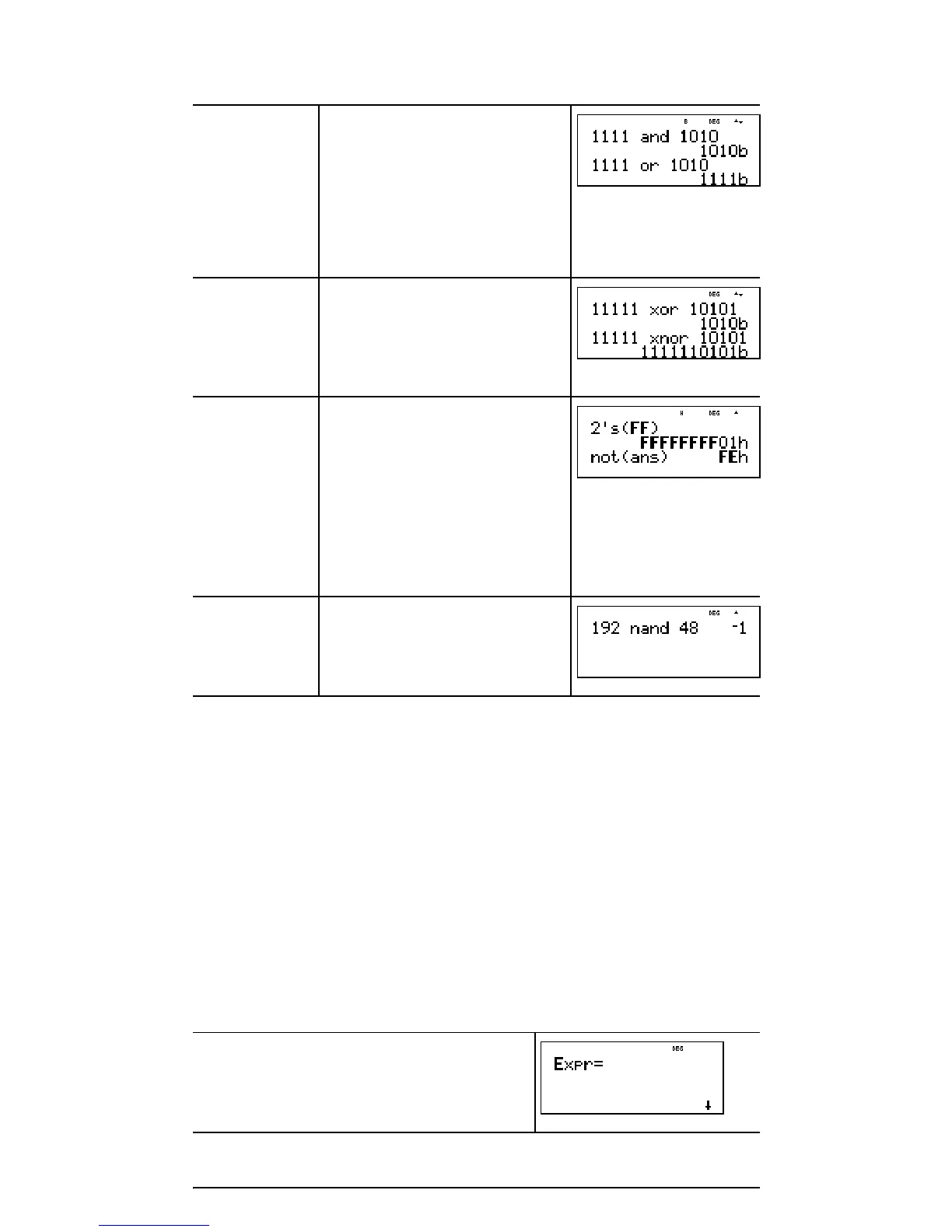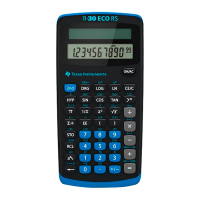63
Examples
Expression evaluation
%‡
Press %‡ to input and calculate an expression
using numbers, functions, and variables/parameters.
Pressing %‡ from a populated home screen
expression pastes the content to Expr=. If the user is in an
input or output history line when %‡ is pressed, the
home screen expression pastes to Expr=.
Example
BIN mode:
and, or
q $$$$
"" <
1111 %— ! 1
1010 <
1111 %— ! 2
1010 <
BIN mode:
xor, xnor
11111 %— ! 3
10101 <
11111 %— ! 4
10101 <
HEX mode:
not, 2’s
q $$$$
" <
%— ! 6
%¬ %¬ )
<
%— ! 5
%i <
DEC mode:
nand
q $$$$ <
192 %— ! 7
48 <
%‡
