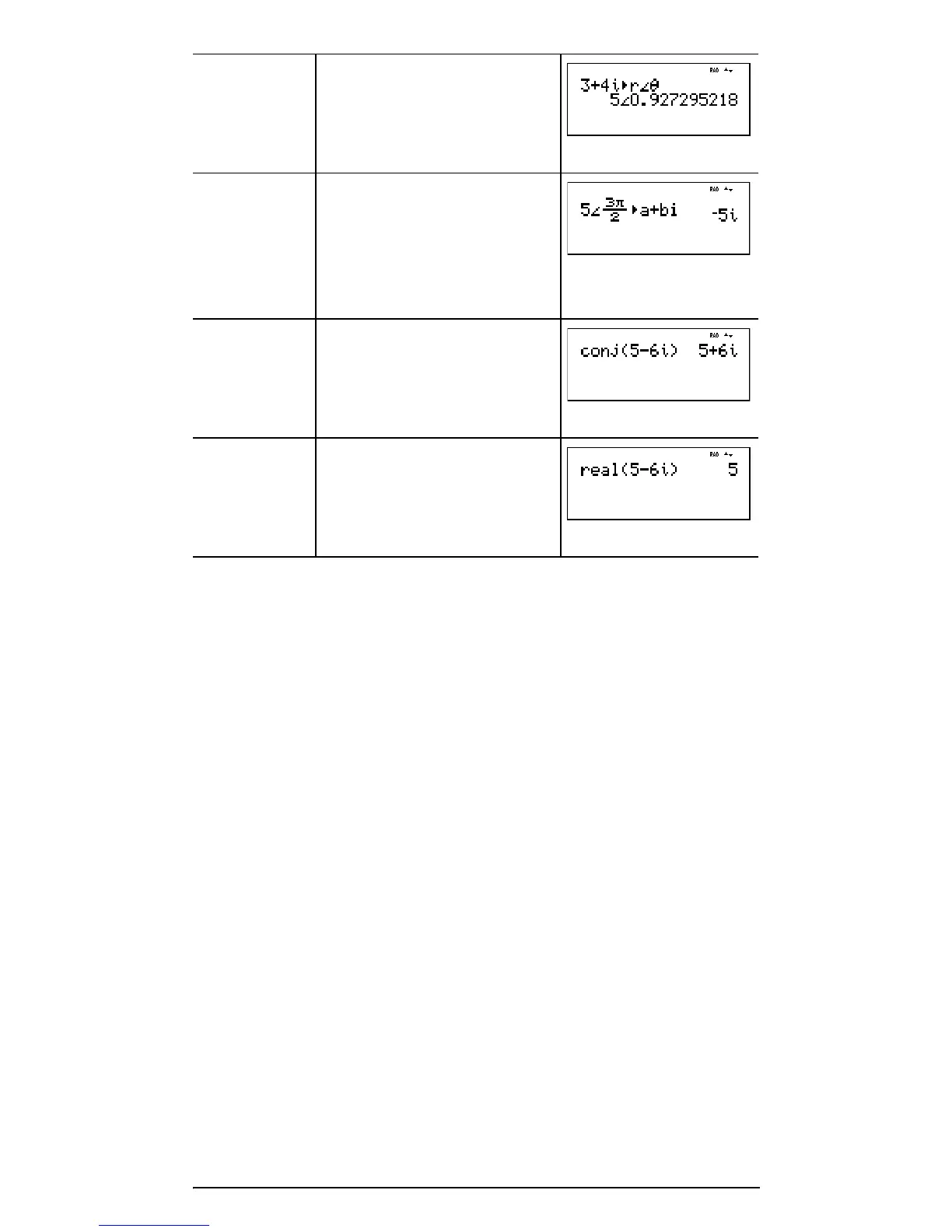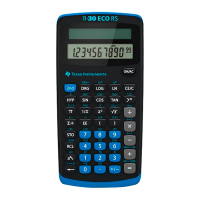71
Errors
When the calculator detects an error, it returns an error
message with the type of error. The following list includes
some of the errors that you may encounter.
To correct the error, note the error type and determine the
cause of the error. If you cannot recognize the error, refer to
the following list.
Press - to clear the error message. The previous screen
is displayed with the cursor at or near the error location.
Correct the expression.
The following list includes some of the errors that you may
encounter.
0<area<1 — This error is returned when you input an invalid
value for area invNormal.
ARGUMENT — This error is returned if:
• a function does not have the correct number of arguments.
• the lower limit is greater than the upper limit.
• either index value is complex.
4 r±q -
3 T 4 ggg
%ˆ 4
<
4 a+bi -
5 %ˆ<
3 g P 2 "
%ˆ5
<
Conjugate:
conj(
-
%ˆ6
5 U 6 ggg )
<
Real:
real(
-
%ˆ7
5 U 6 ggg)
<
