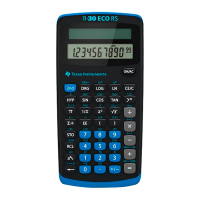72
BREAK — You pressed the & key to stop evaluation of an
expression.
CHANGE MODE to DEC — Base n mode: This error is
displayed if the mode is not DEC and you press ‰,
Š, ‹, ‡, I, t, …, or
–.
COMPLEX — If you use a complex number incorrectly in an
operation or in memory you will get the COMPLEX error.
DATA TYPE — You entered a value or variable that is the
wrong data type.
• For a function (including implied multiplication) or an
instruction, you entered an argument that is an invalid data
type, such as a complex number where a real number is
required.
• You attempted to store an incorrect data type, such as a
matrix, to a list.
• Input to the complex conversions is real.
• You attempted to execute a complex number in an area
that is not allowed.
DIM MISMATCH — You get this error if
• you attempt to store a data type with a dimension not
allowed in the storing data type.
• you attempt a matrix or vector of incorrect dimension for
the operation.
DIVIDE BY 0 — This error is returned when:
• you attempt to divide by 0.
• in statistics, n = 1.
DOMAIN — You specified an argument to a function outside
the valid range. For example:
•For x‡y: x = 0 or y < 0 and x is not an odd integer.
•For y
x
: y and x = 0; y < 0 and x is not an integer.
•For ‡x: x < 0.
•For LOG or LN: x { 0.

