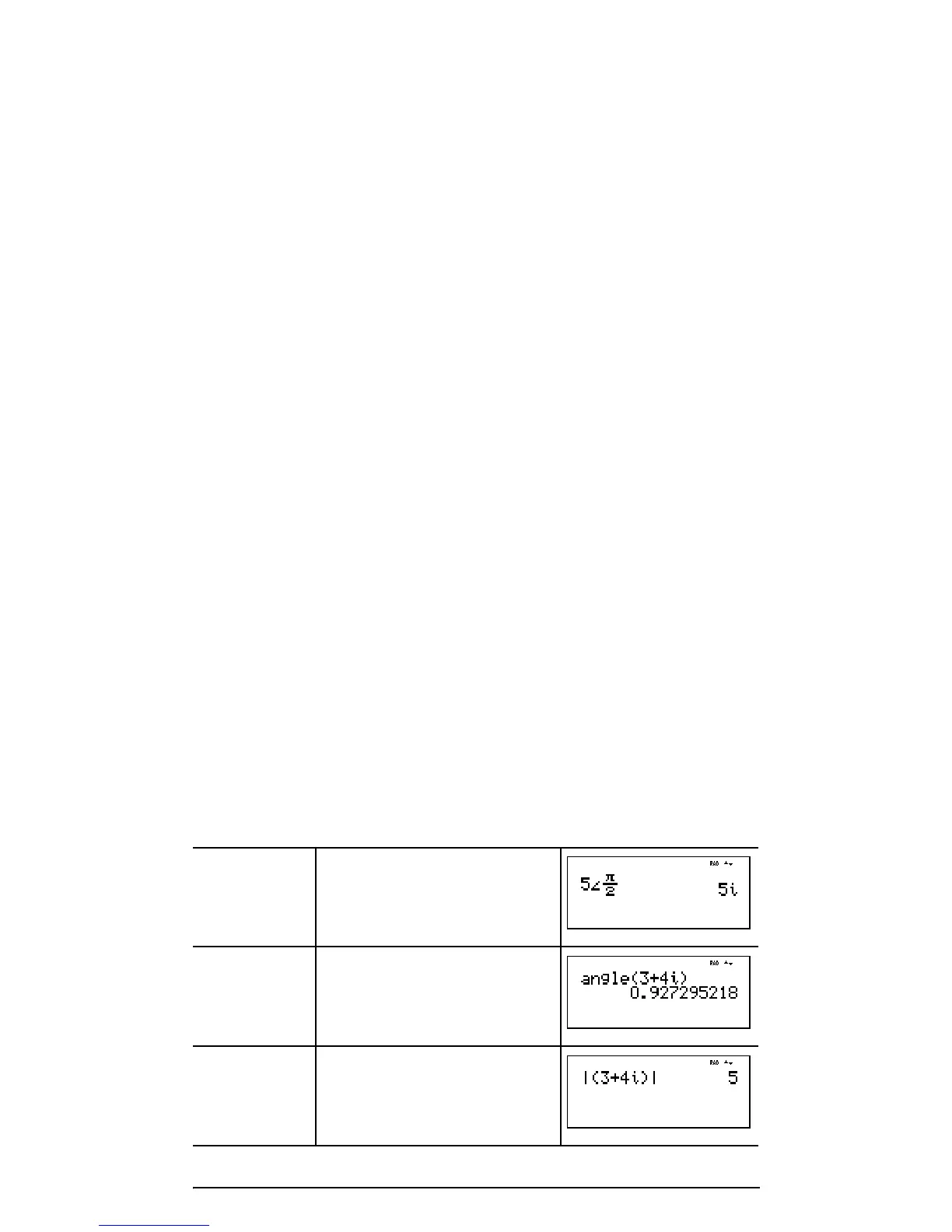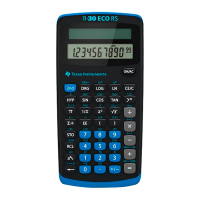70
Examples (set mode to RAD)
Complex menu Description
1:±± (polar angle character)
Lets you paste the polar representation of
a complex number (such as 5±p).
2 :polar angle angle(
Returns the polar angle of a complex
number.
3: magnitude abs( (or |þ| in MathPrint™ mode)
Returns the magnitude (modulus) of a
complex number.
4: 4 r±p Displays a complex result in polar form.
Valid only at the end of an expression.
Not valid if the result is real.
5: 4 a+bi Displays a complex result in rectangular
form. Valid only at the end of an
expression. Not valid if the result is real.
6: conjugate conj(
Returns the conjugate of a complex
number.
7: real real(
Returns the real part of a complex
number.
8: imaginary imag(
Returns the imaginary (nonreal) part of a
complex number.
Polar angle
character:
±
-5 %ˆ
<gP2<
Polar angle:
angle(
-%ˆ$
<3 T4
ggg)<
Magnitude:
abs(
-%ˆ3
(3 T4 ggg)
<
