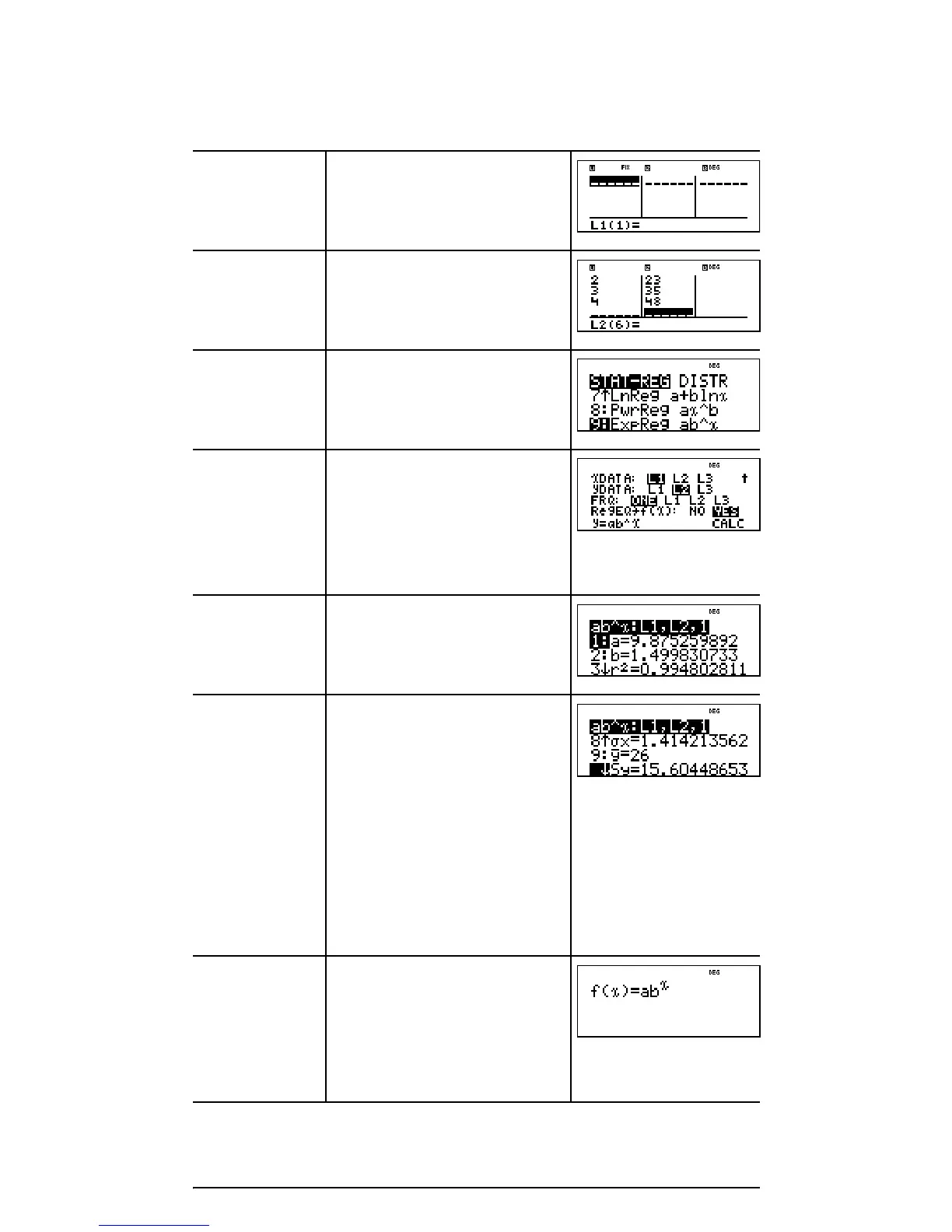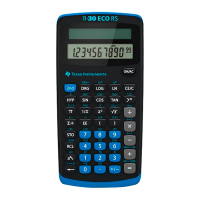46
L1 = {0, 1, 2, 3, 4}; L2 = {10, 14, 23, 35, 48}
Find the average value of the data in L2.
Compare the exponential regression values to L2.
Clear all data v v 4
Data 0 $1 $ 2 $ 3 $ 4 $
"10 $ 14 $ 23 $ 35
$ 48 <
Regression % u
#
Save the
regression
equation to
f(x) in the
I menu.
<$$$ " <
Regression
Equation
<
Find the
average
value (y) of
the data in
L2 using
StatVars.
% u
1 (Selects StatVars)
$$$
$$$
$$$
Notice that the title
bar reminds you of
your last statistical
or regression
calculation.
Examine the
table of
values of the
regression
equation.
I 2
