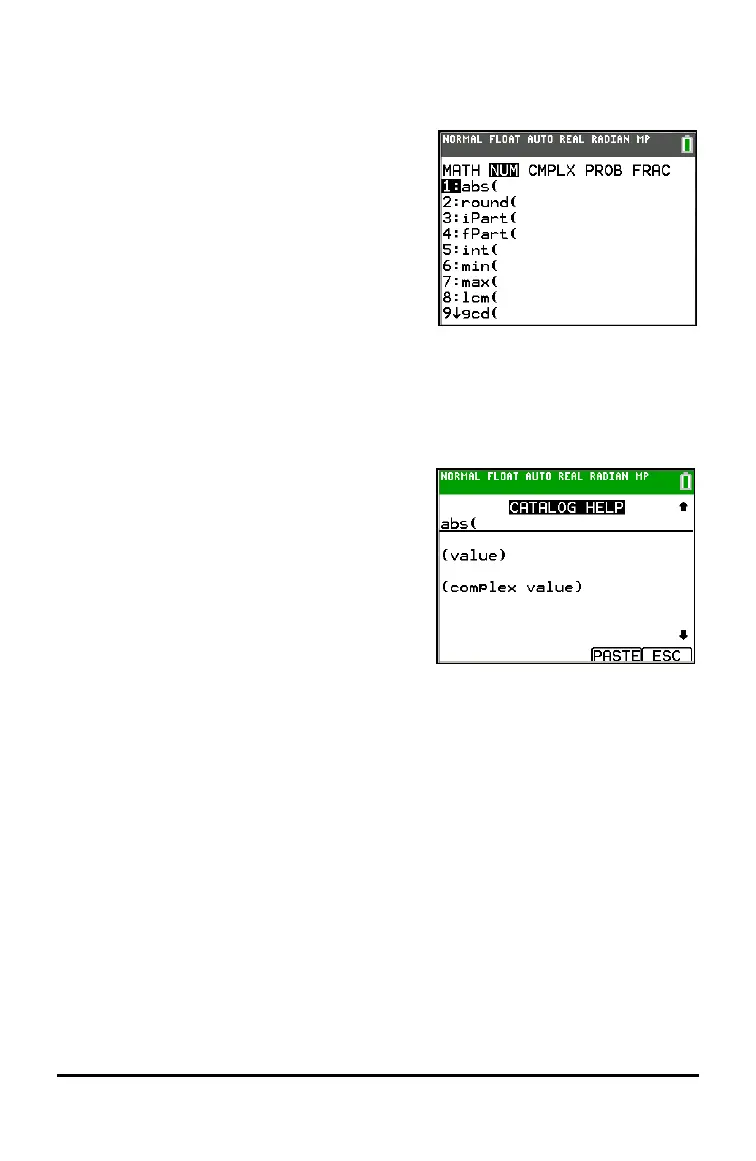Selecting an Item from a Menu
You can select an item from a menu in three ways.
▶ Press the number or letter of the item you
want to select. The cursor can be
anywhere on the menu, and the item you
select does not need to be displayed on
the screen.
-or-
▶ Press † or } to move the cursor to the item you want, and then press
Í.
-or-
▶ Move the cursor to the item you want, and
then press Ã. For most commands, the
Catalog Help syntax editor displays the
correct syntax. Enter the syntax using the
displayed help, and then press ƒ a
to paste. The Catalog Help pastes the
complete command.
Press ƒ b to escape without pasting
the command.
Keyboard Basics 15