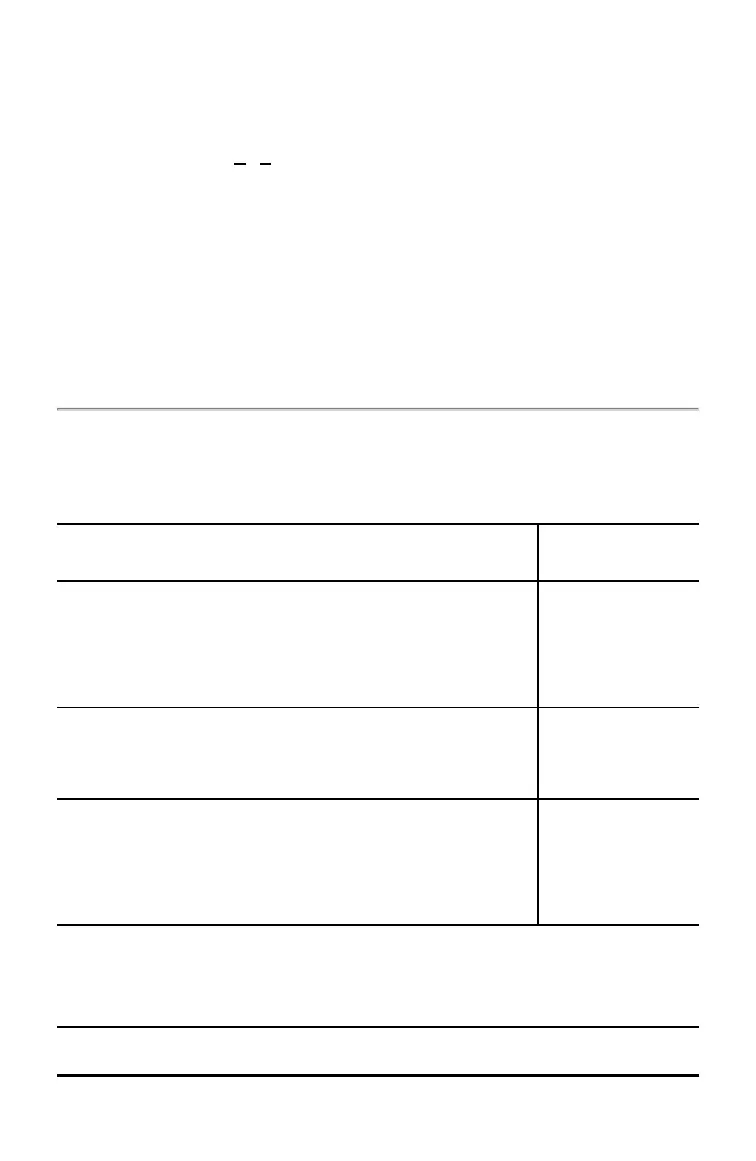MATHPRINT™ CLASSIC
MATHPRINT™mode displays most inputs and outputs the way they are shown
in textbooks, such as
and
.
CLASSIC mode displays expressions and answers as if written on one line,
such as 1/2 + 3/4. (Fraction bars appear as thick lines. A division operation will
appear as a thin slash mark.)
Note:
• Some areas in MATHPRINT™ mode display in classic (one line) formats.
• If you switch between these modes, most entries (except matrix
calculations) will be preserved.
NORMAL SCI ENG
Answers are displayed in standard formats when the calculation or setting
forces a decimal result on the calculator.
Notation for 12345.67 Decimal answer
displays as:
NORMAL
12345.67
Retains the decimal notation up to limits of the calculator
display and memory.
12345.67
SCI (Scientific1.234567 x 10
4
)
One digit to the left of the decimal with the appropriate
power of 10 to the right of *â.
1.234567â4
ENG (Engineering)
12.34567 x 10
3
Up to three digits before the decimal and the power of 10
(to the right of â) is a multiple of three.
12.34567â3
Note:
• The keypad contains y D, which displays as â on the calculator. *This
â in the display stands for "x10" and the number entered after â becomes
Keyboard Basics 19