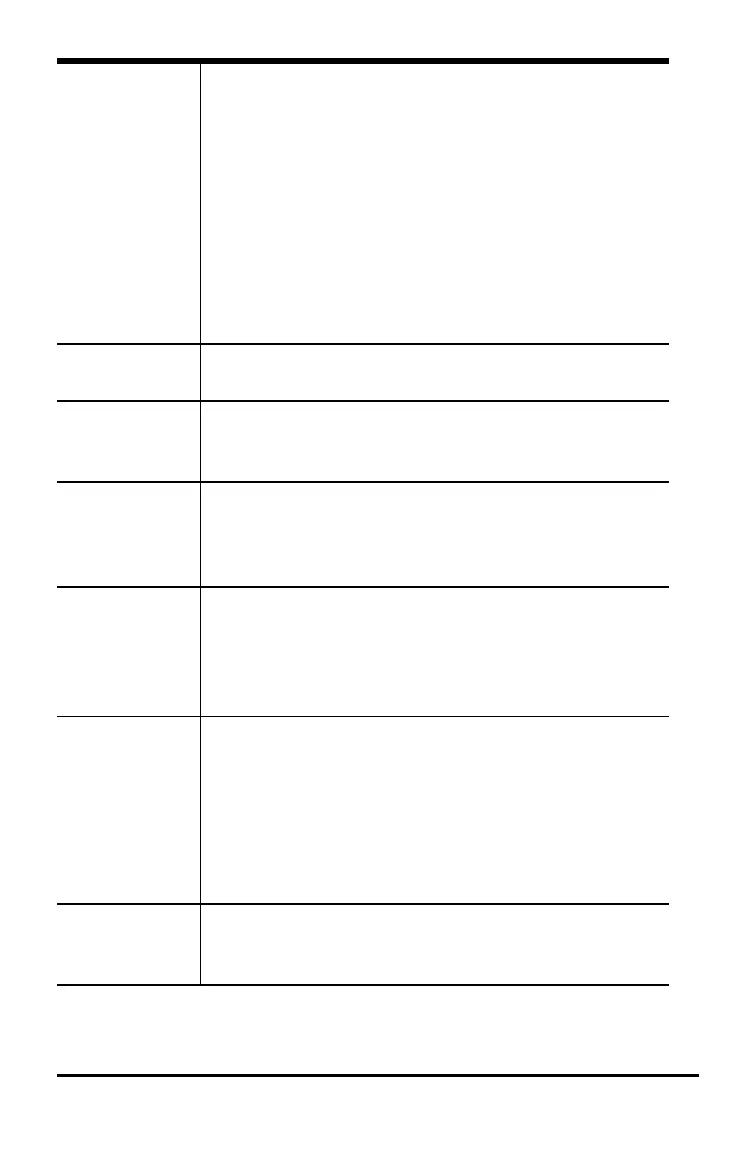34 Evaluating Expressions
Keystrokes Result
• Clears everything on the home screen on a blank
line on the home screen. This does not clear the
history of your entries and answers.
- Press } to see the history.
- Use Clear Entries* followed by ‘ if you wish
to delete all home screen entries.
*Clear Entries is found in N.
• Clears the expression or value where the cursor is
located in an editor; it does not store a zero.
{
• Deletes a character at the cursor; this key repeats if
held down on the keypad.
y { • Changes the cursor to an underline (__); inserts
characters in front of the underline cursor; to end
insertion, press y 6 or press |, }, ~, or †.
y
• Changes the cursor or status bar indicator to Þ; the
next keystroke performs a 2nd function (displayed
above a key and to the left); to cancel 2nd, press
y again.
ƒ
• Changes the cursor or status bar indicator to Ø; the
next keystroke performs a third function of that key
(displayed above a key and to the right) or accesses
a shortcut menu. To cancel ƒ, press ƒ or
press |, }, ~, or †.
y 7 • Changes the cursor to Ø; sets alpha-lock;
subsequent keystrokes access the third functions of
the keys pressed; to cancel alpha-lock, press ƒ.
If you are prompted to enter a name such as for a
group or a program, alpha-lock is set automatically.
Note: The TI-84 Plus CE does not automatically set
alpha-lock for entries that require list names.
„
• Pastes an X in Function mode, a T in Parametric
mode, a q in Polar mode, or an n in Seq mode with
one keystroke.