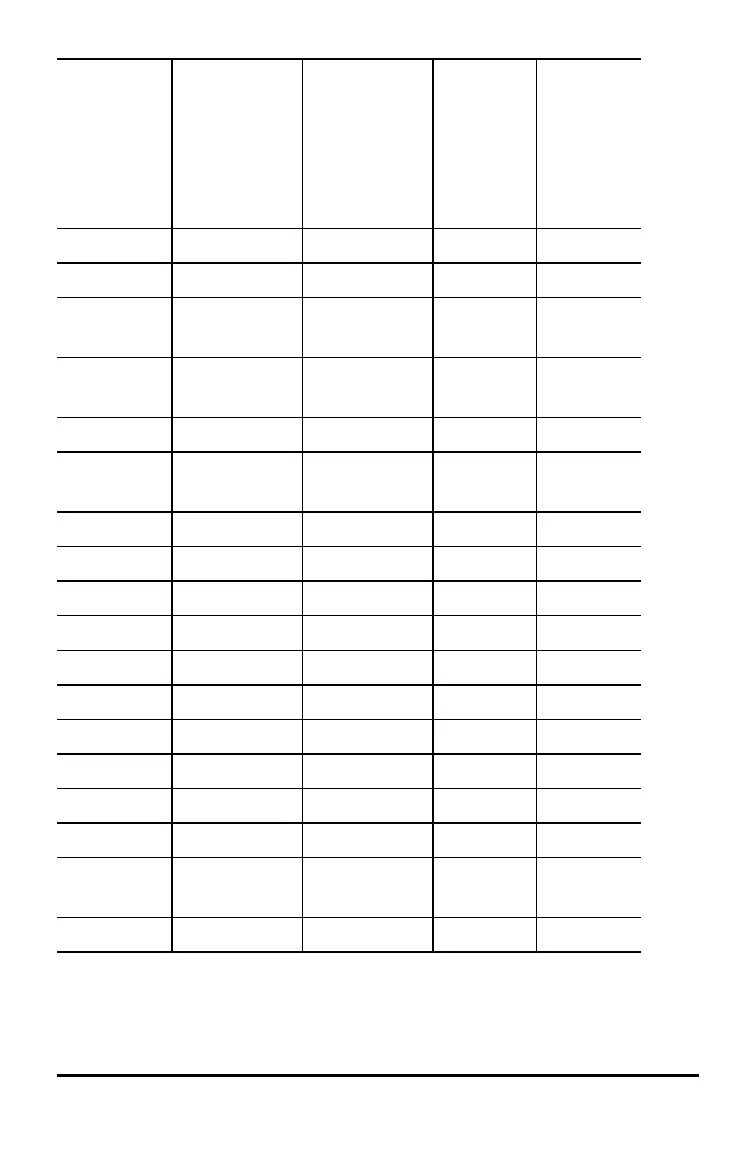52 Managing Calculator Files
File Type
Link from
TI-84 to TI-84
Plus CE
Link from
TI-84 Plus CE
to TI-84
84P
computer
file type
TI-84 Plus
CE
computer
file type
Operating
System
No No 8xu 8eu
Apps No No 8xk 8ek
AppVar
1
Yes Yes 8xv 8xv
Programs -
TI Basic
1, 2
Yes Yes 8xp 8xp
Assembly
Programs
1
Yes No 8xp 8xp
Pictures No No 8xi 8ci
Background
Images
N/A No N/A 8ca
Group Files Yes Yes 8xg 8xg
User Zoom Yes Yes 8xz 8xz
String Yes Yes 8xs 8xs
Table Yes Yes 8xt 8xt
Function file Yes Yes 8xy 8xy
GDB
3
Yes Yes 8xd 8xd
List Yes Yes 8xl 8xl
Matrix Yes Yes 8xm 8xm
Number Yes Yes 8xn 8xn
Complex Yes Yes 8xc 8xc
Window
Setup
Yes Yes 8xw 8xw
Backup No No 8xb —
1
App Vars and Programs should be reviewed for use after the transfer
between the TI-84 Plus family graphing calculators. Some App Vars may not