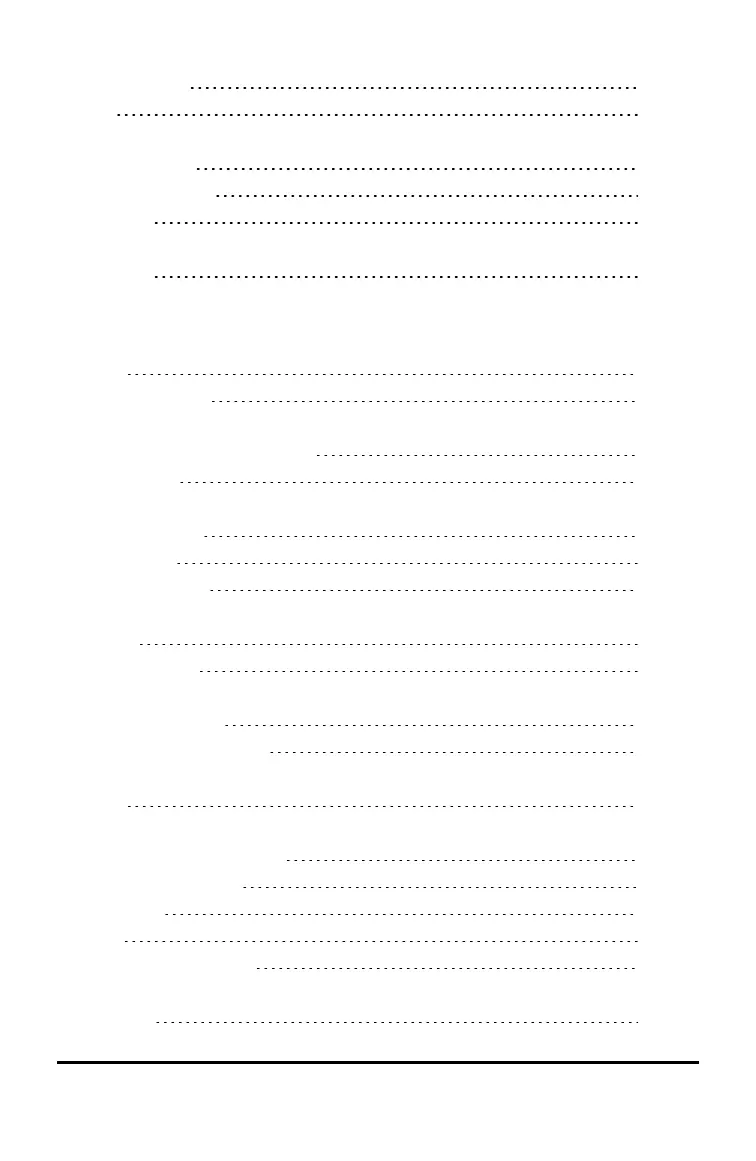sending folder errors 105
Settings 13
Settings & Status
General Settings 87
Graphs & Geometry 92
Settings menu 85
software
upgrading 74
T
templates 27, 66
maths expressions 67
TI-84
connecting to a TI-Nspire™ handheld 128
power options 87
TI-84 mode
capturing screens 128
TI-84 Plus keypad 125
TI-84 Plus Mode cables 127
TI-Nspire™ applications
images 69
TI-Nspire™ handhelds 7
TI-Nspire™ Navigator™ wireless cradle
attaching to handheld 96
TI-Nspire™ Rechargeable Battery 9
touchpad
using 11
transferring
documents to another handheld 101
files to another handheld 101
transferring files 101
rules 101
Transferring files to a computer 111
transfers
cancelling 103
Index 141
