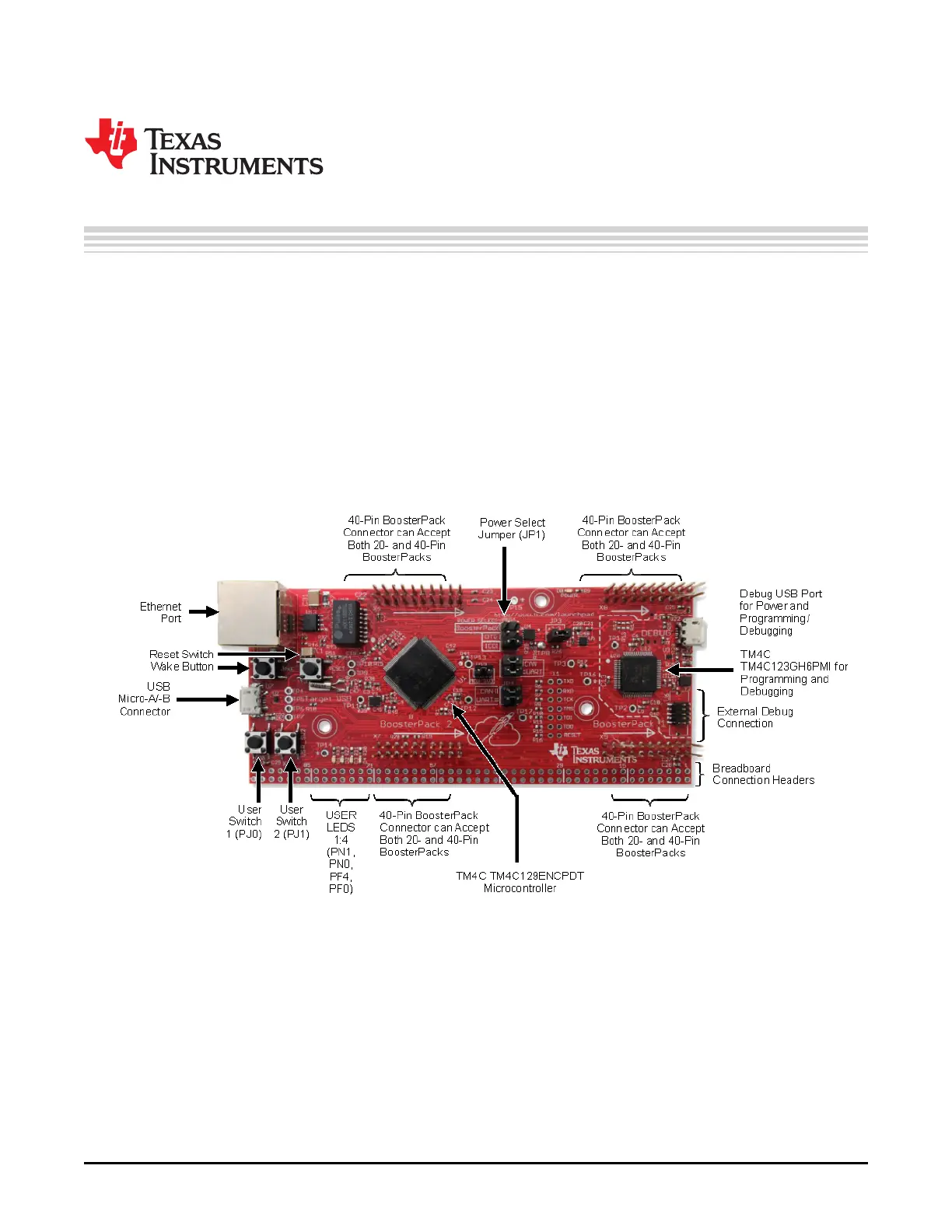5
SPMU372A–September 2015–Revised October 2016
Submit Documentation Feedback
Copyright © 2015–2016, Texas Instruments Incorporated
Board Overview
LaunchPad, TivaWare, Code Composer Studio are trademarks of Texas Instruments.
ARM, Cortex, RealView, IAR Embedded Workbench are registered trademarks of ARM Limited.
All other trademarks are the property of their respective owners.
Chapter 1
SPMU372A–September 2015–Revised October 2016
Board Overview
The TM4C Series TM4C129E Crypto Connected LaunchPad™ Evaluation Board (EK-TM4C129EXL) is a
low-cost evaluation platform for ARM
®
Cortex
®
-M4F-based microcontrollers. The Crypto Connected
LaunchPad design highlights the TM4C129ENCPDT microcontroller with its on-chip crypto acceleration
hardware, 10/100 Ethernet MAC and PHY, USB 2.0, hibernation module, motion control pulse-width
modulation and a multitude of simultaneous serial connectivity. The Crypto Connected LaunchPad also
features two user switches, four user LEDs, dedicated reset and wake switches, a breadboard expansion
option and two independent BoosterPack XL expansion connectors. The pre-programmed out of the box
demo on the Crypto Connected LaunchPad also enables remote monitoring and control of the evaluation
board securely from an internet browser anywhere in the world. The web interface is provided by 3rd
party, Exosite. Each Crypto Connected LaunchPad is enabled on the Exosite platform allowing users to
create and customize their own secure Internet-of-Things (IoT) applications.
Figure 1-1 shows a photo of the Crypto Connected LaunchPad with key features highlighted.
Figure 1-1. TM4C Series Crypto Connected LaunchPad Evaluation Board
