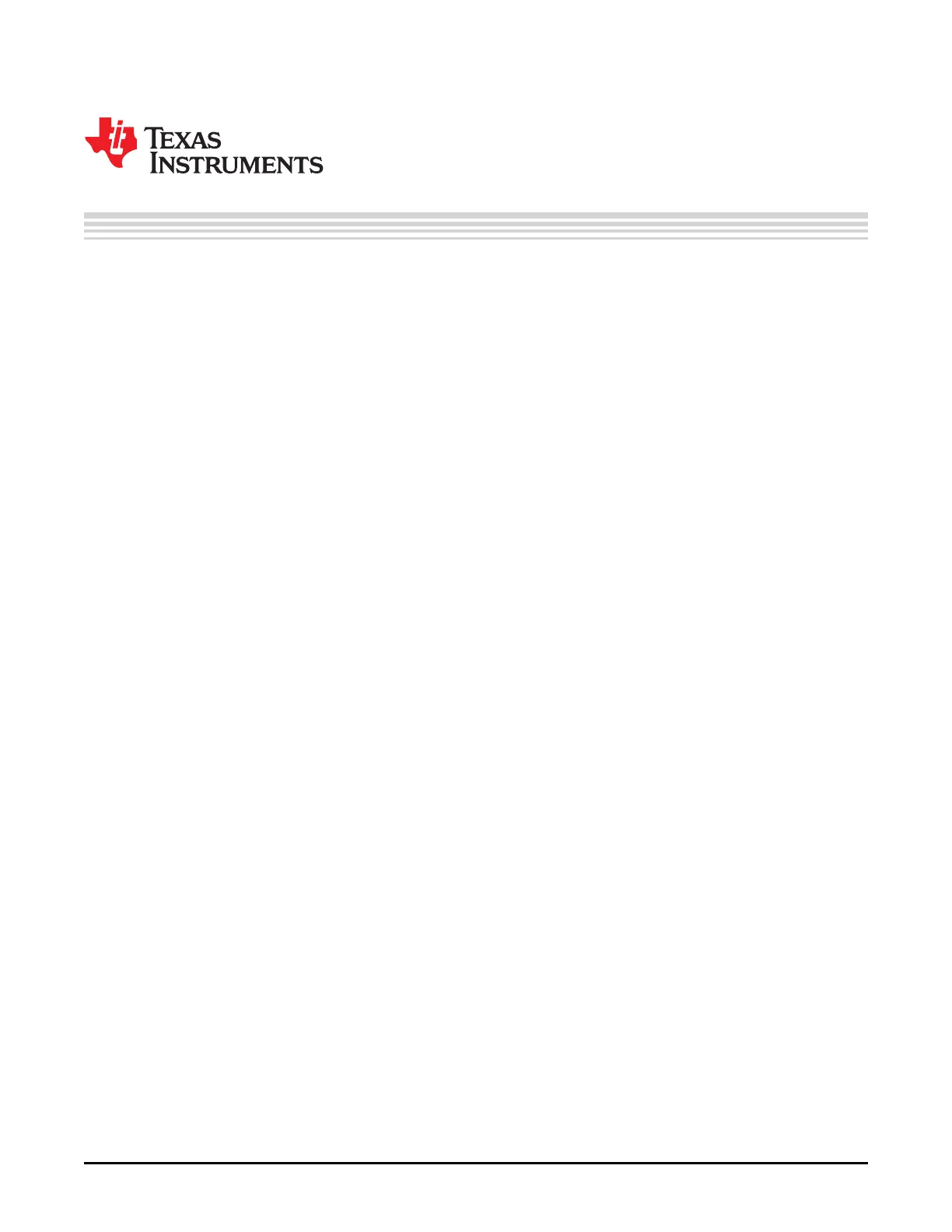2
SPMU372A–September 2015–Revised October 2016
Submit Documentation Feedback
Copyright © 2015–2016, Texas Instruments Incorporated
Contents
Contents
1 Board Overview ................................................................................................................... 5
1.1 Kit Contents................................................................................................................... 6
1.2 Using the Crypto Connected LaunchPad ................................................................................ 6
1.3 Features....................................................................................................................... 6
1.4 BoosterPacks................................................................................................................. 7
1.5 Energīa........................................................................................................................ 7
1.6 Specifications................................................................................................................. 7
2 Hardware Description ........................................................................................................... 9
2.1 Functional Description ...................................................................................................... 9
2.1.1 Microcontroller....................................................................................................... 9
2.1.2 Ethernet Connectivity ............................................................................................. 10
2.1.3 Crypto Accelerators ............................................................................................... 10
2.1.4 USB Connectivity.................................................................................................. 10
2.1.5 Motion Control ..................................................................................................... 10
2.1.6 User Switches and LED's ........................................................................................ 11
2.1.7 BoosterPacks and Headers...................................................................................... 12
2.1.7.1 BoosterPack 1............................................................................................... 12
2.1.7.2 BoosterPack 2............................................................................................... 14
2.1.7.3 Breadboard Connection .................................................................................... 16
2.1.7.4 Other Headers and Jumpers .............................................................................. 20
2.2 Power Management........................................................................................................ 20
2.2.1 Power Supplies .................................................................................................... 20
2.2.2 Low Power Modes ................................................................................................ 21
2.2.3 Clocking ............................................................................................................ 21
2.2.4 Reset................................................................................................................ 21
2.3 Debug Interface............................................................................................................. 21
2.3.1 In-Circuit Debug Interface (ICDI)................................................................................ 21
2.3.2 External Debugger ................................................................................................ 22
2.3.3 Virtual COM Port .................................................................................................. 22
3 Software Development ........................................................................................................ 23
3.1 Secure IoT Demo........................................................................................................... 23
3.1.1 Software Description.............................................................................................. 23
3.1.2 Source Code Download and Build Instructions ............................................................... 23
3.2 TivaWare for C Series Software.......................................................................................... 23
3.2.1 Software Description.............................................................................................. 23
3.2.2 Source Code ....................................................................................................... 24
3.2.3 Tool Options ....................................................................................................... 24
3.3 Programming the Crypto Connected LaunchPad...................................................................... 24
4 References ........................................................................................................................ 25
4.1 References.................................................................................................................. 25
A PCB Layout and Bill of Materials.......................................................................................... 26
A.1 Component Locations ..................................................................................................... 26
A.2 Bill of Materials ............................................................................................................. 27
B Schematic ......................................................................................................................... 30
