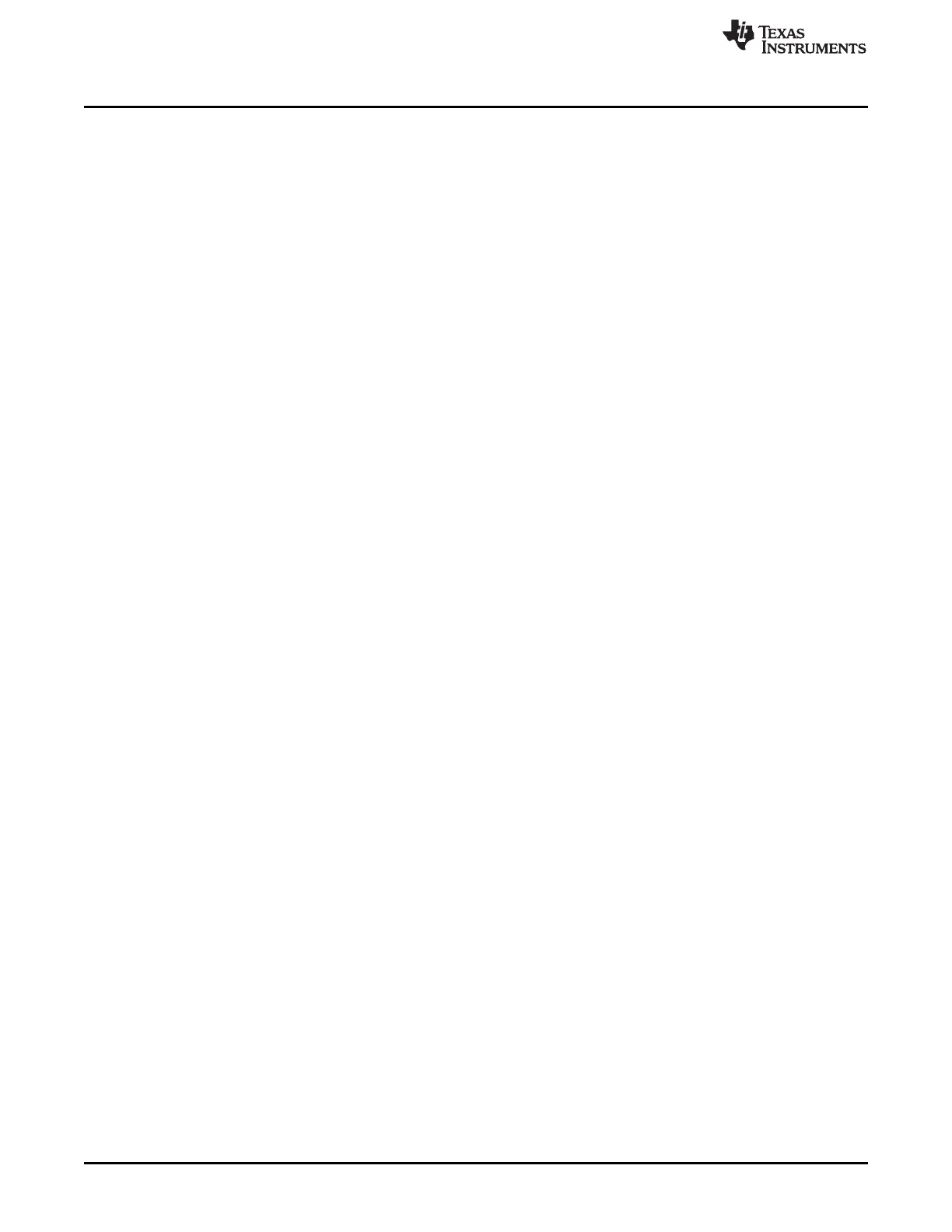Kit Contents
www.ti.com
6
SPMU372A–September 2015–Revised October 2016
Submit Documentation Feedback
Copyright © 2015–2016, Texas Instruments Incorporated
Board Overview
1.1 Kit Contents
The Crypto Connected LaunchPad Evaluation Kit contains the following items:
• TM4C Series TM4C129E Evaluation Board (EK-TM4C129EXL)
• Retractable Ethernet cable
• USB Micro-B plug to USB-A plug cable
• 90° 49x2 breadboard header
• Meet the TM4C Series TM4C129E Crypto LaunchPad Evaluation Kit (SPMZ862)
1.2 Using the Crypto Connected LaunchPad
The recommended steps for using the Crypto Connected LaunchPad Evaluation Kit are:
1. Follow the README First document included in the kit. The README First helps you get the
Crypto Connected LaunchPad up and running in minutes. Within just a few minutes you can be
controlling and monitoring the Crypto Connected LaunchPad through the internet using Exosite and the
pre-programmed out of the box demo.
2. Experiment with BoosterPacks. This evaluation kit conforms to the latest revision of the BoosterPack
pinout standard. It has two independent BoosterPack connections to enable a multitude of expansion
opportunities.
3. Take the first step towards developing your own applications. The Crypto Connected LaunchPad
is supported by TivaWare™ for C Series. All the applications that work on TM4C series TM4C1294
Connected LaunchPad Evaluation Board (EK-TM4C1294XL) will work on the Crypto Connected
LaunchPad. After installing TivaWare, look in the installation directory for examples\boards\EK-
TM4C1294XL. You can find pre-configured example applications for the Connected LaunchPad board
as well as for with selected BoosterPacks. These examples will work on the Crypto Connected
LaunchPad board. Alternately, use Energīa for a wiring framework-based cross-platform, fast-
prototyping environment that works with this and other TI LaunchPads. For more details about software
development, see Chapter 3 of this document. TivaWare can be downloaded from the TI website at
http://www.ti.com/tool/sw-tm4c. Energīa can be found at http://energia.nu.
4. Customize and integrate the hardware to suit your end application. This evaluation kit can be
used as a reference for building your own custom circuits based on TM4C microcontrollers or as a
foundation for expansion with your custom BoosterPack or other circuit. This manual can serve as a
starting point for this endeavor.
5. Get Trained. You can also download hours of written and video training materials on this and related
LaunchPads. For more information, visit the TM4C Series LaunchPad Workshop Wiki.
6. More Resources. For more information and the available BoosterPacks, see the TI MCU LaunchPad
web page (http://www.ti.com/tiva-c-launchpad).
1.3 Features
Your Crypto Connected LaunchPad includes the following features:
• TM4C129ENCPDT microcontroller
• Ethernet connectivity with fully integrated 10/100 Ethernet MAC and PHY motion control pulse width
modulation (PWM)
• Crypto acceleration hardware blocks
• USB 2.0 Micro A/B connector
• Four user LEDs
• Two user buttons
• One independent hibernate wake switch
• One independent microcontroller reset switch
