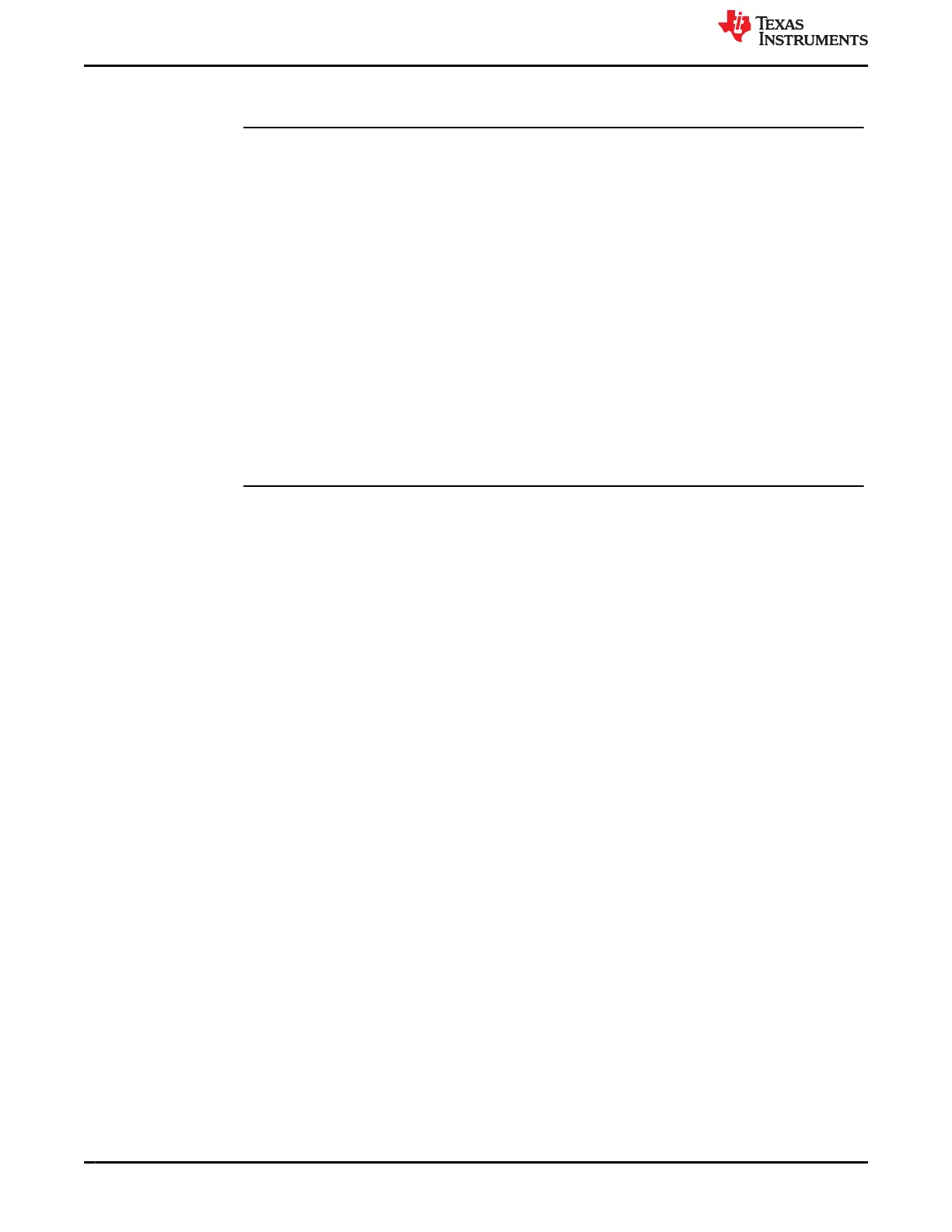Advisory SDFM: Comparator Filter Module may Generate Spurious Over-Value and Under-
Value Conditions
Revisions Affected
0, A, B, C
Details When interrupts are enabled in the SDFM comparator module, it may trigger spurious
over-value (SDIFLG.IEHx, x = 1 to 4) or under-value (SDIFLG.IELx, x = 1 to 4) conditions.
These are depicted as IELx and IEHx interrupt outputs in the “Block Diagram of One Filter
Module” figure in the TMS320F2837xD Dual-Core Real-Time Microcontrollers Technical
Reference Manual.
Workarounds For silicon revisions 0 and A – Disable SDFM comparator interrupt sources to avoid
spurious events.
For future silicon revisions – These erroneous interrupts can be eliminated by
implementing the following workaround:
• Comparator OSR (COSR) value should be greater than or equal to 5.
• After changing COSR, wait for at least latency of comparator filter and 5 SD-Cx cycles
before enabling comparator interrupts SDCPARMx.IEH and SDCPARMx.IEL.
Advisory SDFM: Dynamically Changing Threshold Settings (LLT, HLT), Filter Type, or COSR
Settings Will Trigger Spurious Comparator Events
Revisions Affected
0, A, B, C
Details When SDFM comparator settings—such as filter type, lower/upper threshold, or
comparator OSR (COSR) settings—are dynamically changed during run time, spurious
comparator events will be triggered. The spurious comparator event will trigger a
corresponding CPU interrupt, CLA task, ePWM X-BAR events, and GPIO output X-BAR
events if configured appropriately.
Workarounds When comparator settings need to be changed dynamically, follow the procedure below to
ensure spurious comparator events do not generate a CPU interrupt or CLA task:
1. Disable the SDFM comparator interrupt.
2. Change comparator settings such as lower/upper threshold, filter type, or COSR.
3. COSR value should be greater than or equal to 5.
4. Delay for at least a latency of comparator filter + 5 SD-Cx clock cycles.
5. Enable the SDFM comparator interrupt.
When comparator settings need to be changed dynamically, follow the procedure below
to ensure spurious comparator events do not trigger X-BAR events (ePWM X-BAR and
GPIO output X-BAR events):
1. Disable the SDFM X-BAR trip events in the corresponding X-BAR registers (ePWM
X-BAR or GPIO X-BAR event).
2. Change comparator settings such as lower/upper threshold, filter type, or COSR.
3. COSR value should be greater than or equal to 5.
4. Delay for at least a latency of comparator filter + 5 SD-Cx clock cycles.
5. Enable the SDFM X-BAR trip events in the corresponding X-BAR registers (ePWM
X-BAR or GPIO X-BAR event).
Silicon Revision C Usage Notes and Advisories www.ti.com
20 TMS320F2837xD Dual-Core Real-Time MCUs Silicon Errata (Silicon
Revisions C, B, A, 0)
SPRZ412M – DECEMBER 2013 – REVISED MARCH 2023
Submit Document Feedback
Copyright © 2023 Texas Instruments Incorporated
