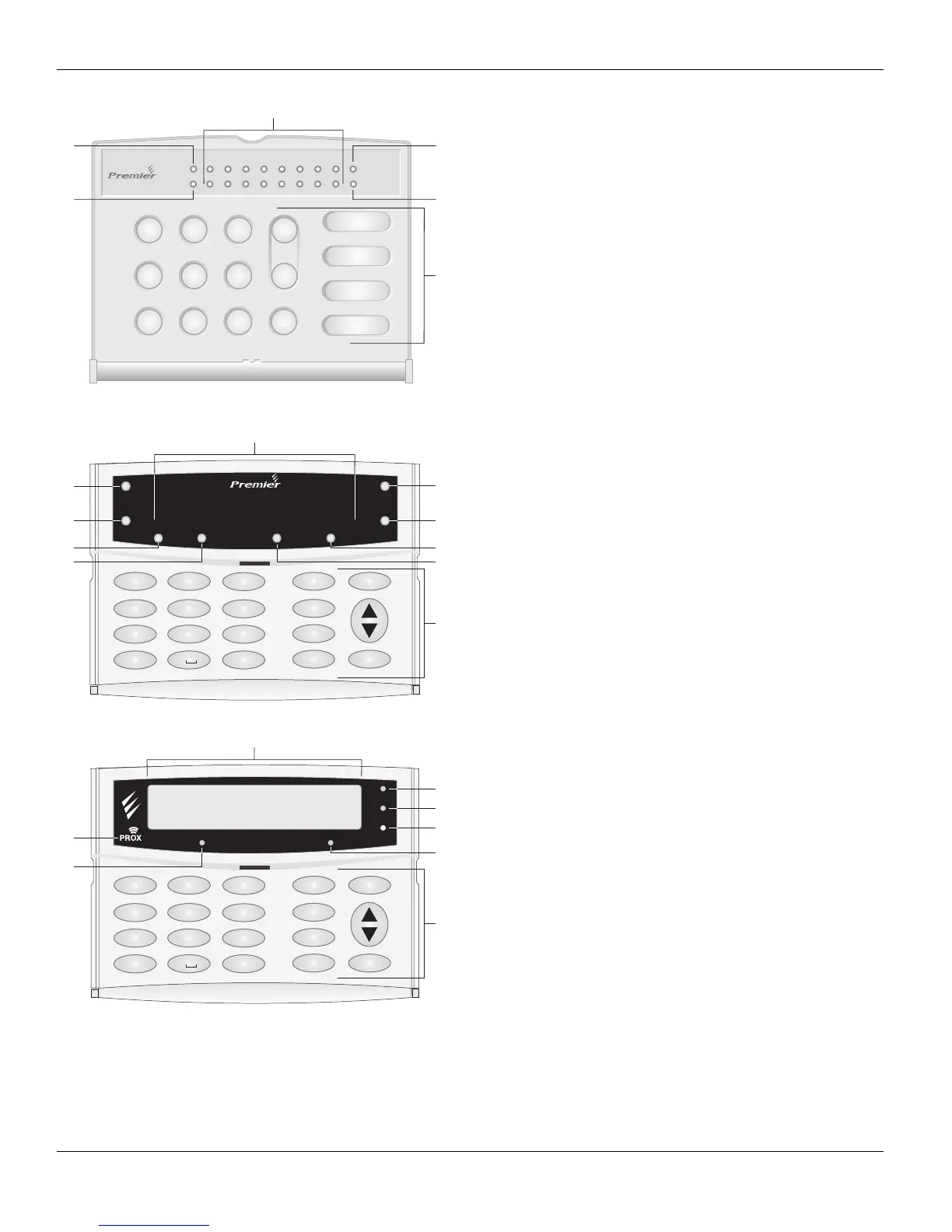About the Alarm System Premier 8SP Master User Manual
4 INS237
Keypad Layouts
456
123
7890
Armed
Zones
8
16
7
15
6
14
5
13
4
12
3
11
2
10
1
9
Ready
Alarm
Service
ARM
STAY
CHIME
BY
PASS
MENU
RESET
Premier RKP8/16 SP
2
1
5
3
4
6
Alarm
Armed
Service
Ready
Stay
Fire
12
3
4
5
6
7
8
9
10
11 12
13
14
15
16
Bypass Instant
Premier RKP8/16 Plus
3
8
4
9
6
-
5
7
2
1
4
ghi
2
abc
3
def
7
pqrs
Area
5
jkl
8
tuv
0
6
mno
9
wxyz
1
Yes
Stay
Chime
Bypass
Reset
Menu
No
Bypass
Service
Power
Armed
Ready
Premier 8SP
12:55.22 28/04
4
ghi
2
abc
3
def
7
pqrs
Area
5
jkl
8
tuv
0
6
mno
9
wxyz
1
Yes
Stay
Chime
Bypass
Reset
Menu
No
Premier LCD/LCDL/LCDP/LCDLP
"
=
3
4
2
6
8
#
#
-
Alarm Light: If an alarm has occurred whilst the system is
armed the Alarm light will illuminate.
The alarm system cannot be Armed until a standing Alarm
has been acknowledged/reset (see “Acknowledging an
Alarm” on page 10).
$
-
Service Light: The Service light will flash when a new fault
occurs and will change to on steady when the fault has
been acknowledged. When the system is free of all faults
the Service light will be off.
The alarm system cannot be armed until the new faults
have been acknowledged (see “Service Faults” on page
10).
%
-
Armed Light: The Armed light indicates the armed status o
the system. The Armed light is on when the system is
armed. When the Armed light is off the system is disarmed.
The Armed light will flash as follows:
System in Exit: Slow flash (1 second on, 1 second off).
Delayed Stay Armed: Slow flash (1 second on, 1 second
off).
Instant Stay Armed: Fast flash (200 milliseconds on, 200
milliseconds off).
&
-
Ready Light: If the Ready light is on the system is ready for
arming. If the Ready light is off, one or more zones are
violated, check the relevant zones as indicated on the
keypads. If the Ready light is flashing, one or more zones
are bypassed or are violated and force-armable.
'
-
Zone Lights: The zone lights indicate the status of each
alarm zone within the system. When a zone is violated or in
trouble the relevant zone light will illuminate. When a zone
is secure the relevant zone light will be off.
A keypad can be programmed to blank its display after a
period of time. To re-enable the display, simply press any
key.
Zone display is always enabled when the alarm system is in
alarm.
(
-
Function Keys: See “Function Keys”.
)
-
Fire: if the Fire light is on with no zone indicators
illuminated, then a fire alarm has occurred from one of the
2-wire smoke sensors. If there is an accompanied zone
indication, the fire alarm has occurred from the smoke
sensor on the indicated zone.
*
-
Bypass: If the Bypass light is on, one or more zones have
been manually bypassed, (see “Manually Bypassing
Zones” on page 8).
+
-
Stay: If the Stay light is on, the system is in the stay armed
mode. The Armed light will also be flashing.
,
-
Instant: If the Instant light is on, the system is in the stay
armed mode and the delayed zones (front door etc) are
instant. The Armed light will also be flashing rapidly.
-
-
Power Light: The power light is on steady when mains
supply is present and flashes when the system is running
on battery (mains fail).
.
-
LCD Display: 16 character Liquid Crystal Display (LCD).
/
-
Proximity Tag Reader: On Premier LCDP and LCDLP only.