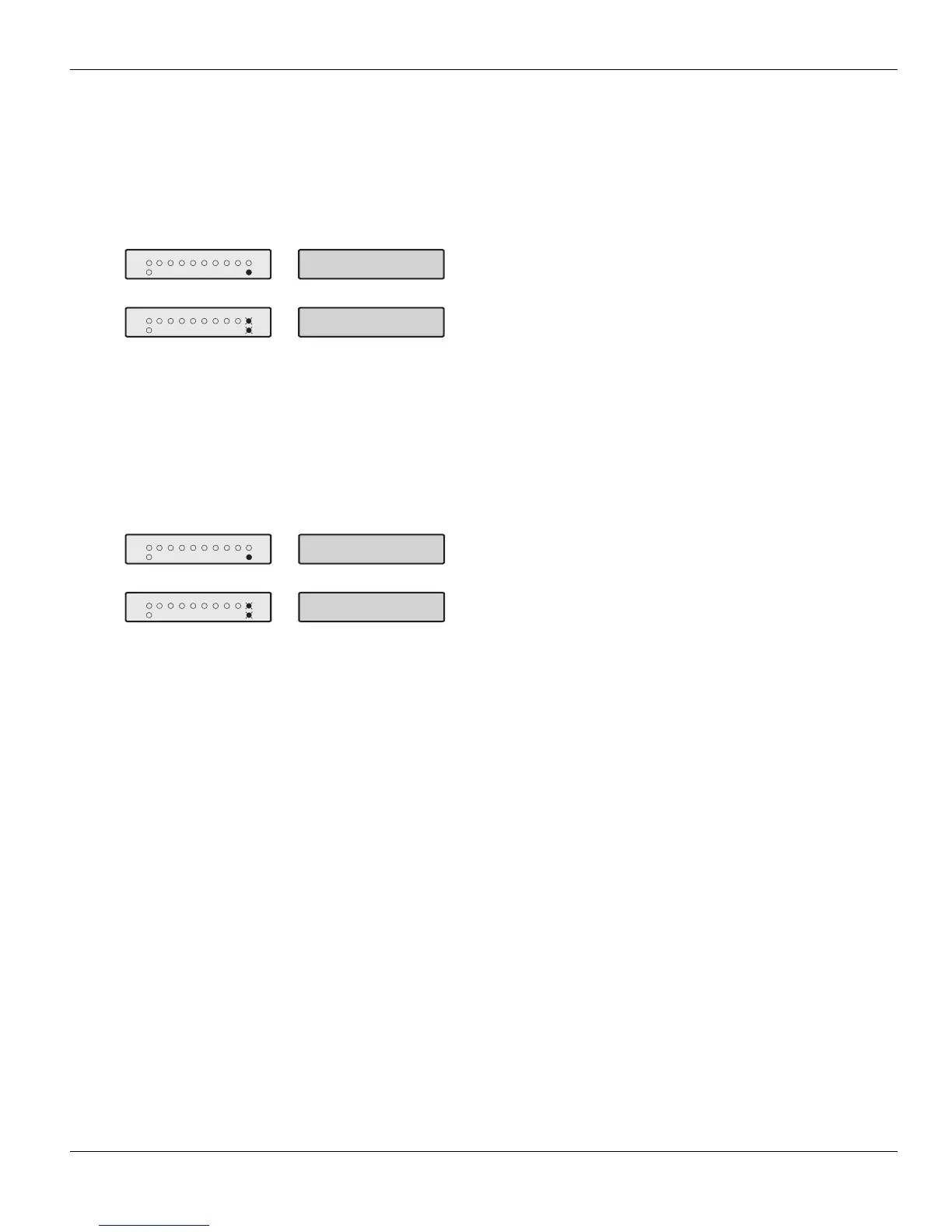Premier 8SP Master User Manual Operating the Alarm System
INS237 9
Quick Bypass and Arm
The Quick Bypass and Arm feature allows you to Bypass a
predefined group of zones and Away or Stay arm the
system. The alarm system has up to four groups.
" To Quick Bypass a group of zones and Away arm,
proceed as follows:
Armed
Zones
87654321
Ready
Alarm
Service
Premier 8SP
19:30.56 28/04
Enter bypass group 14-
Armed
Zones
87654321
Ready
Alarm
Service
1
2
3
Press a Press y
Please Exit....
19:30.56 28/04
The and lights will flash and the exit tone
will sound.
Armed Ready
When the system is Away armed
with the selected group of zones bypassed.
exit tone stops, the
" To Quick Bypass a group of zones and Stay arm,
proceed as follows:
Armed
Zones
87654321
Ready
Alarm
Service
Premier 8SP
19:30.56 28/04
Enter bypass group 14-
Armed
Zones
87654321
Ready
Alarm
Service
1
2
3
Press s
* SYSTEM ARMED *
19:30.56 28/04
The alarm system will arm immediately and the
and lights will flash.
Armed
Ready
The system is Stay armed with the selected group of
zones bypassed.
"
The Quick Keys feature must be enabled to use this
feature.