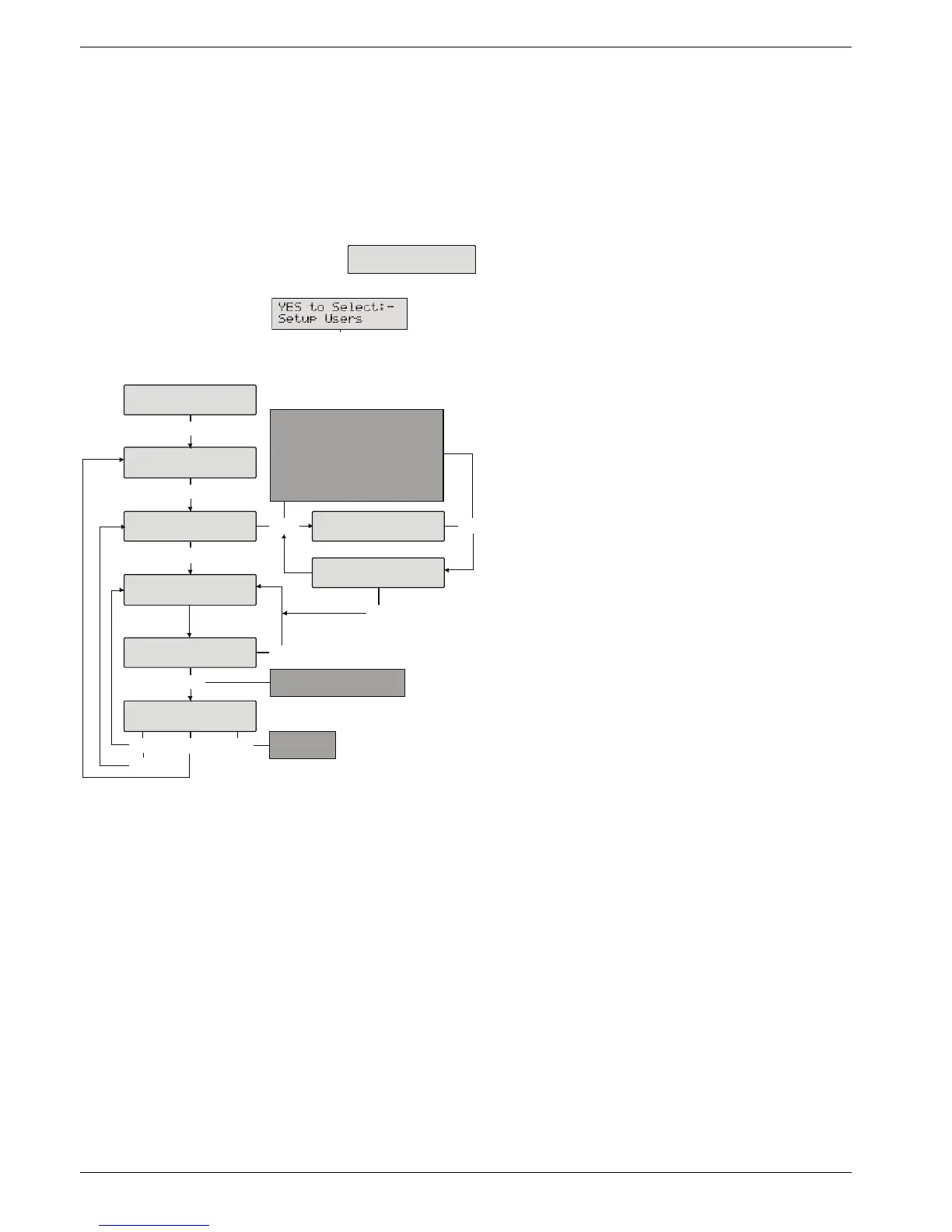Premier Elite Ricochet Kits Quick Guide
10 INS626
For maximum reliability and system integrity avoid long and thin set-ups.
Devices are capable of hopping through up to two other devices, or a maximum of three hops.
Learning SmartKeys
Once all of the other devices have been mounted in their final location you may learn the SmartKeys to the system. The following
procedure should be used:-
1. The keypad display will be showing
2. Press 8 on the keypad
3. The Keypad will show
4. Follow the sequence below to learn SmartKeys for the users of the system.
*
*
to toggle LED on or off
to toggle Aux on or off
* Please refer to INS 467“Premier E lite S martKey”
for further details on the LE D & Aux functions.
Us ing the key at this point allow s
you to view the group of zones,
a nd therefore the expander
that the S martKey will us e.
Us e the ke y to s ele ct the group
of Zones and Expander you want to use
Use scroll
to next us e r
Once the 16 slots on a XP-W are taken up, the learn process will fail and display 'No spaces left'.
In either of the Premier Elite SmartKey™ menu displays, any Premier Elite SmartKey™ that logs onto the system will cause
the menu to change to that Premier Elite SmartKey™ - a handy way of finding out which user a Premier Elite SmartKey™ in
your hand belongs to!
Deleting a Premier Elite SmartKey™
Deleting the Premier Elite SmartKey™ from the user is a similar process to learning, at the appropriate point in the menu press
followed by , the Premier Elite SmartKey™ will be removed from the User. To delete all user data see INS176-8 or later.
