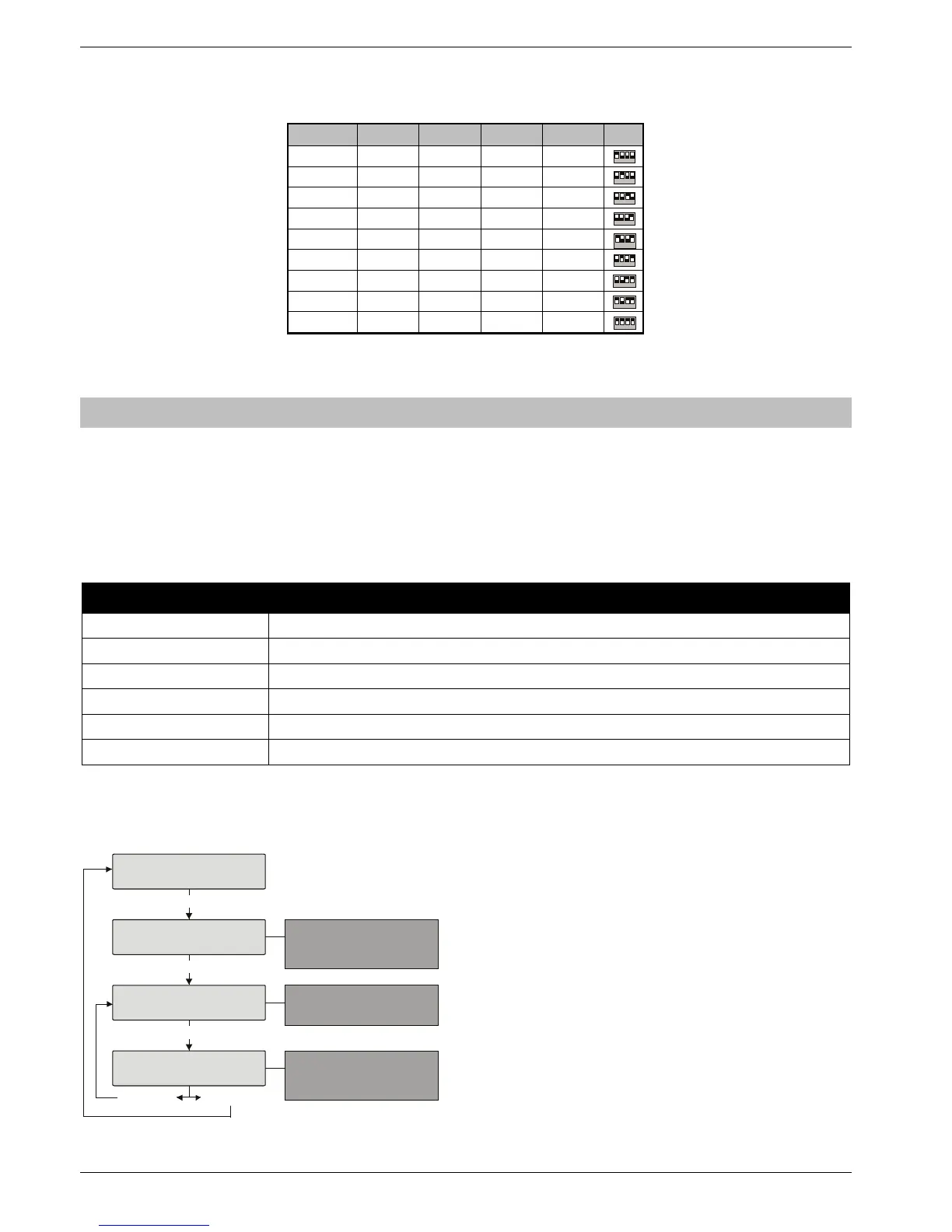Premier Elite Ricochet Kits Quick Guide
8 INS626
Keypad & Expander Addressing
Each keypad or expander must be assigned an address using the DIL switches located on the left hand side of the PCB. The table
below shows the addressing:
Address DIL 1 DIL 2 DIL 3 DIL 4
1 On or off Off Off Off
Never set two keypads on the same network to the same address. Never set two expanders on the same network to the same
address. It is OK to have a keypad and an expander using the same address.
Installing Ricochet devices
To ensure correct setup and operation of the Wireless Network it is important that the following procedures are used when
learning and placing devices.
Learning Devices
All devices should be learnt before they are placed in their final location. The expander should be in commission mode, as above.
This will ensure that they are registered on the receiver or control panel, and that Mesh Networks and routing are established
correctly. SmartKey should be learned after all other devices have been assigned to the system and are in their final location.
The following table details the method for powering up and learning each type of device.
Device Type Learn method
Premier Compact All models
Pull battery tab or Insert battery
Impaq Contact & Plus Short learn pins and insert battery
Odyssey-W Insert batteries and move Battery Jumper to ON position
OH-W & PA-W Pull battery tab or Insert battery
Premier Elite QD/XT & DT Hold down learn switch & insert battery.
SmartKey Power on
Devices should be at least 30cm’s away from the receiver when being learned.
Referring now to your system design plan, learn all devices to the control panel. To learn devices to the system follow the diagram
below. Ricochet devices will start at Zone 9.
/
N?, E?, D?? - 20s
The bottom line of text shows
the one number, the etwork
and the xpander the device will
be learned too.
ZN
E
The bottom line of text shows
the etwork the xpander and
the device slot on the expander.
NE
/
/
/
Use the / or to
s ele c t dif fere n t z o nes . It is o nl y
possible to s elec t Zones which
are free.
/
