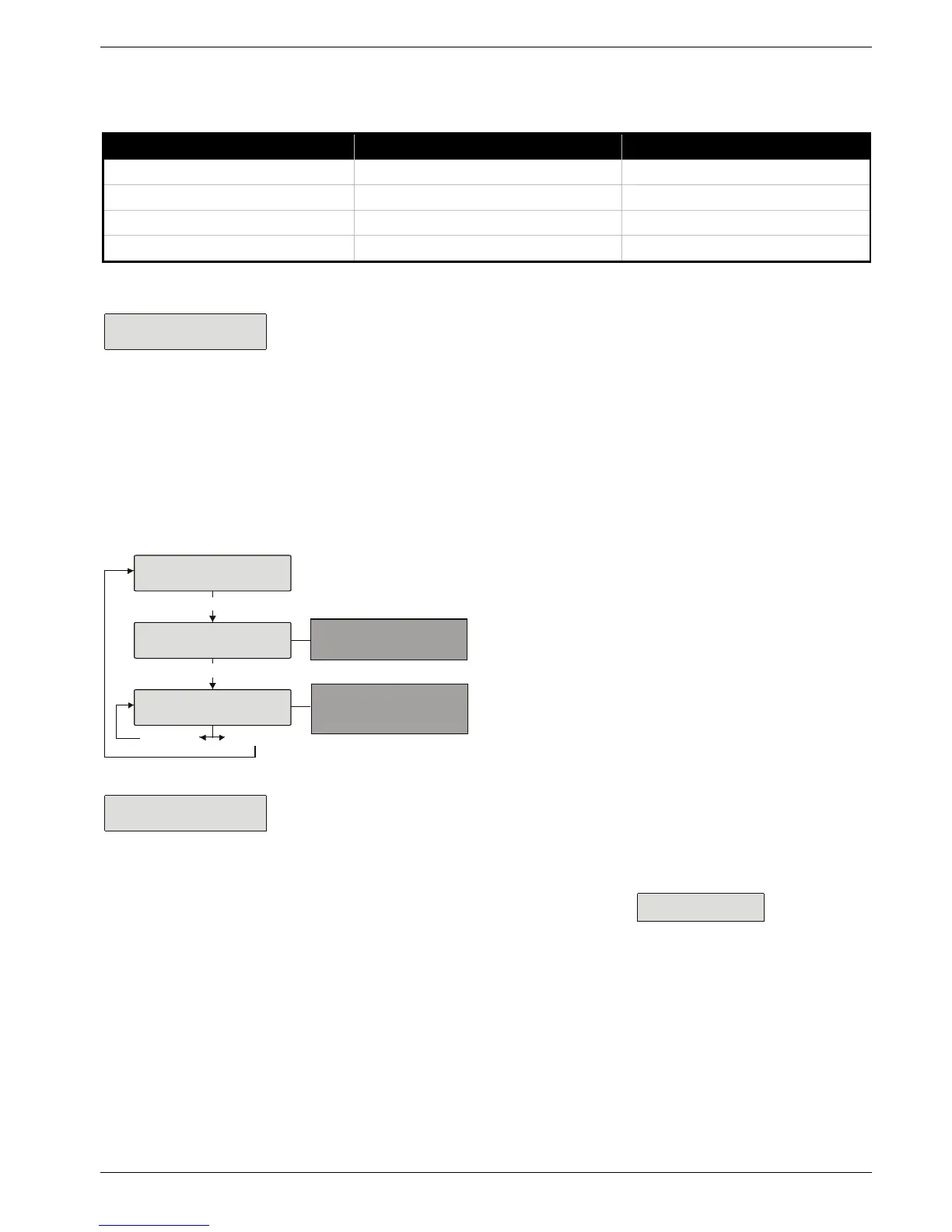Premier Elite Ricochet Kits Quick Guide
INS626 9
Auto Zone Type & Area
When learning devices, if no editing has taken place of the control panel onboard hardwired zones, these will be switched to Not
Used after the first Ricochet device is learned to the system; the following defaults will be used for Ricochet devices learned to the
system.
Zone Type Area
001-008 (Hardwired) Not Used N/A
009 (Wireless) Entry/Exit 1 A
010 (Wireless) Guard Access A
011 & above (Wireless) Guard A
When all device slots have been used the following screen will be shown
Pressing the
/
key will return you to the Ricochet learn menu; pressing the
/
key will enter the Delete
devices menu.
Deleting Devices
Delete Devices
If you make a mistake you can remove devices from the system and start again. To delete devices from the system, access the
Ricochet Learn menu. Any of the methods previously detailed may be used.
The
/
key is used to access the Delete option.
Follow the flow diagram below to delete devices from the system.
/
Us e the / or to
s ele c t d iffere nt z o nes . It is on ly
possible to s elec t Zones which
have devices learned.
The
/
key will cycle
between the Learn or Delete
options.
/
/
/
If all devices are deleted from the system the following will be shown
Pressing the
/
key will return you to the Ricochet learn menu; pressing the
/
key will enter the Learn devices
menu.
Once you have finished Learning devices press the
/
key, the display will show
Placing Devices
Once all of the devices have been learnt, they will need placing in their desired location, this should be done by installing devices
closest to the Control Panel first and then working outwards so that the last devices installed are those furthest away from the
control panel.
Make sure to install devices with the receiver in Commission mode
Devices also have a commission mode which will indicate a secure and valid path of communication to the receiver. (when the
tamper circuit is closed the LED will flash to indicate communication, and then come on solid once communication has been
established).
You should wait at least 20 minutes after installing the last device to make sure routing has been correctly established between
all system devices.
