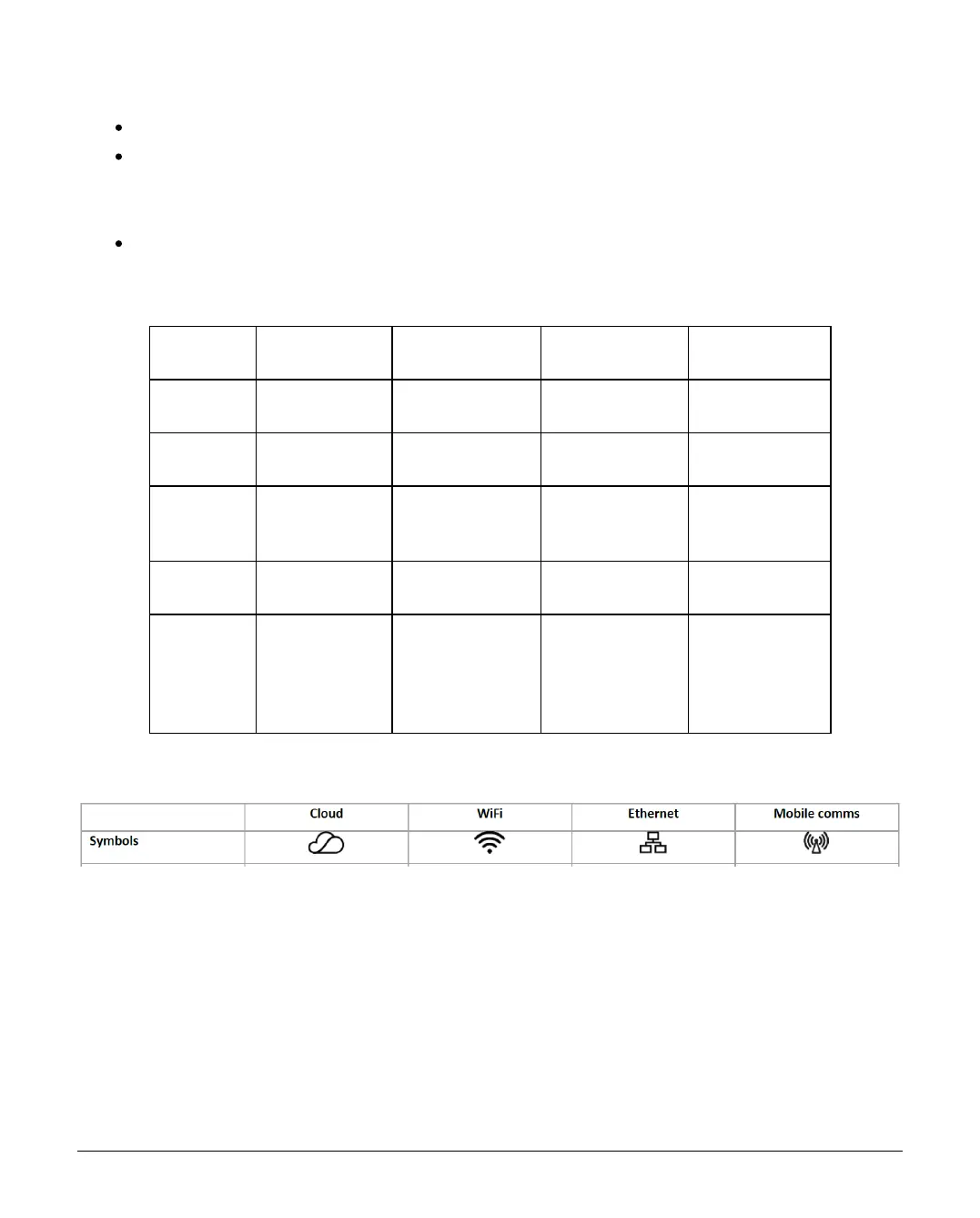INS884EN-4 13/87
Lan LED will be illuminated when connected by ethernet cable.
The Power LED should be on solid.
If the Cloud LED is flashing, please check that the system is configured
correctly. If symptoms persist and the light does not go solid please contact
Tech Support.
When a firmware upgrade is taking place all LED’s may flash sporadically,
this is normal.
Device LED Indications
Cloud WiFi Ethernet
Mobile
Comms
Function
Connection to
Cloud server
WiFi connection
Ethernet
connection
4G modem
connection
Off No power
No connection
configured
No local link
No modem or
not configured
Flash
(2.5hz)
No cloud
connection
Connection
configured but
in path fail
Local link
present but in
path fail
Mobile
configured but
in path fail
On
Cloud
connected
Path connected Path connected
Path
connected
Any other
state
AP mode - Fast
Flash (0.5hz)
No local server
connection (No
IP or other fault)
Fast flash
(0.5hz) (NTH)
Modem LED indications
The modem has 4 status LED’s. They will display the following: