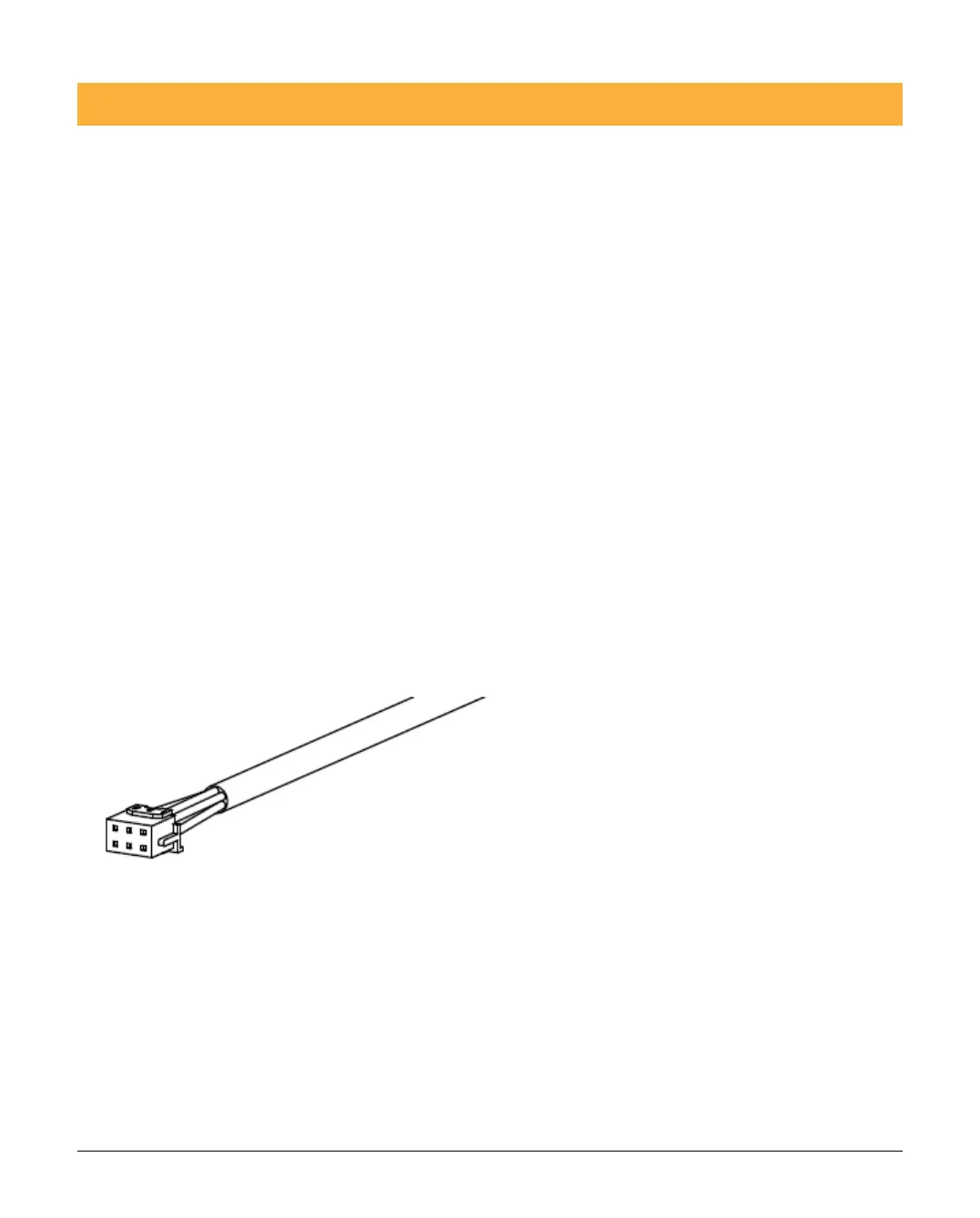INS884EN-4 17/87
6.3 Connecting to the Panel
The SmartCom 4G requires two Com Ports on the control panel. The 4 wire
connector identified as SmartCom in the panel Com Port device list, the two wire
connector identified as ComIP in the panel Com Port device list.
A Premier Elite ComPort+ is provided which may be used to utilise the digi modem
connection to provide Com Port 3 on Premier Elite 24/48/64/88 & 168. The Premier
Elite 640 has 3 Com Ports.
Insert the black connector into the SmartCom.
DO NOT EXTEND THE LENGTH OF THE SUPPLIED CABLE. DOING SO
MAY RENDER THE UNIT INOPERABLE AND MAY INHIBIT OVER THE
AIR UPGRADES OF BOTH THE SMARTCOM 4G AND THE PANEL.
Note: the yellow wire should be on the upper right hand side.
Plug the 4 wire connector onto Com Port 1 on the Control Panel. This should be
configured as SmartCom.
Plug the 2 wire connector onto Com Port 2 on the Control Panel. This should be
configured as Com IP