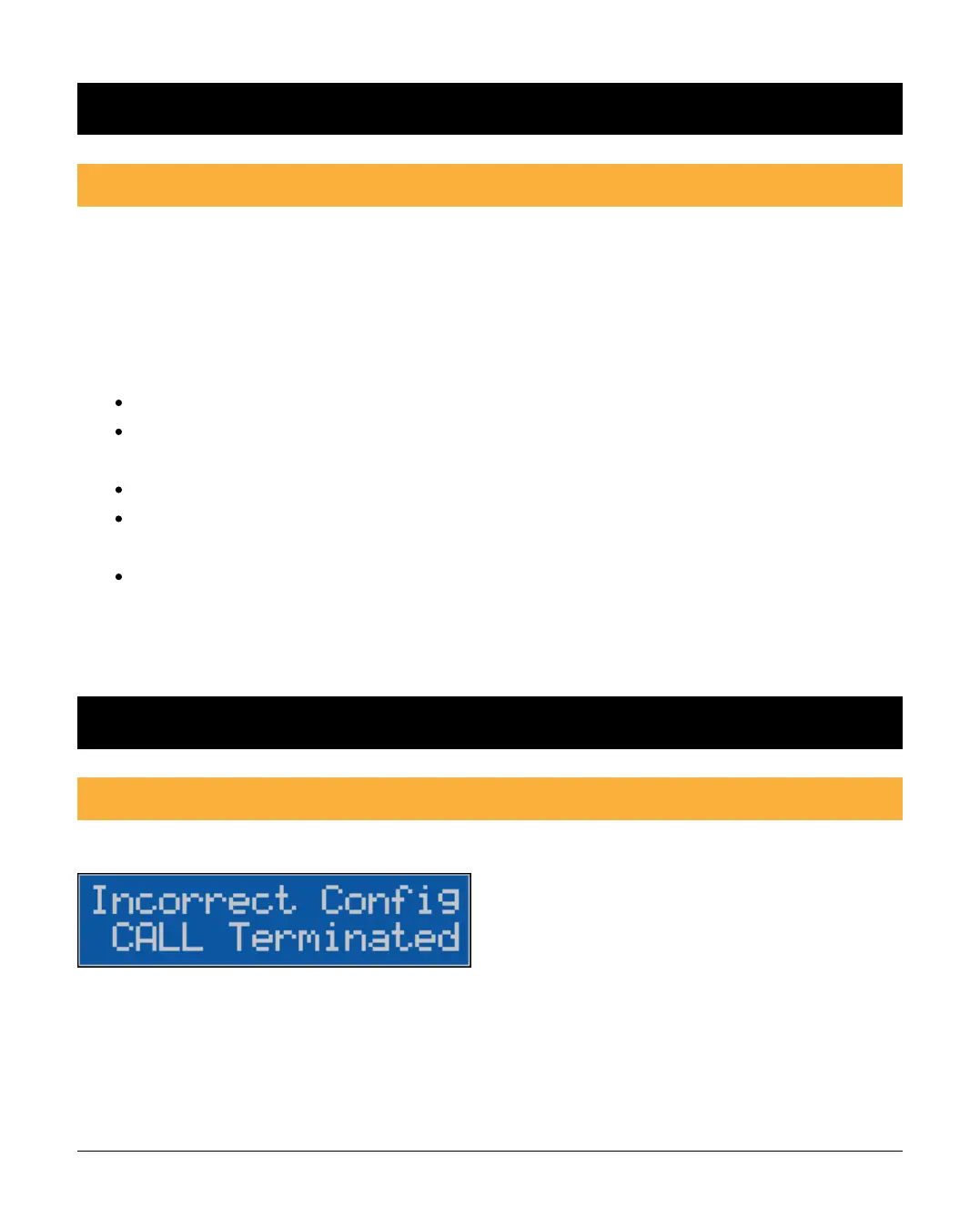INS884EN-4 61/87
8.0 Appendix
8.1 Connect V2 App setup
The Texecom Connect V2 App is our next generation of user interface, which
allows the user all of the functionality previously available, but paves the way for
future developments of our Texecom Cloud and app services.
Setting up the App
The user should first install the app from the app store.
Choose a user name (email address) and password, these details can be
registered on the Texecom Cloud
A password reset email will be sent to the user
When setting up the app for the first time they will enter the email address
and password chosen.
Enter their panel user code
They should follow the onscreen instructions to setup the app. There are help files
built into the app which detail all features and functions.
9.0 Fault finding & trouble shooting
9.1 Enable Texecom Connect App - Error Messages
Error Message: INCORRECT CONFIG
Diagnosis:
Panel is missing settings and/or data required to register for Texecom Connect.
This can occur when:
