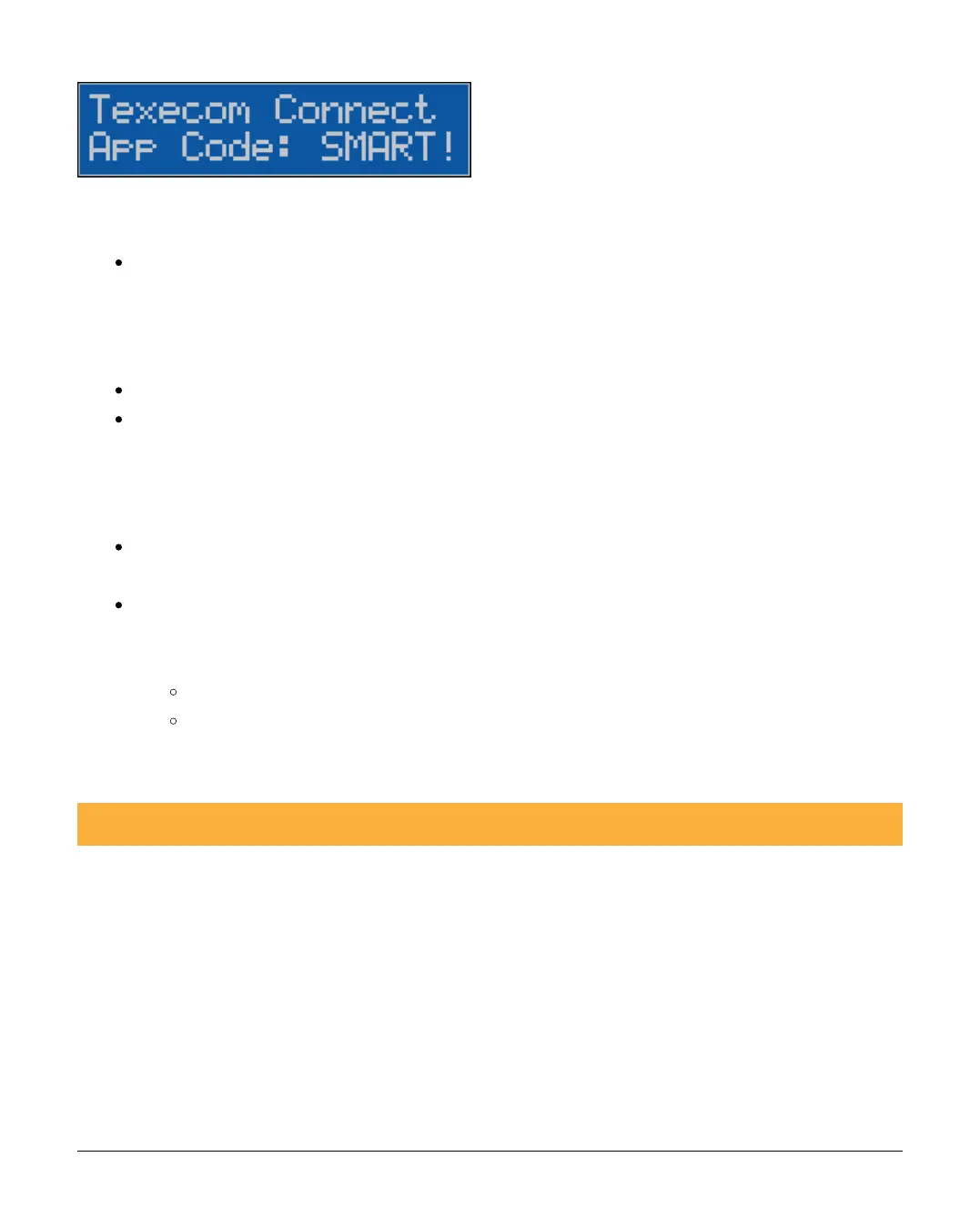INS884EN-4 68/87
Diagnosis:
Panel did not find a SmartCom 4G on the Com Port programmed as
SmartCom.
Causes:
SmartCom 4G is not installed;
SmartCom 4G is connected to incorrect Com Port(s); Panel Com Port settings
are incorrect.
Corrective Actions:
Install a SmartCom 4G and connect to panel with supplied cable. Check
SmartCom 4Gconnections to panel;
4-wire connector connected to Com Port 1. 2-wire connector connected to
Com Port 2. Check Com Port Setup settings are correct; UDL/Digi Options >
Com Port Setup >
Com Port 1 = SmartCom
Com Port 2 = ComIP
9.2 Frequently Asked Questions
When trying to generate an app code I get the Call Failed message
Check that you have a solid LED for the Wi-Fi or Ethernet connection. If the LED is
flashing, please check the programming of the comports and ensure the router is
enabled for DHCP addressing.
If the Wi-Fi or Ethernet LED is solid, then check if the Cloud LED is solid. Please
note that this can take several minutes to form a connection. If a connection is
unsuccessful, please call Technical Support for more options.