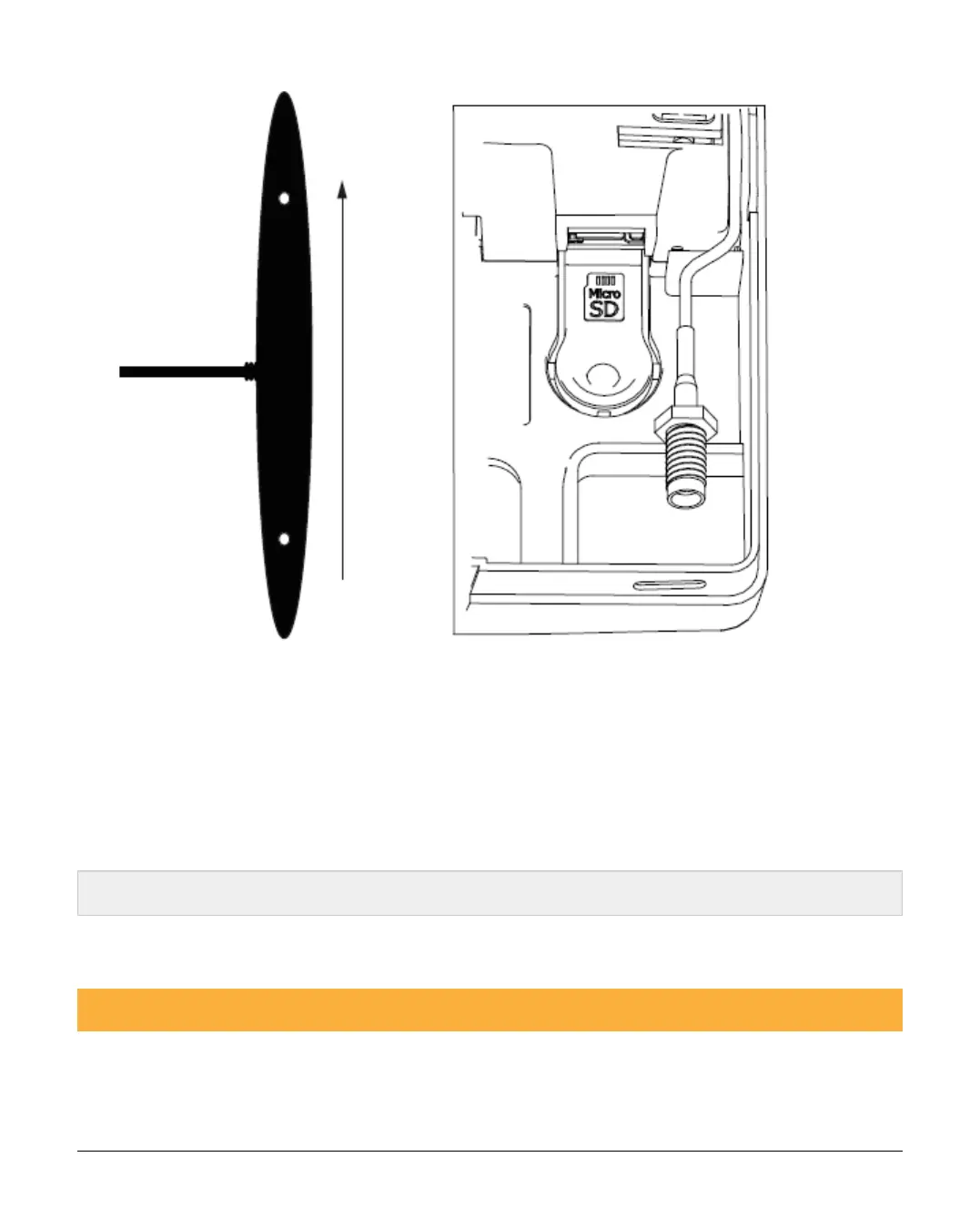INS884EN-4 28/87
The antenna should be mounted vertically at the point of strongest signal. This is
usually the highest point in the building (often the loft area). Attach the end of the
antenna to the connecter inside the SmartCom 4G housing, and route the cable
accordingly. DO NOT run the cable directly next to any panel network cables, and
always mount the antenna away from and Ricochet receivers.
DO NOT STICK THE AERIAL TO THE METAL HOUSING OF THE PANEL
Note: The antenna must be installed internally.
6.4 Substitution and Information Security
STATEMENT REGARDING SUBSTITUTION AND INFORMATION SECURITY IN RELATION
TO EN 50136-2 clauses 6.3 & 6.4