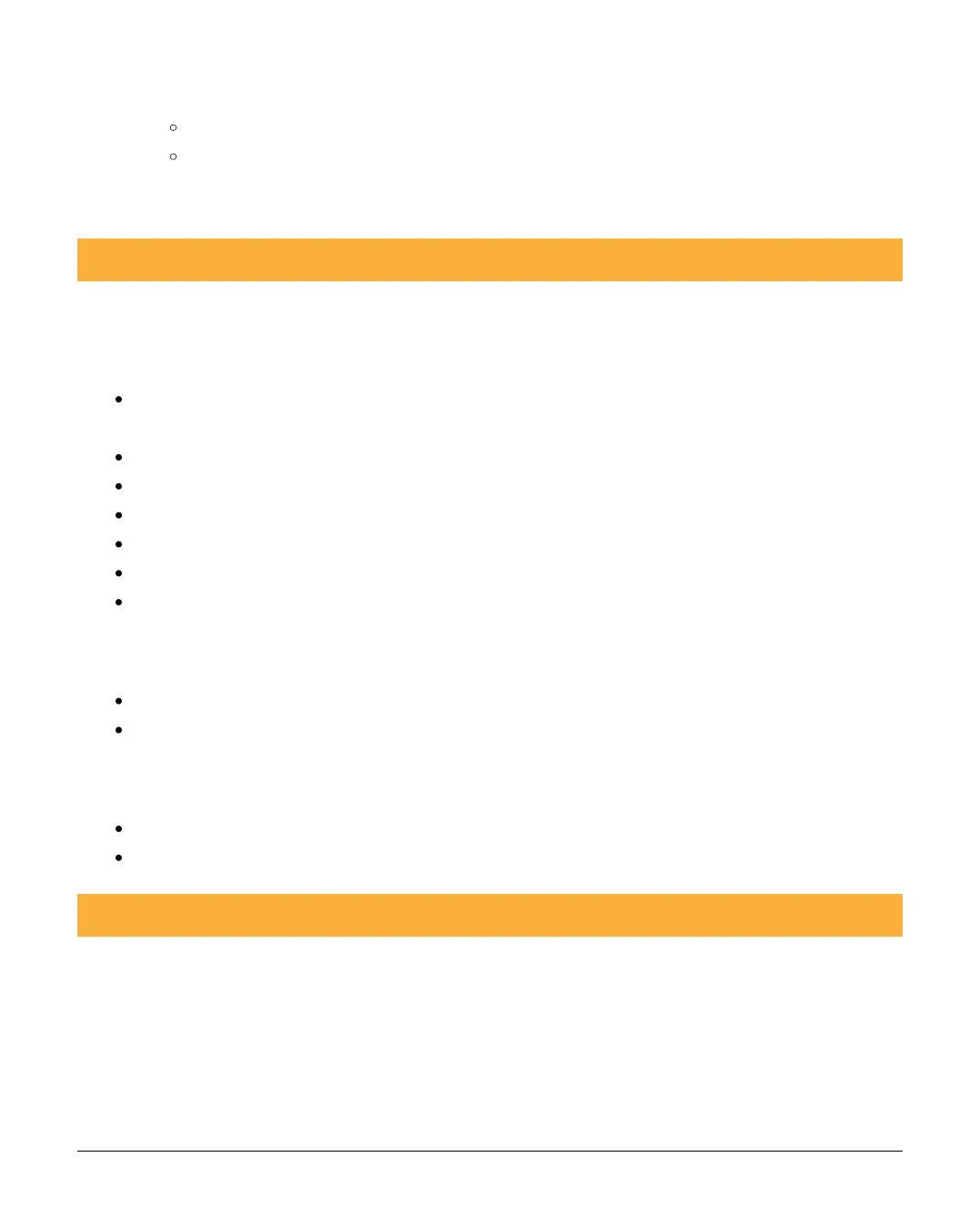INS884EN-4 6/87
service plans for
Texecom Connect app visibility
System and Texecom Connect management
Note: Service plans include payment for 4G data plans
4.1 Hardware requirements
The following hardware is compatible with the Texecom Connect (V2) app.
Premier Elite Control Panel (live-front, polymer or metal)
Premier Elite 12, 12-W, 24-W & 48-W (discontinued, but may be flash
upgraded, see Section 8)
Premier Elite 24
Premier Elite 48
Premier Elite 64-W
Premier Elite 88
Premier Elite 168
Premier Elite 640
Communication Module
Texecom SmartCom (WiFi and Ethernet)
Texecom SmartCom 4G (also with Ethernet and WiFi)
Security & Other Devices
All wired and Ricochet enabled wireless devices
Texecom Connect SmartPlug
4.2 Firmware requirements
The following firmware and software versions are required to fully use Texecom
Connect V2 App and the Texecom Cloud Services
Premier Elite Control Panel Firmware* V5.04 and above
NOTE: The control panel firmware can be upgraded using the Premier Elite Flasher