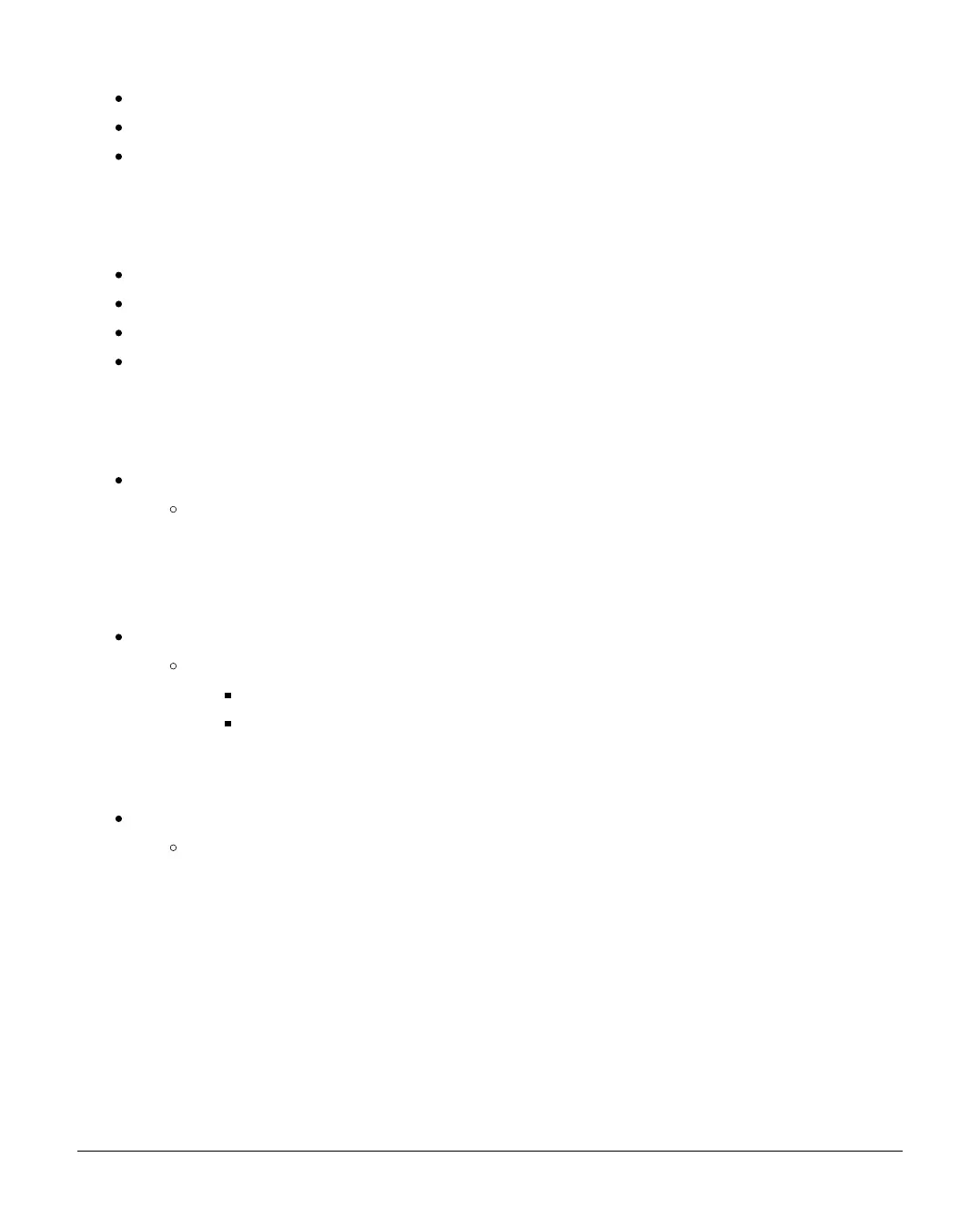INS884EN-4 62/87
A setup step has been entered incorrectly or has been missed;
The setup steps have not been performed in the correct order;
The panel has been unable to fetch all required data, e.g. IP address.
Causes:
No UDL Password inputted;
Incorrect Com Port setting(s);
No IP address imported / IP data manually entered;
Incorrect Texecom Connect ARC Configuration
Corrective Actions:
Check that a UDL Password has been inputted:
UDL/Digi Options > UDL Options > UDL Password is:
xxxxxxxxxxxxxxx
Note: The UDL Password can be up to 15 characters (letters and/or numbers only)
Check Com Port settings are correct:
UDL/Digi Options > Com Port Setup >
Com Port 1 = SmartCom
Com Port 2 = ComIP Module
Check that correct IP address is present for Com Port 2 (ComIP Port):
UDL/Digi Options > Setup Modules > Setup IP Data > Com Port 2
Correct IP Data (DHCP):
ComIP Address: ###.###.###.###
ComIP Port: 10001
ComIP Gateway: blank
ComIP Netmask: 255.255.255.000
Polling/SMG IP: blank
Name/SMG Port: blank
NOTE: