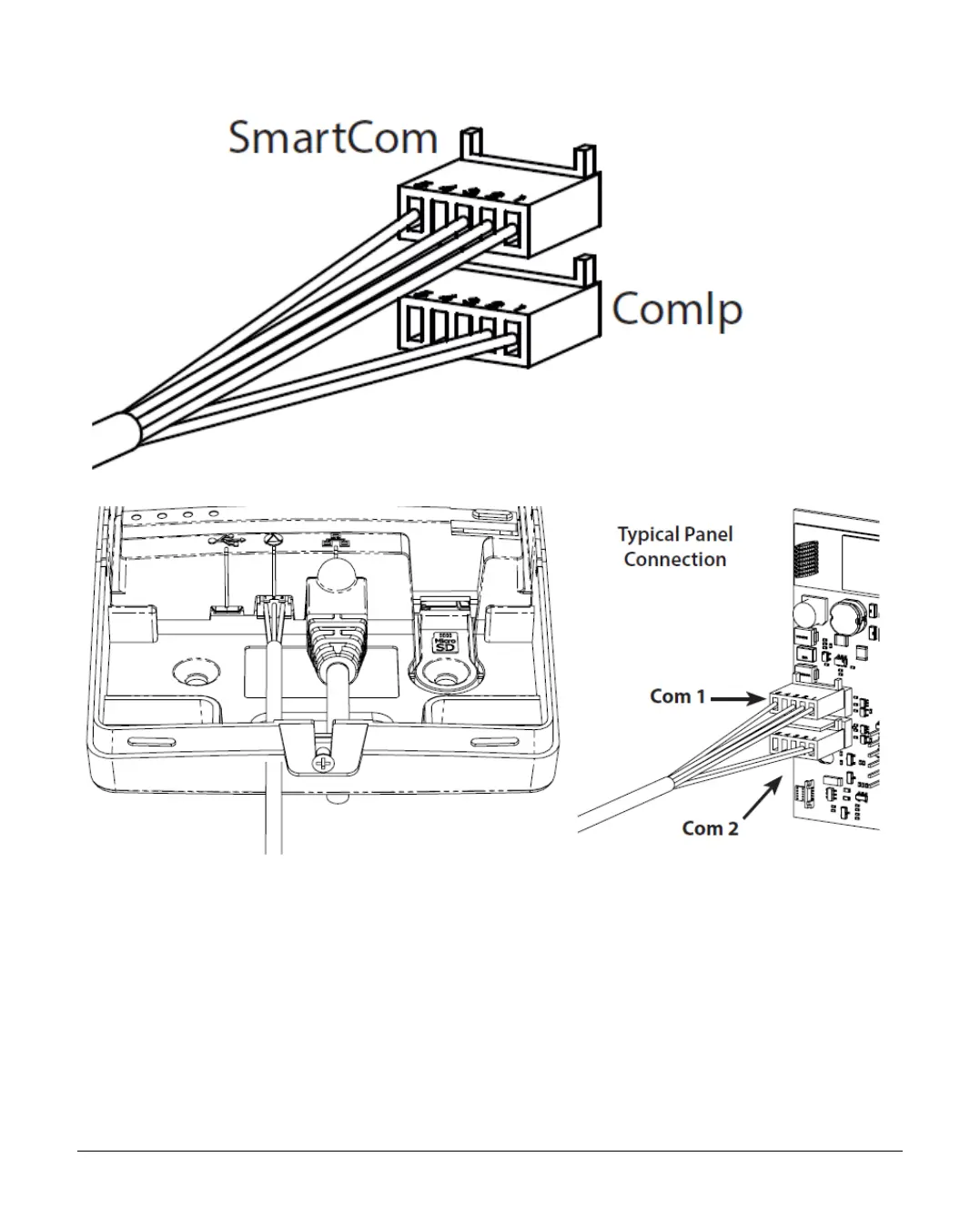INS884EN-4 18/87
Ethernet DHCP
To operate as an Ethernet Communicator, plug a screened Ethernet cable into the
SmartCom 4G and the other end into a spare LAN port on the router or switch.
By default you do not need to know any details from the router for the system to
work. An IP address will be assigned by DHCP from the router, and automatically
programmed into the panel.
Managed Networks
The SmartCom 4G communicator has been designed to work with minimal setup or