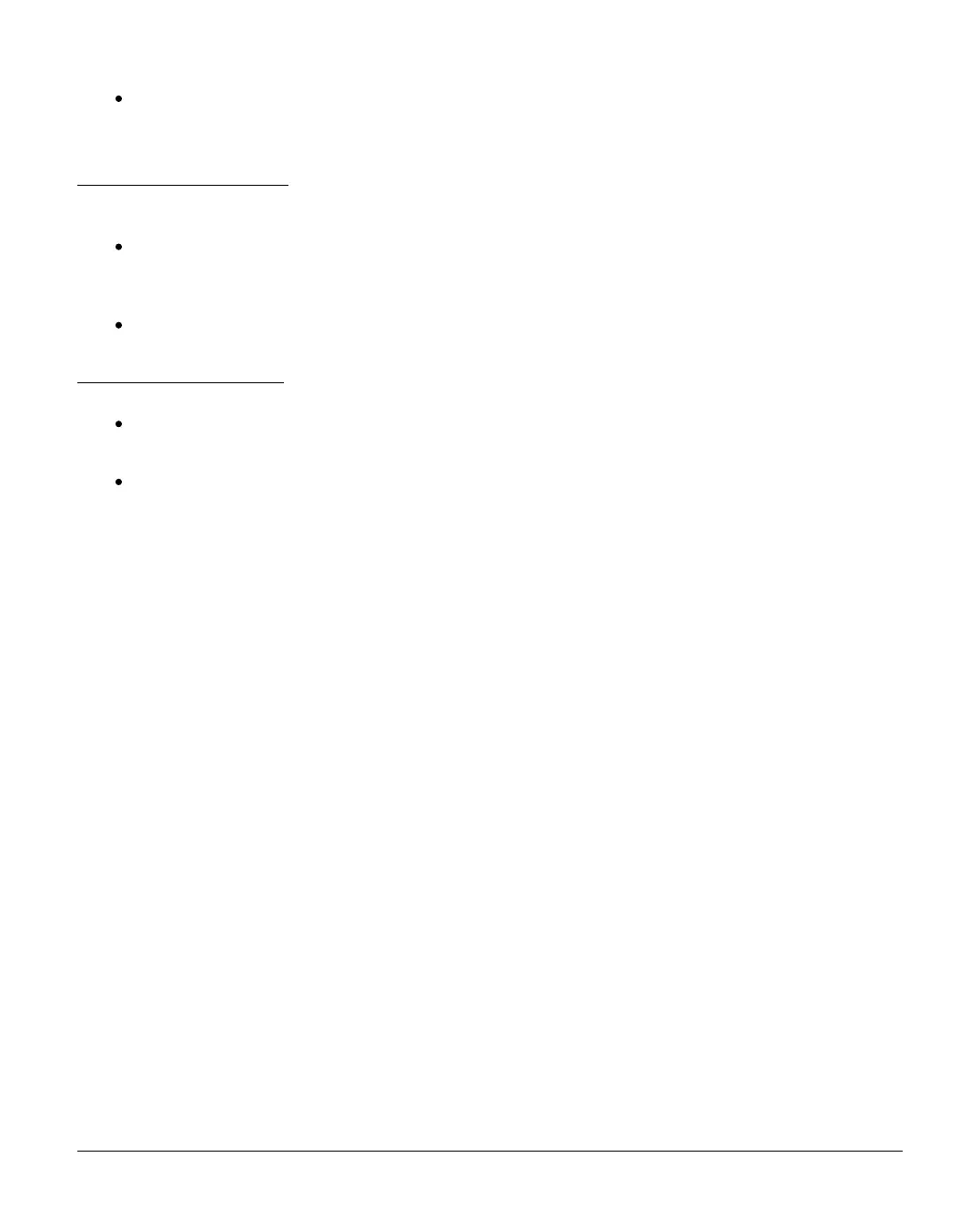INS884EN-4 41/87
You can add in your customer details as well, which enable you to keep your
own records within Texecom Cloud service.
Connecting the panel
A valid App code generated from the panel you are connecting within the last
60 minutes
The Engineers code for the panel being connected
Selecting the service
Option of Single path (4G) or Dual path (Ethernet or wifi primary) and (4G
secondary)
Option of Texecom Connect app visibilty or System management
.
Texecom Cloud services is also available within Texecom Pro or via the Cloud
mobile link https://cloud.texe.com/mobile.
To add a Site , Panel and User follow these simple steps:
If the site has already been created, move to point 2, Click on Add Site1.
Enter the Site Name & Account Number if known.1.
Press save2.
Click on Connect Panel2.
Generate an App Code3.
Enter the app Code4.
Enter the Engineers Code5.
Choose the installation type from the dropdown box6.
Choose a Site (If already created, if not see point 1)7.
The site list enables you to see all the sites you have on your Texecom Cloud
account. From the site list use the buttons on the top bar to select the action you
want to complete.