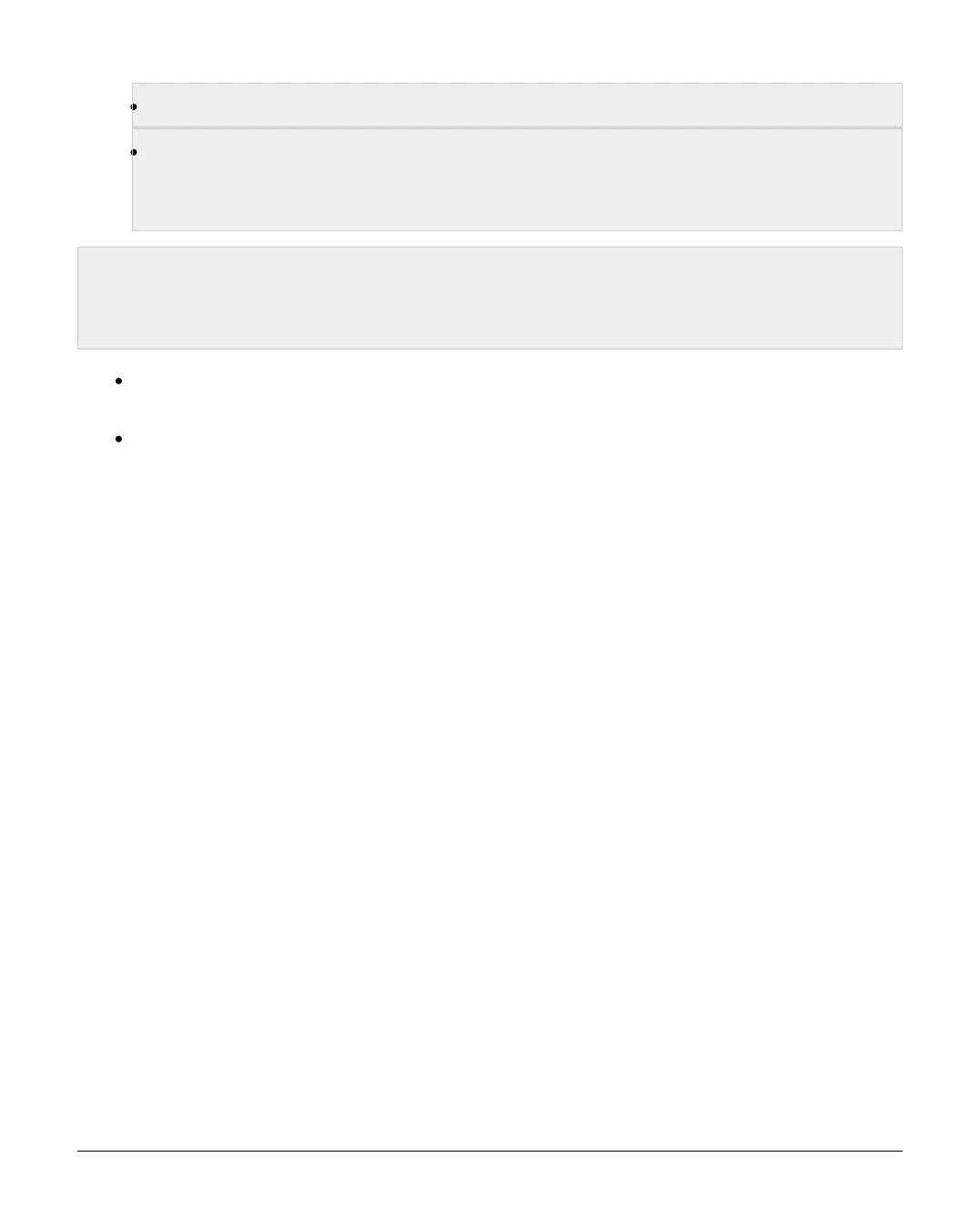INS884EN-4 71/87
Display temperature and light levels from enabled Ricochet devices.
Eliminate delays in response time from Texecom Connect SmartPlug when
the SmartPlug is moved from it’s initial location to a new one in the
property.
Unfortunately, if you already have devices on a wireless system with an earlier
version of expander firmware, the only choice will be to re-learn all of the
devices onto a new expander if you want the features detailed above.
Connect to the control panel with Wintex using the USB-Com and save the
profile.
Remove power from the control panel and connect the Flash interface to the
control panel and PC as shown: