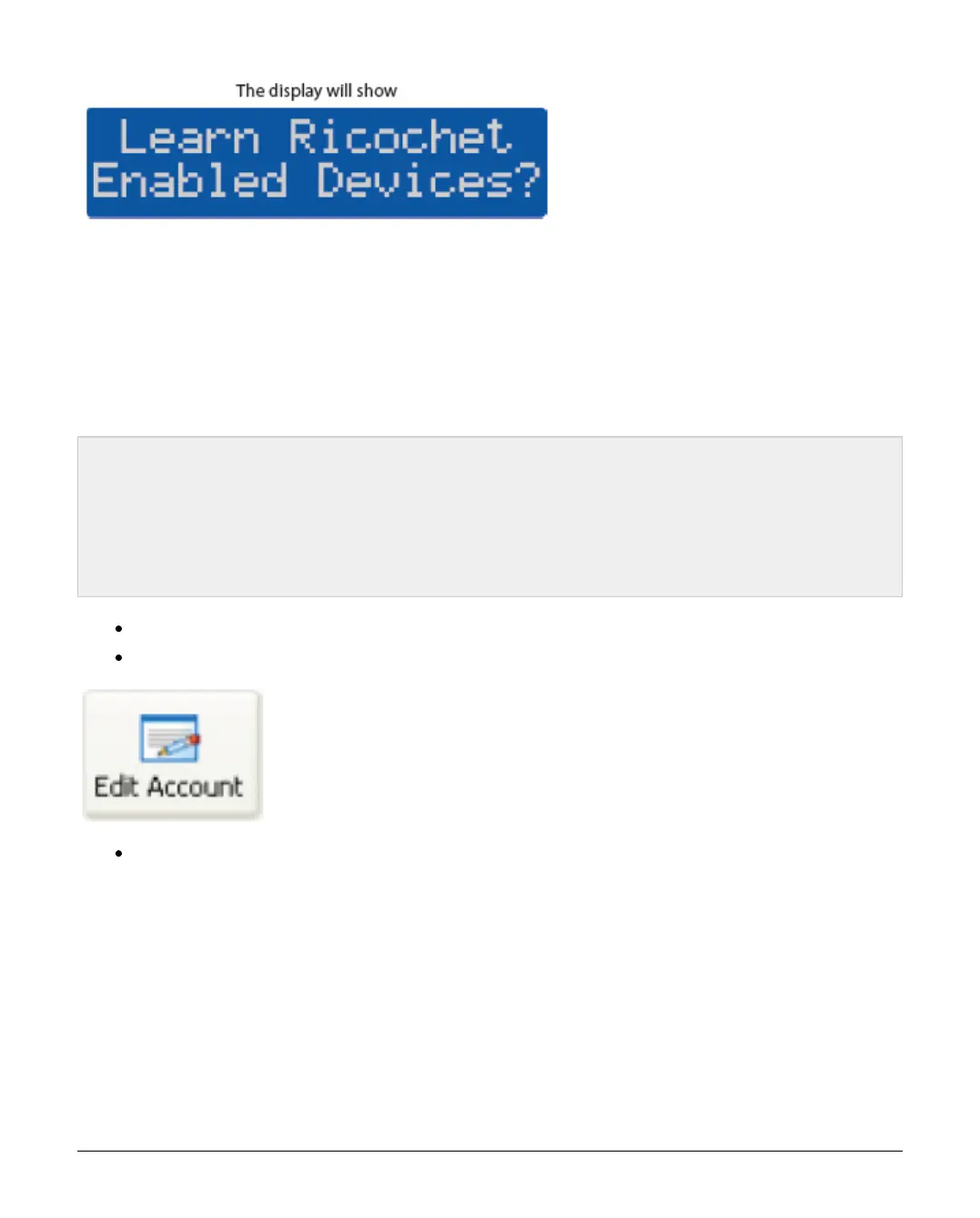INS884EN-4 82/87
Learn all of your devices (Not SmartPlugs!) And then place them in their final
location and allow to commission for 15 minutes. Once learning is complete press
n/n and then 1 to program the Zones.
If there are no Ricochet enabled devices to learn press n/n twice and then 1
to program the Zones.
IMPORTANT FLASH UPGRADED PANELS
This step MUST be completed even if you do not have a saved profile for the
panel. During this process a Unique ID code is written to the panel. Without this
code Texecom Connect will not function. Wintex 6.2.5> is required.
Open the account profile of the control panel that you have just flash updated.
If there is no profile, create one.
Click on the button
Select the "Panel Details" tab