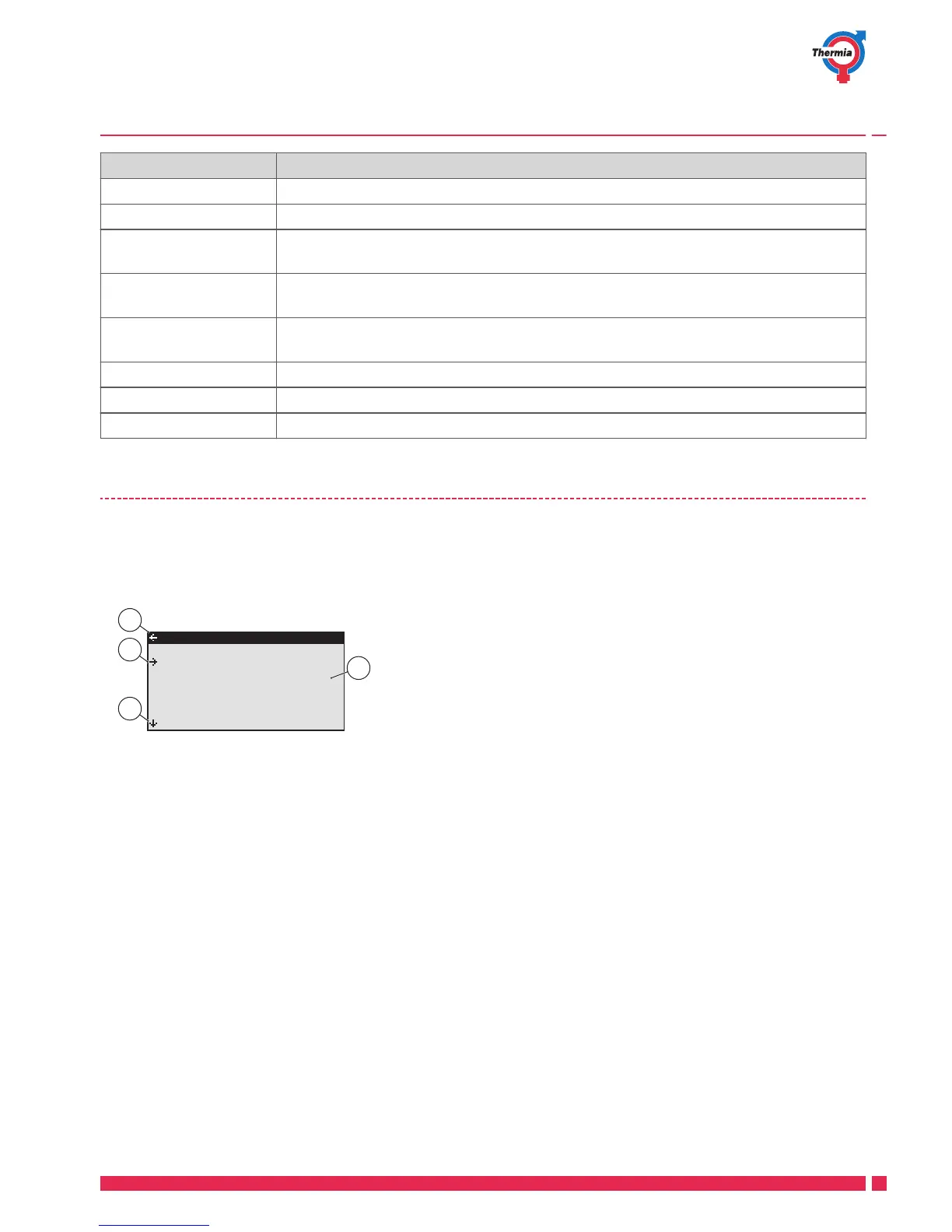Message Meaning
NO HEAT DEMAND Indicates that there is no heating or hot water production demand.
NO COOLING DEMAND Indicates that there is no cooling demand.
COMPRESSOR START --
XX
Indicates that there is a need for heat, hot water or cooling and that the heat pump
will start in XX minutes.
COMPRESSOR
+IMM.HEAT
Indicates that heat production is active with both compressor and auxiliary heater.
START_MIN Indicates that there is a demand for heating or hot water production but that a start
delay is active.
AUX. HEATER Indicates that there is an auxiliary heater demand.
ACT COOLING Displayed if cooling is active.
DEFROST Displayed when defrosting is active.
4.4 Main Menu
The display's INFORMATION menu is used to set and adjust the heat pump functions and is opened by pressing
the left or right buttons. The appearance of the menu will vary depending on the menu selection made and
connected accessories. The basic menu appears as follows:
1. Sub-menus
2. Return
3. Cursor
4. If an arrow is shown, it indicates that more sub menus are
continued underneath
Press the + and - buttons to move the cursor between the sub-menus. Press the right button to select a sub-
menu. Press the left button to go back in the menu.
User Guide
iTec
Thermia Värmepumpar VUJSI102
15
