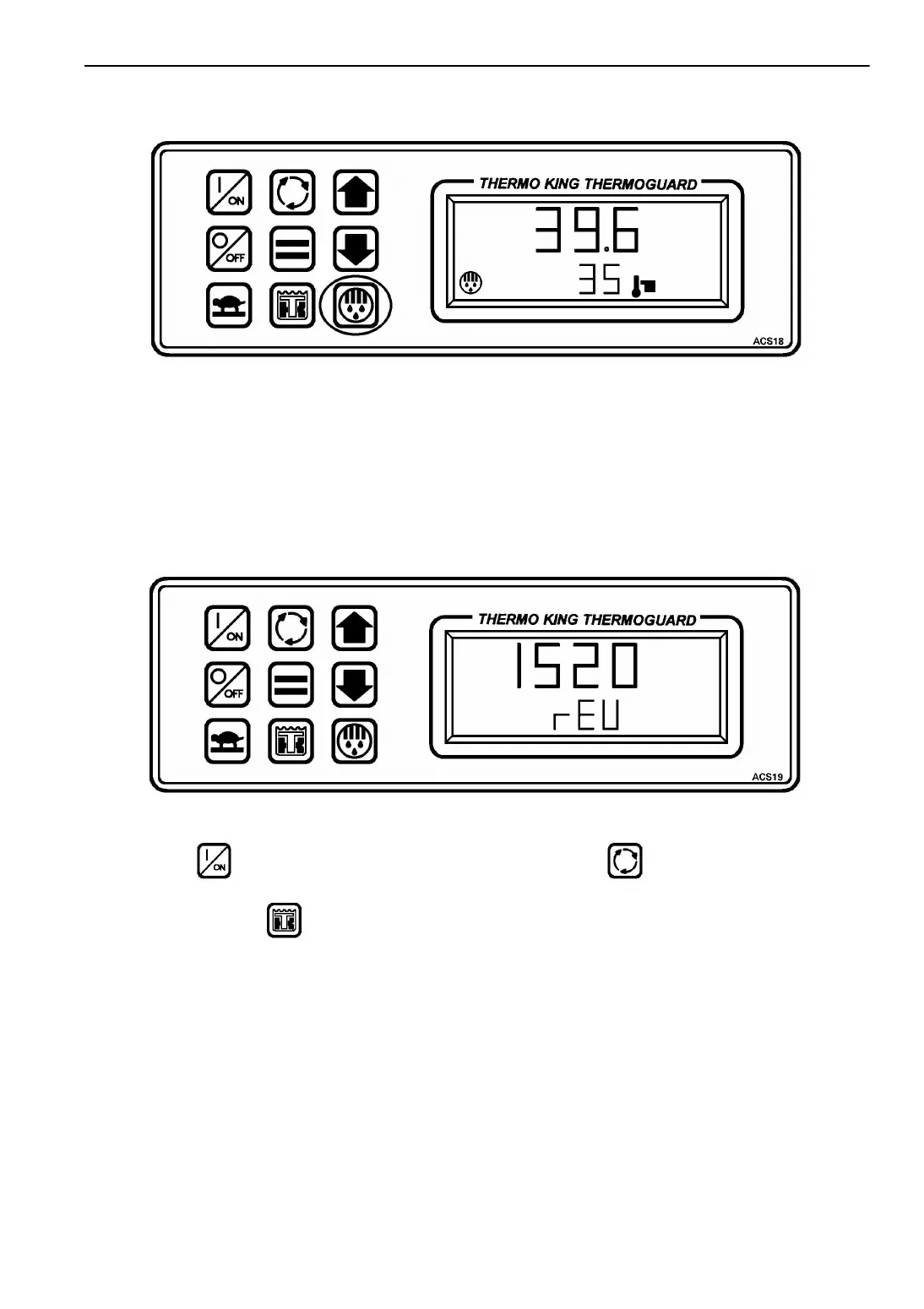Remote Control Panel Features
47
Initiating a Manual Defrost Cycle
Figure 20: Initiating a Manual Defrost Cycle
1. The unit must be running in either
CYCLE-SENTRY or Continuous mode and
the coil temperature must be below 45 F (7 C).
Press the
DEFROST key to start a Manual
Defrost cycle. The defrost prompt will appear
in the display when the unit starts a Defrost
cycle. The Defrost cycle will terminate
automatically. If the unit is not running or the
coil temperature is not below 45 F (7 C), the
request will be ignored.
Checking The Software Revision
Figure 21: Software Revision
1. Press the ON key to turn the unit On.
2. Press and hold the TK LOGO key to
display [USC].
3. Press the SELECT key to display [rEU]
and the software revision.
The software revision shown here is Revision
1520.
