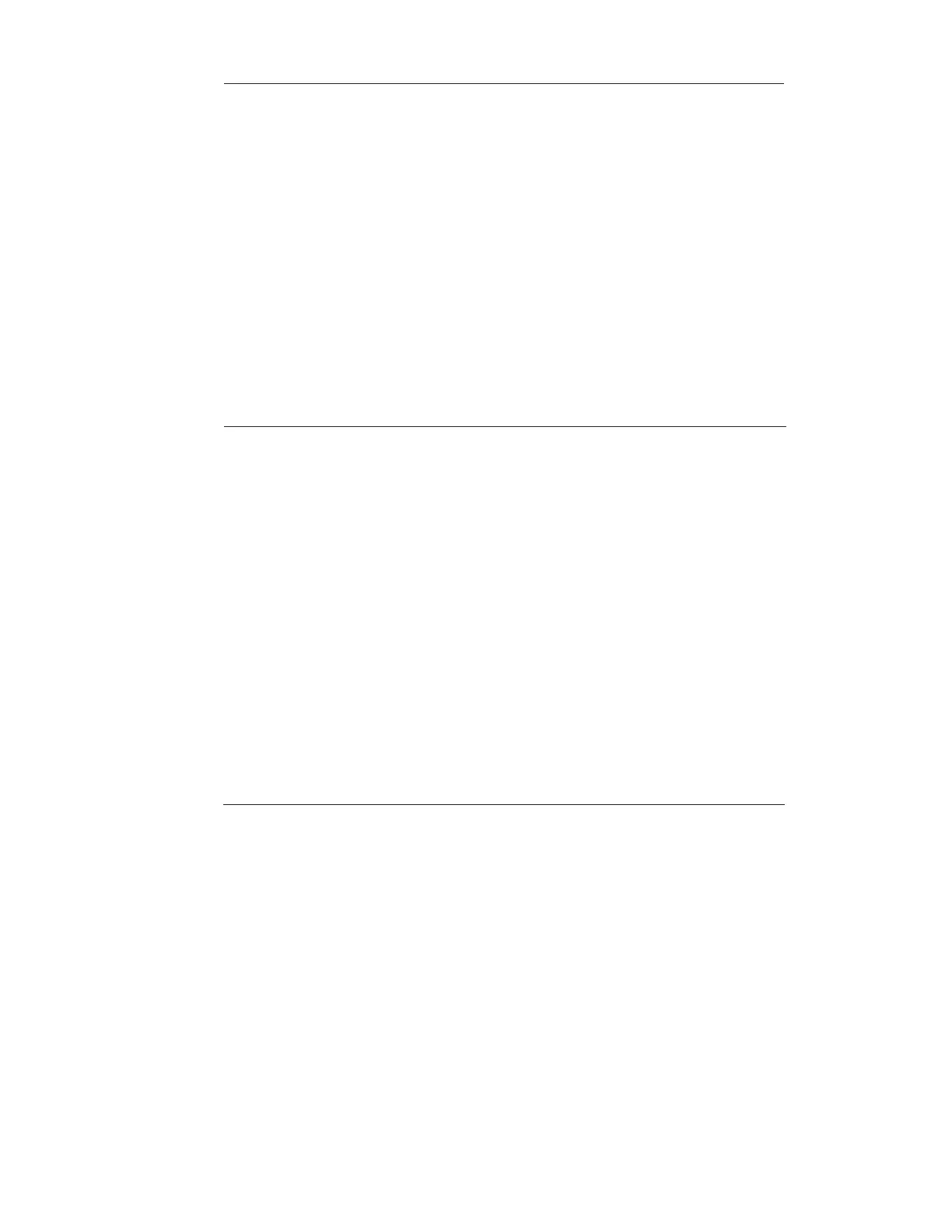Key 8 Activate
Press activate (8) to start the timer interval. An audible signal will sound at
the completion of the timer interval.
Activate Timer
Once the timer interval has been set, it is easily activated by pressing
activate (8). The meter verifies the action with the following prompts.
Prompt Keypress/Action
Press Activate (8)
1. Activate Timer? Press yes
2. TIMER ON Meter returns to measure mode.
3. Time remaining Displayed when the timer has been
turn off? previously activated but has not yet
completed the interval. The meter
displays the actual time in the main display.
Press yes.
4. Timer off
6. Timer on Press no to continue with the current
interval and return to measure mode.
Set Timer
To set the timer interval press 2nd then set timer (8). The meter will
present a series of prompts as follows:
Prompt Keypress/Action
Timer interval Press 2nd then set timer (8).
Press yes to accept the hours setting, or
1. Timer Interval hour change as desired.
2. Timer interval Minute Enter the correct setting and press yes.
3. Timer interval second Enter the correct setting using the
numeric keys then press yes.
4. Timer interval The meter displays the new timer
interval in the main display then
returns to measure mode.
Orion Benchtop pH/ISE Meter Instruction Manual
Overview of Meter Functions 520Aplus,525Aplus,720Aplus and 920Aplus
105
