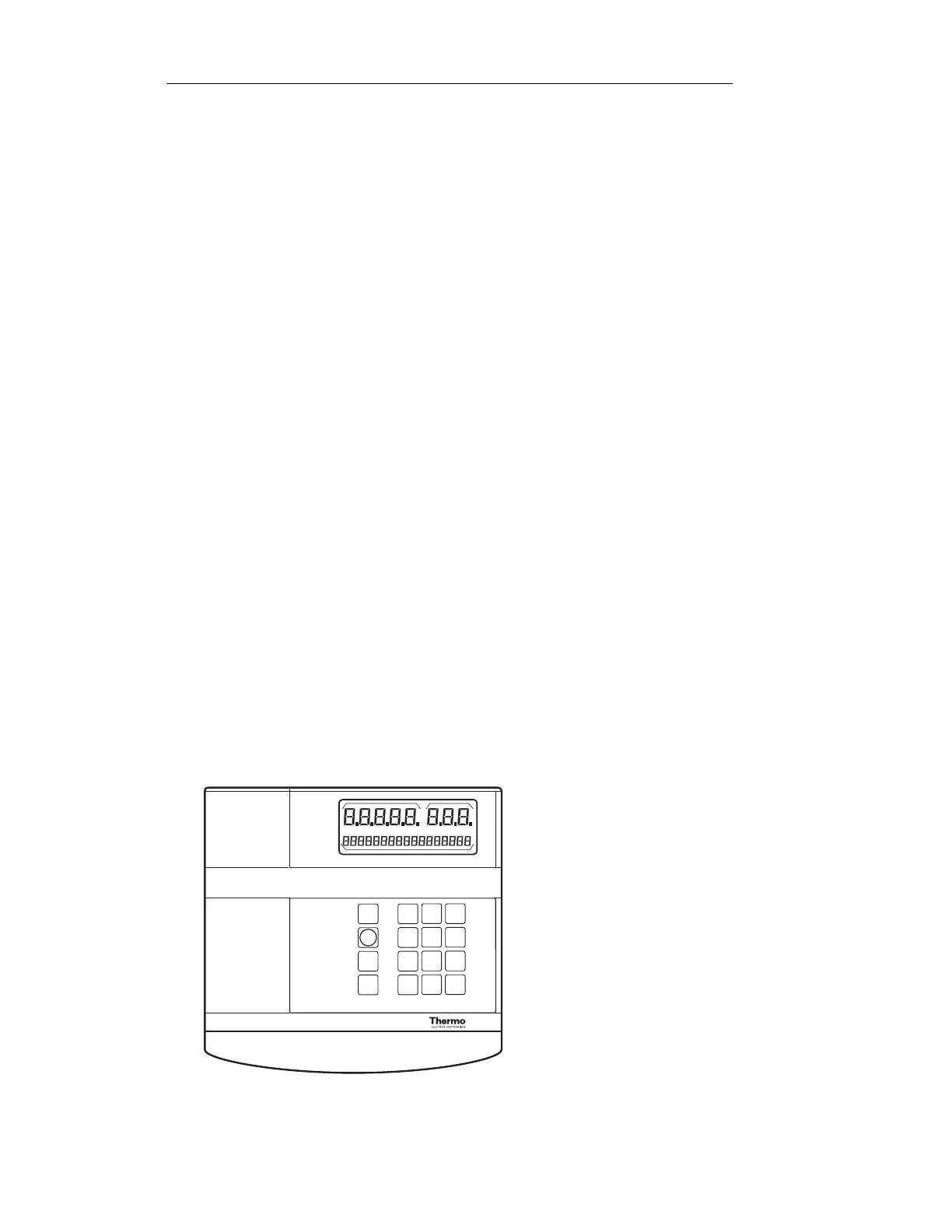.
Orion Benchtop pH/ISE Meter Instruction Manual
Set Up Self-Test and Check-Out
10
F. Orion 720Aplus and 920Aplus Set Up and
Self-Test
NOTE: Use this procedure when the instrument is first
received and whenever troubleshooting
becomes necessary.
1. Connect BNC shorting cap (Orion 090045) supplied with meter to all
sensing electrode input(s).
2. Disconnect the ATC probe.
3. Plug line adapter (Orion 020125 for 110V, Orion 020130 for 220V)
into an appropriate wall outlet then securely into meter power
receptacle.
NOTE: Firmly push the power adapter into the jack
on the back of the meter.
4. Press and hold yes while connecting the power. The instrument
automatically performs electronic and hardware diagnostic tests. See
the explanation in the Self-Test Section of the troubleshooting guide
for a more detailed explanation.
a. When “O” appears in the lower field, press each key one at a time.
A numeric digit will be displayed for each keypress.
b. During TEST 8, the meter will turn off, then back on.
c. After completion of the self-test, proceed to the
Check-Out Procedure.
Figure #4 Front Panel Orion 920Aplus
