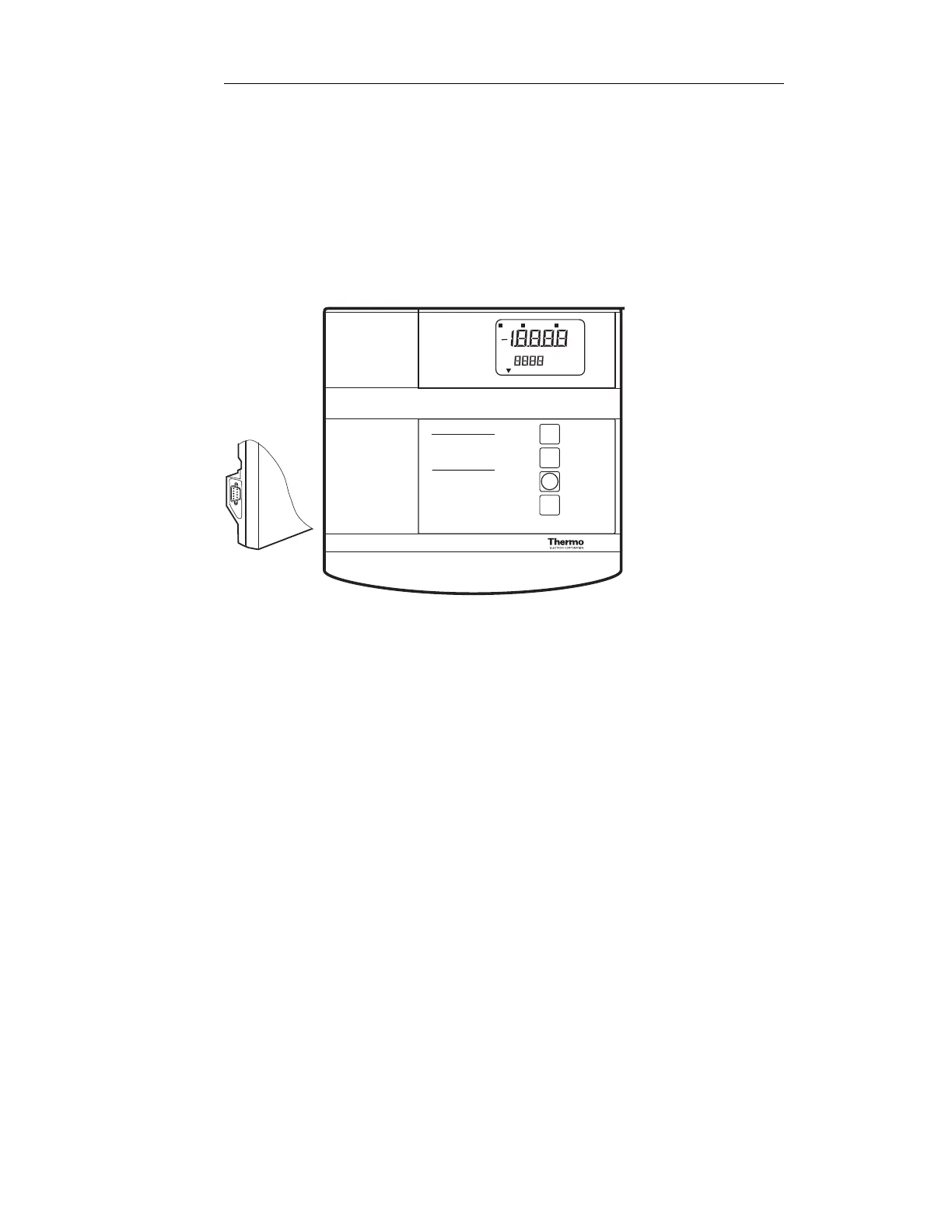Appendix A
Overview of Meter Functions
Orion 410Aplus
Front Panel Of 410Aplus
Operating Mode Indicates instrument operating mode.
SETUP Indicates meter is in the SETUP mode,
accessed by pressing mode.
CALIBRATE Indicates meter is in the CALIBRATION mode,
accessed by pressing mode.
MEASURE Indicates the meter is in the MEASURE mode,
accessed by pressing mode.
Main Field Displays pH when in the measure mode.
Secondary Displays temperature in degrees Celsius. The ˚C
display designation is displayed when
temperature is displayed.
ATC Displayed when a temperature probe is attached.
ready Displayed when the electrode is stable.READY
may be turned on or off in the SETUP menu.
See Manual for other Error Codes.
