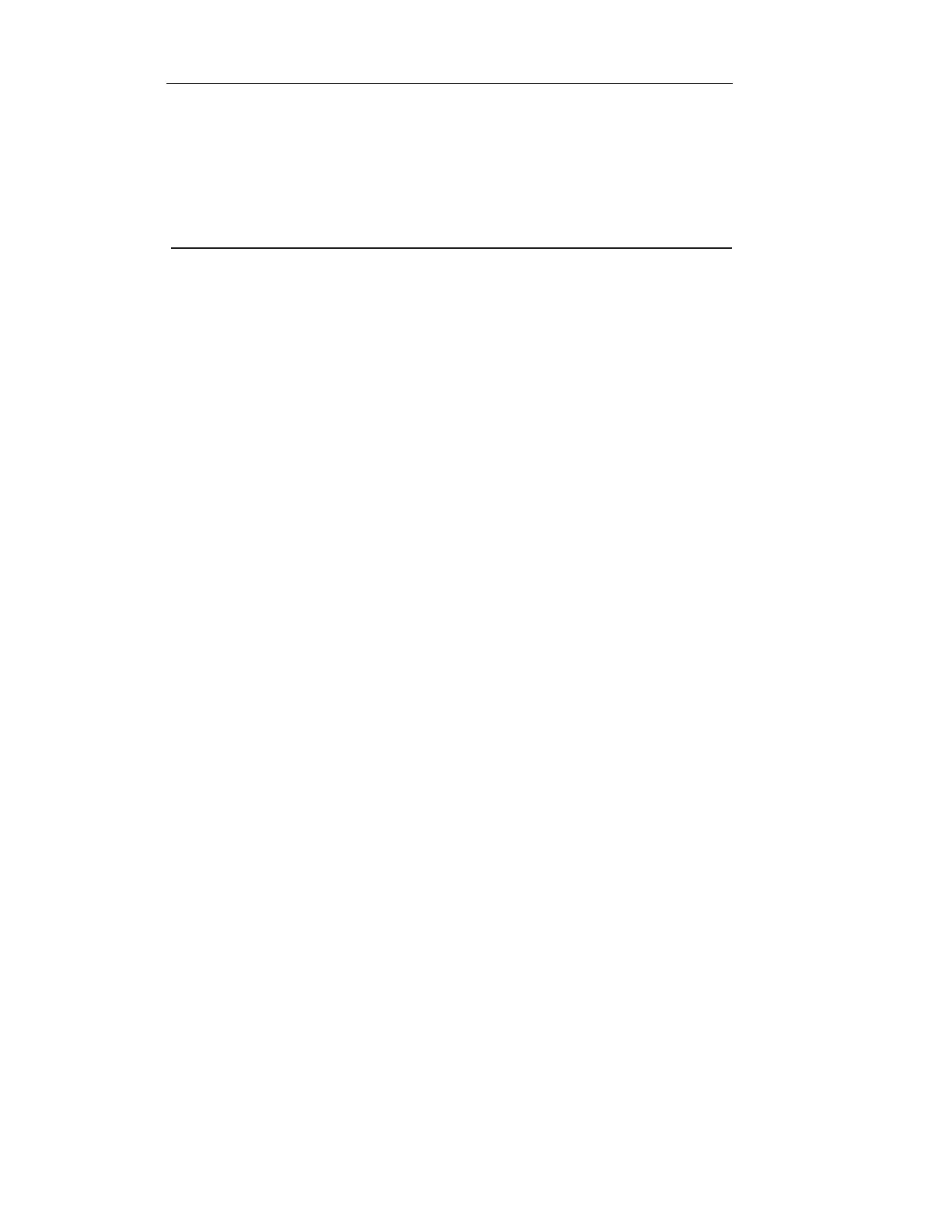Orion Benchtop pH/ISE Meter Instruction Manual
Special Features
40
Prompt Key Press/Action
1. Press 2nd then incr tech.
2. 1-ADDN 2-SUBTR Press 1, then yes.
3. KNOWN ADDN The meter verifies your choice. Wait
for the next prompt.
4. 1-SINGLE 2-DOUBLE Press 1, then yes.
5. SINGLE KNOWN The meter verifies your choice then
ADDN. prompts for the electrode slope.
ELECTRODE SLOPE Enter the slope of the electrode
including polarity sign. Press yes.
6. SAMPLE VOLUME? Enter the volume of the sample.
Press yes.
7. TOTAL VOLUME? Enter the total volume in the beaker.
For example if you have 100 mL of
sample and 10 mL of diluent, enter
110. Press yes.
8. STD CONC? Enter the concentration of the
standard to be added to the sample.
Press yes.
9. 1-NA+ IN SAMPLE? Rinse electrode(s) and place into
sample and press yes.
10. MEASURING When the electrode signal is stable
1-NA+ SAMP. press yes.
READY
YES TO CONTINUE
11. 1ST STD VOLUME? Enter the volume of standard to be
added to the sample. Press yes.
12. 1ST STD ADDED? Add standard to sample then
press yes.
13. MEAS’G SAMP Wait for a stable display then
+ STD 1-NA+ READY press yes.
YES TO CONTINUE
14. SKA RESULT Meter displays results of analysis in
the main display. Press yes
to continue.
15. REPEAT TECHNIQUE? Press yes to repeat the technique
without leaving incremental
techniques mode. Repeat steps 5
through 13. Press no to exit and
return to measure mode.
