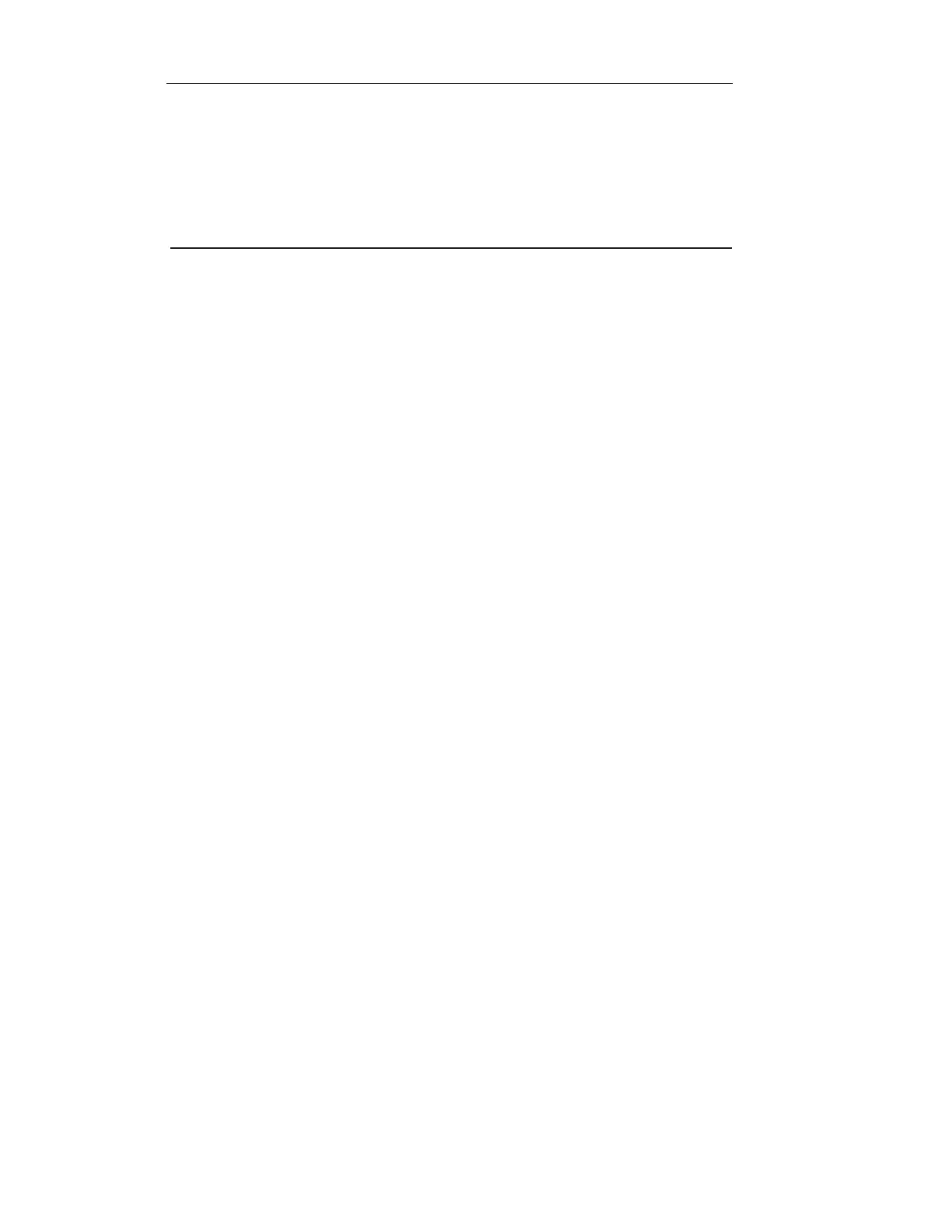Orion Benchtop pH/ISE Meter Instruction Manual
Special Features
46
Prompt Key Press/Action
13. MEAS’G SAMP+ STD Wait for a stable display, then
1-NA+ REA press yes.
YES TO CONTINUE
14. 2ND STD VOLUME? Enter the volume of the second
addition. Press yes.
15. 2ND STD ADDED Add the second standard addition to
the sample beaker. Press yes.
16. MEAS’G SAMP + STD Wait for a stable display and
1-NA+ READY press yes.
YES TO CONTINUE
17. SLOPE The meter calculates and displays the
electrode slope for 5 seconds
then continues.
18. DKA RESULT Meter displays results of analysis in
the main display. Press yes.
19. REPEAT TECHNIQUE? Press yes to repeat the technique
without leaving incremental
techniques mode. Repeat steps 6
through 18. Press no to exit and
return to measure mode.
