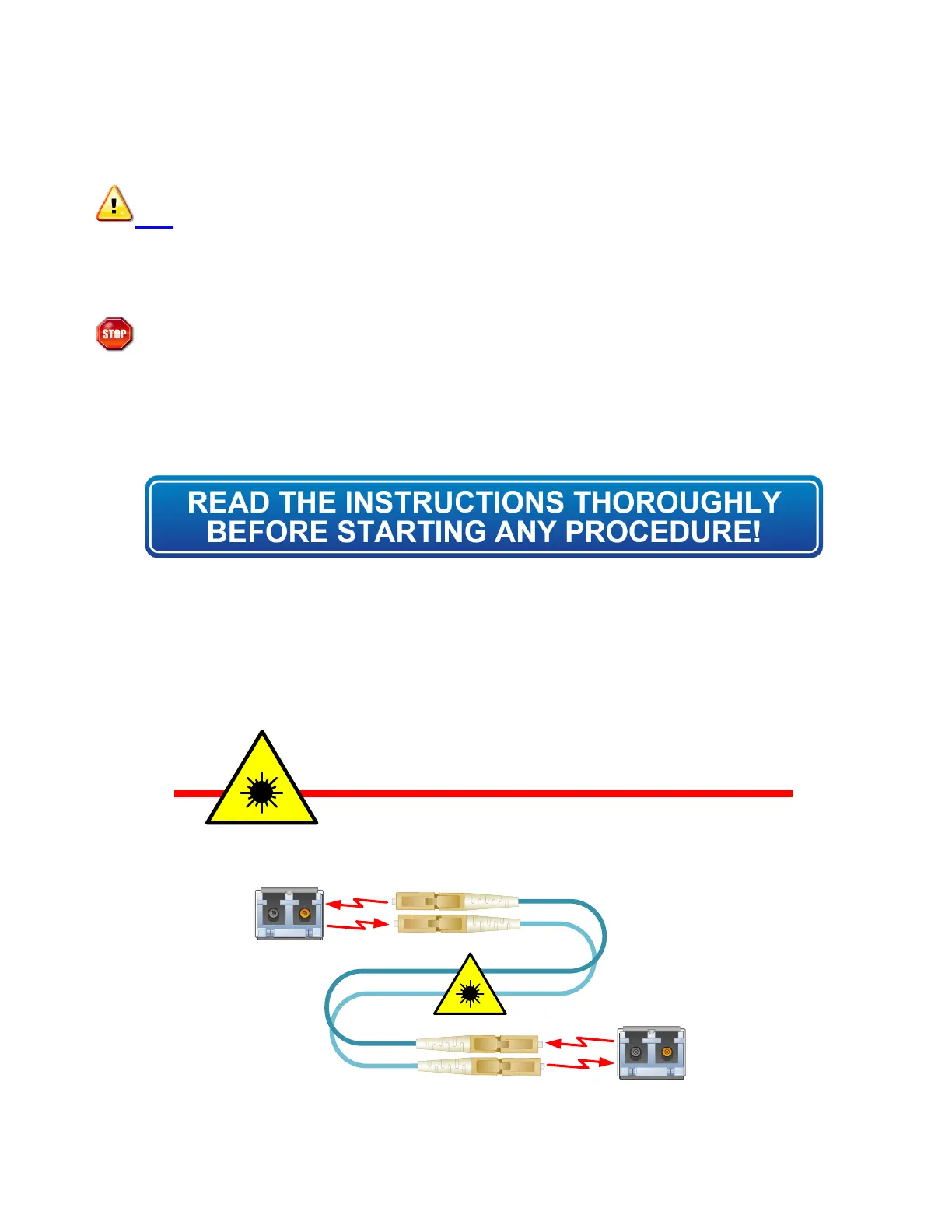Page 5
Q-Series KMASS Module Product Manual, Rev. E, March 2020 thinklogical®
Conventions Used in this Manual
Throughout this manual you will notice certain conventions that bring your attention to important
information. These are Notes and Warnings. Examples are shown below.
Note: Important Notes appear in blue text preceded by a yellow exclamation point
symbol, as shown here.
A note is meant to call the reader’s attention to helpful information at a point in the text that is relevant
to the subject being discussed.
Warning! All Warnings appear in red text, followed by blue text, and preceded by a red
stop sign, as shown here.
A warning is meant to call the reader’s attention to critical information at a point in the text that is
relevant to the subject being discussed.
Class 1 Laser Information
Thinklogical’s
Fiber-optic Extenders and Matrix Switches are designed and identified as
Class 1
LASER products.
This means the maximum permissible exposure (MPE) cannot be exceeded
when viewing the laser with the naked eye or with the aid of typical magnifying optics (e.g. telescope
or microscope).