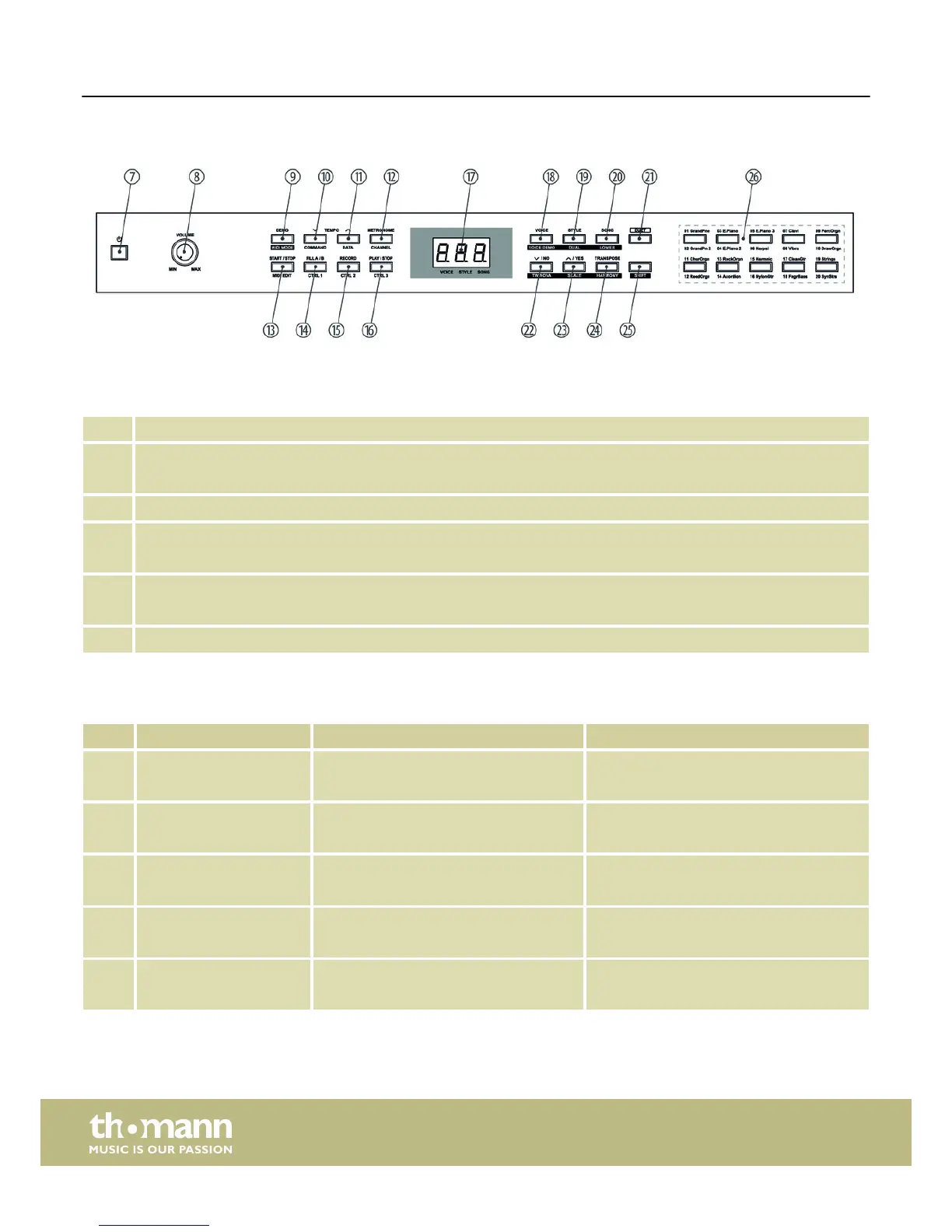Operating elements and function keys with single assignment
7 Button to turn the piano on and off.
8 [VOLUME]
Rotary volume control.
17 Display.
21 [DUET]
Enables / disables the duet function.
25 [SHIFT]
Enables the second button function in combination with one of the buttons [18] … [20] and [22] … [24].
26 Direct select buttons for voices.
Function keys with double assignment normal / MIDI operation
No. Button Function in normal operation Function in MIDI operation
10 [TEMPO –]
[COMMAND]
Reduces the playback tempo. Enables the edit mode to assign MIDI mes‐
sages.
11 [TEMPO +]
[DATA]
Increases the playback tempo. Enables the edit mode to enter values.
12 [METRONOME]
[CHANNEL]
Turns the metronome on and off. Enables the edit mode to assign MIDI chan‐
nels.
13 [START / STOP]
[MIDI EDIT]
Starts / stops the playback of demo songs
or styles.
Enables the edit mode to assign MIDI con‐
trollers.
14 [FILL A/B]
[CTRL1]
Select button to insert a fill bar. Transferring data from controller 1 or edit
controller 1.
Operating panel
Control panel and connections
digital piano
12
