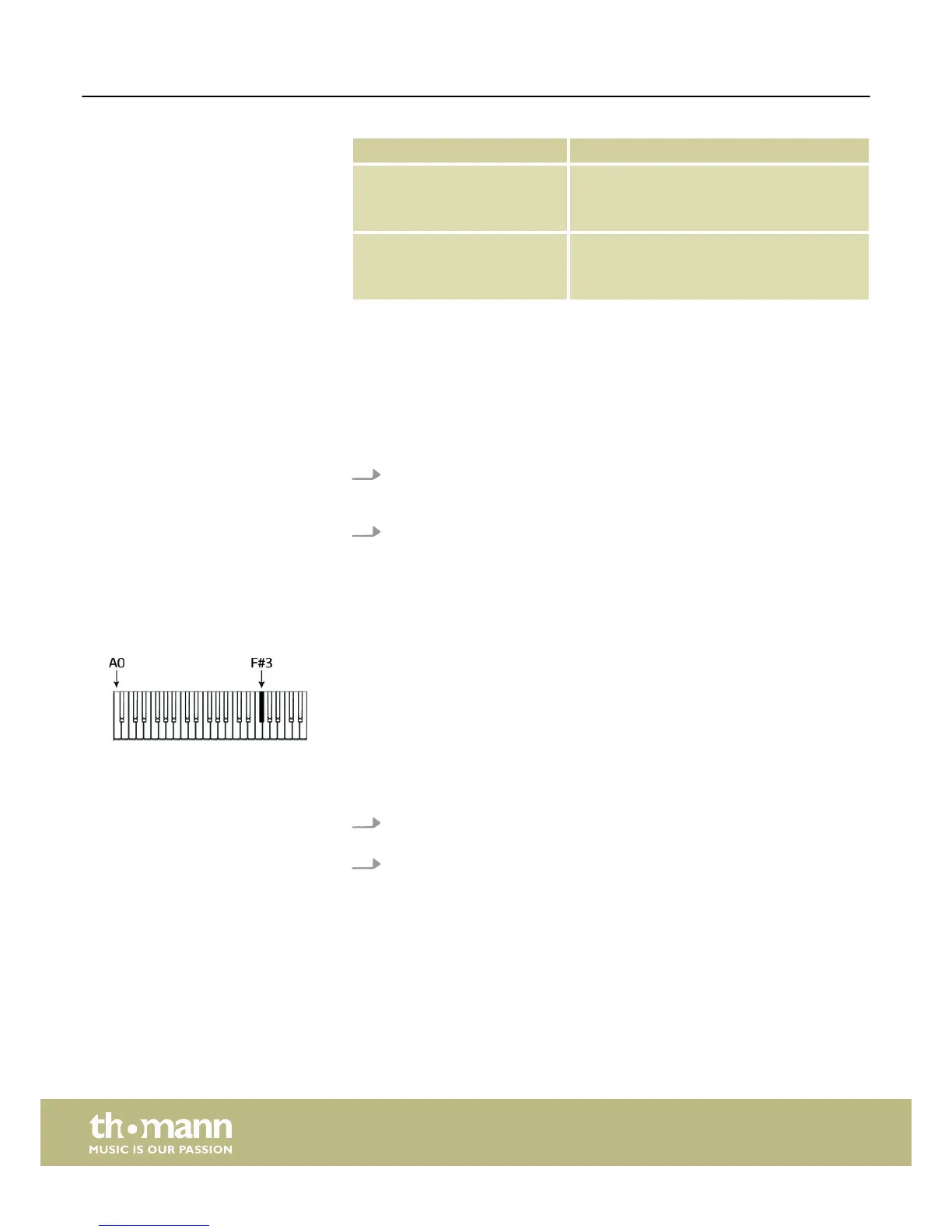Setting Description
[2] Normal
This setting corresponds to the usual touch
response of a claviature.
[3] Hard
In this setting, the volume is lower than usual
even when playing with a hard touch.
Keep the [SHIFT] button pressed and press one of the piano keys in the [TOUCH] area
to adjust the touch sensitivity.
7.4 Fine tuning
With this function you can fine tune the entire keyboard.
1. Keep the [SHIFT] button pressed and adjust the tuning of the entire keyboard
with the piano buttons [TUNE] in a range of a semi tone (= 100 cent). Each time
the key is pressed, the value changes 1 Cent upward or downward.
2. Simultaneously press the two piano buttons [TUNE] to reset the tuning of the
keyboard back to the default setting.
7.5 Split point setting
The split point of the keyboard can be freely selected (default setting: ‘L.19’ = key
F#3).
1. Simultaneously press [LOWER] and that key of the claviature where you want to
set the split point to.
2. Release both keys.
ð
The new setting is instantly applied.
Switching on / off and basic operation
digital piano
20
