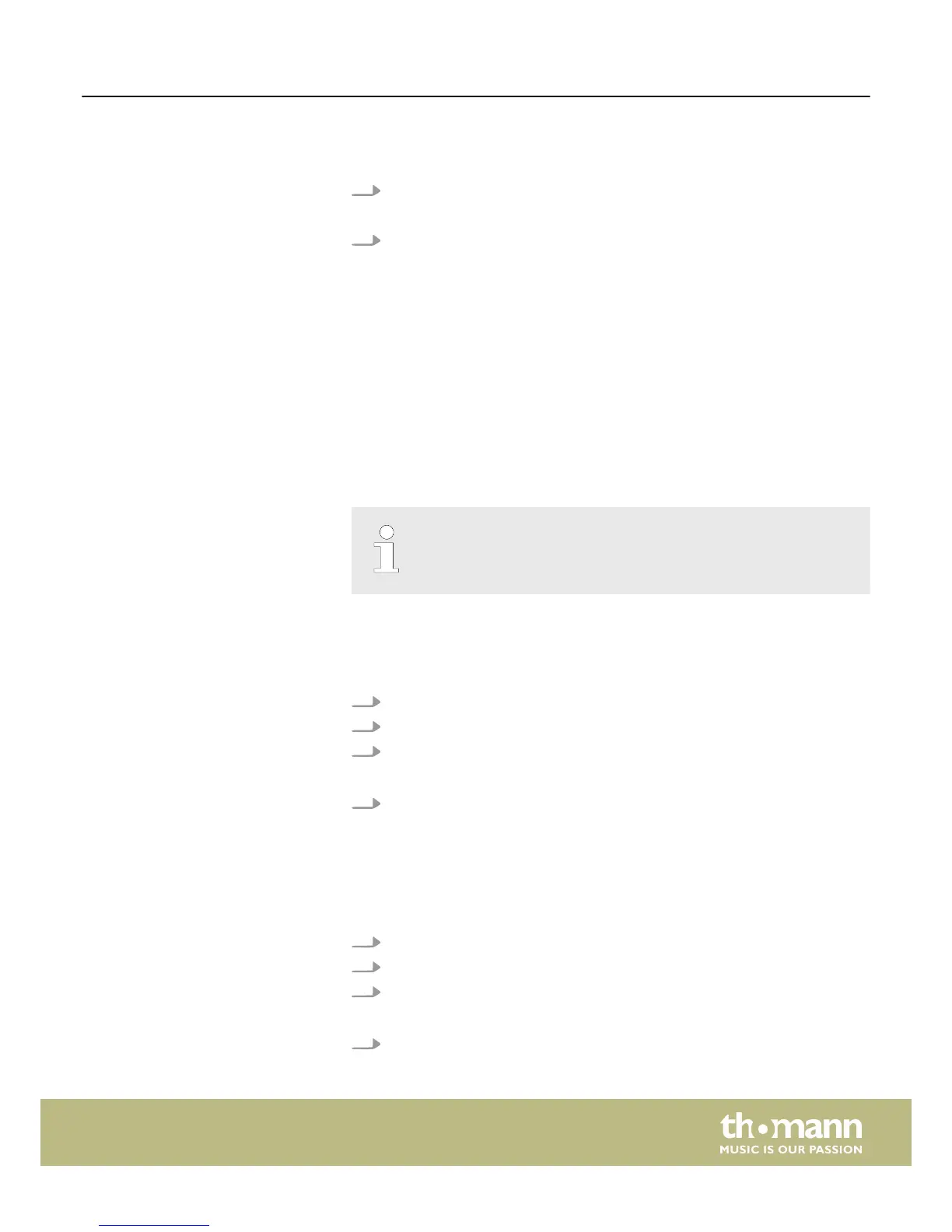7.21.2 Recording
1. Recording without accompaniment
The recording starts with the first keystroke.
2. Recording with accompaniment
Press the [START/STOP] button in record enable mode to start recording. The
chord mode (A.B.C.) is automatically enabled at the same time.
The recording starts as soon as you play the first chord in the chord area to the
left of the split point of the claviature (
Ä
Chapter 7.5 ‘Split point setting’
on page 20).
7.21.3 Stopping recording
With [RECORD] you can cancel or stop recording at any time.
The recording is automatically stored in the device. The display shows ‘---’. Once the
saving is complete, the [RECORD] button LED will turn off.
When the storage capacity is reached, recording will stop automatically
and the recorded data will be stored. While storing, the indicator flashes
quickly. The display shows ‘FUL’.
7.21.4 Recording playback
1. Use [PLAY/STOP] to switch to the playback mode for user songs.
2. Use [NO] and [YES] to select a recording from the memory (‘P-1’ … ‘P-5’).
3. Press [PLAY/STOP] to play the user song.
ð
The [PLAY/STOP] button LED lights.
4. Press [PLAY/STOP] again to stop the playback.
ð
The [PLAY/STOP] button LED goes out.
7.21.5 Deleting single recordings
1. Use [PLAY/STOP] to switch to the playback mode for user songs.
2. Use [NO] and [YES] to select a recording you want to delete.
3. Press [RECORD].
ð
The confirmation prompt ‘dEL’ appears in the display.
4. Confirm with [YES] to delete the recording. Press [NO] to cancel the process.
Switching on / off and basic operation
DP-26
31
