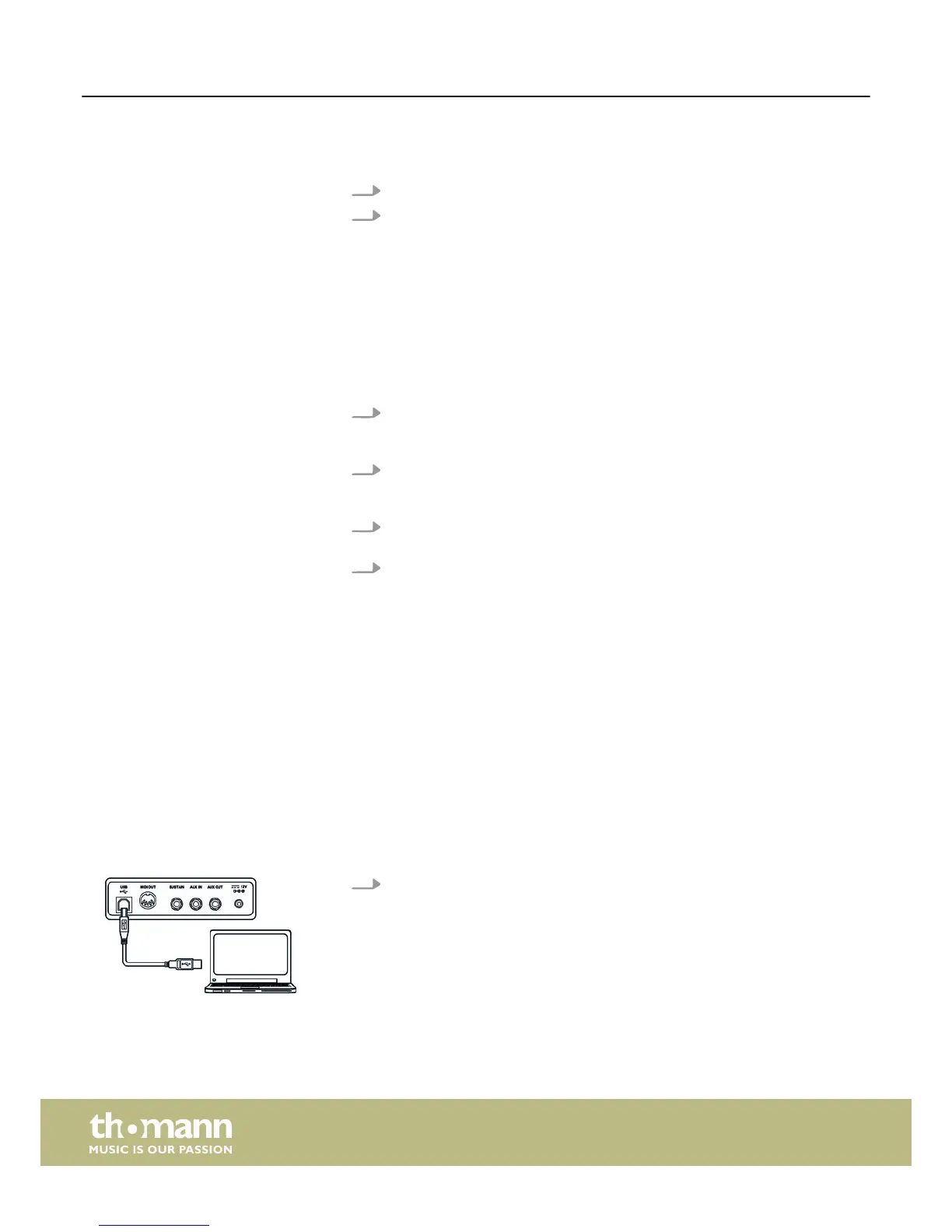7.21.6 Deleting all recordings
1. Turn off the digital piano.
2. When turning it back on again, keep the buttons [RECORD] and [PLAY/STOP]
pressed.
ð
All user songs will be deleted without further confirmation prompt.
7.22 Historic tunings
With this function, you can experiment with different historical tunings when playing
certain musical genres that have not been composed based on equal temperament.
1. Press [SHIFT] and [SCALE] simultaneously to enter the mode ‘Historic tunings’.
The display briefly shows ‘on’ and then changes to the last setting. By default,
‘001’ (Pythagoras) is set as historic tuning.
2. Keep the [SHIFT] button pressed and select the desired historic tuning with the
piano keys [SCALE] and [TYPE]: Pythagoras, pure major, pure minor, middle
tone, Werckmeister or Kirnberger.
3. Keep the [SHIFT] button pressed and select the root note of the selected tuning
with the piano keys [SCALE] and [ROOT].
4. Press [SCALE] again to exit the mode ‘Historic tunings’.
7.23 MIDI functions
7.23.1 What is MIDI?
MIDI stands for ‘Musical Instrument Digital Interface’ and represents the standard
interface between a computer and electronic instruments. You can use the USB port
or the MIDI output socket of the digital piano for transferring MIDI data to a com‐
puter or other USB device.
7.23.2 USB connection
1. Connect the USB port of the digital piano using a standard USB cable (not
included) to the USB port on your computer.
Switching on / off and basic operation
digital piano
32
