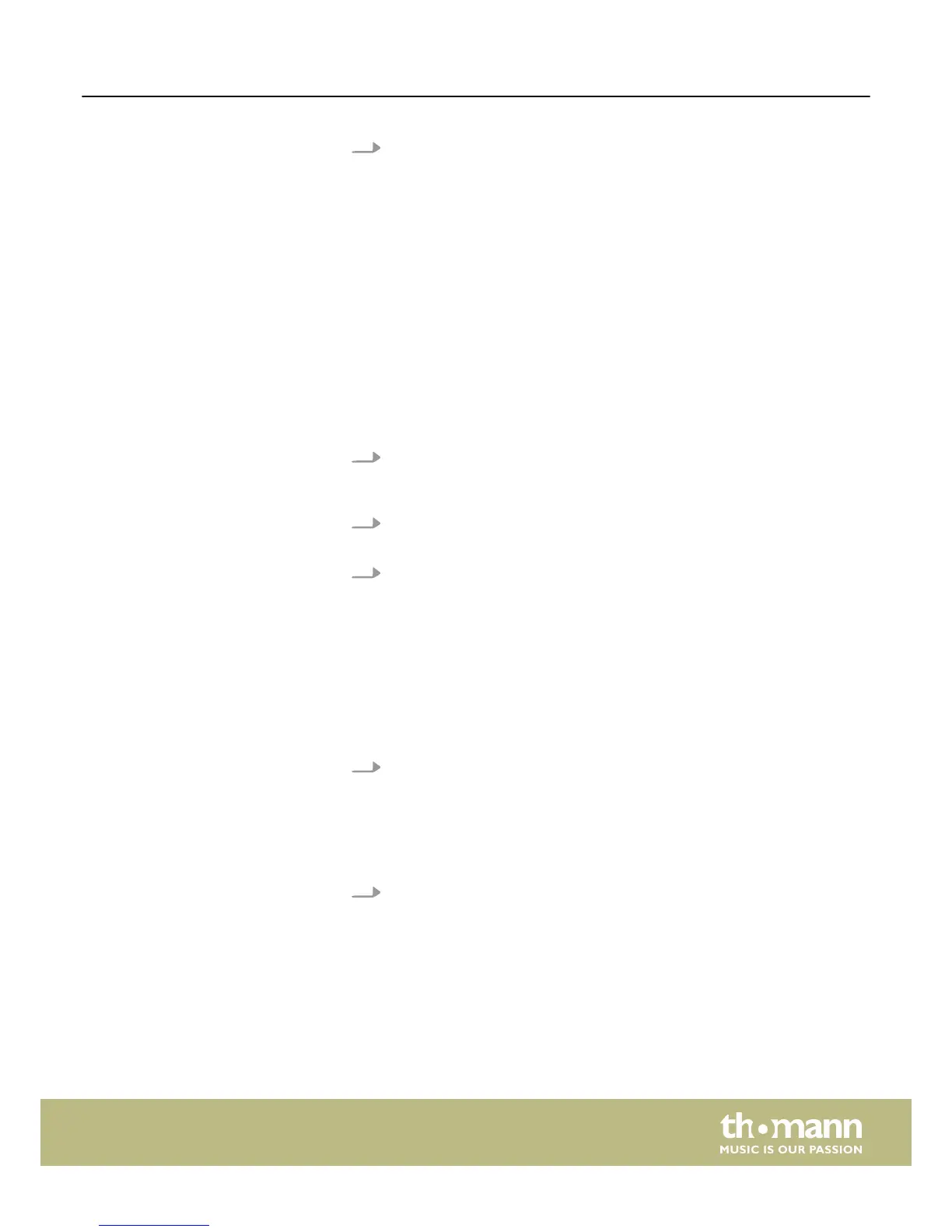4. Octave area setting
Keep the [SHIFT] button pressed and specify the desired octave range with the
piano keys [OCTAVE].
ð
The display shows the selected range, e.g. ‘1’.
7.19 Playing with accompaniment
The digital piano features 50 styles to choose from, see
Ä
Chapter 9 ‘Styles list’
on page 37.
7.19.1 Style selection
1. Use [STYLE] to switch to Style selection.
ð
The display shows the currently selected Style (‘00.1’ by default). The
[STYLE] button LED lights.
2. Selection via function buttons
Use the buttons [NO] and [YES] to select a style.
3. Selection via Style number
Keep the [SHIFT] button pressed and enter the selection number of the Style
(see
Ä
Chapter 9 ‘Styles list’ on page 37) via the piano keys in the [STYLE] area.
Example: To set Style 08 you have to press the keys [0] and [8] in the [STYLE]
area successively.
7.19.2 Playing Styles, chord mode
1. Start playing the selected Style with [START/STOP]. The chord mode (A.B.C.) is
automatically enabled at the same time.
ð
The [START/STOP] button LEDs are flashing.
The area set for the left hand becomes the accompaniment range. Chords
played in this area are recognised automatically and used as a base for the
accompaniment with the selected Style.
2. Stop playing the Style with [START/STOP]. The chord mode (A.B.C.) is automati‐
cally disabled.
Switching on / off and basic operation
DP-26
27
