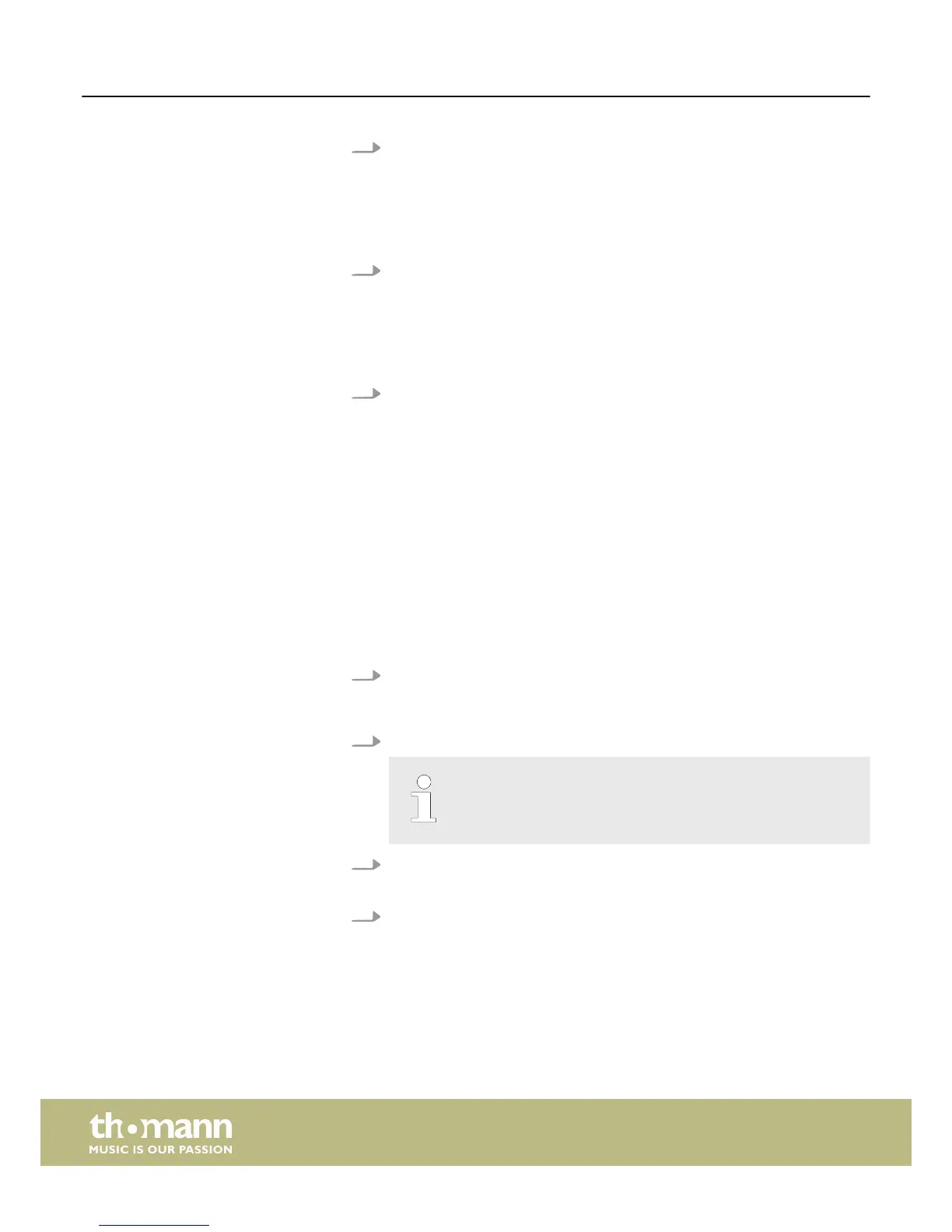1. Left hand practise
Use [SONG] to switch to the practise song playback mode. The [SONG] button
LED lights.
Simultaneously press [SHIFT] and the piano key [L] in the [MELODY OFF] area to
mute the area to the left of the split point of the claviature for practising the
left hand.
2. Right hand practise
Use [SONG] to switch to the practise song playback mode. The [SONG] button
LED lights.
Simultaneously press [SHIFT] and the piano key [R] in the [MELODY OFF] area to
mute the area to the right of the split point of the claviature for practising the
right hand.
3. Leaving Practise mode
Press the [OFF] button in the [MELODY OFF] area to exit the Practise mode.
7.21 Recording function
You can record your own songs with the digital piano and save up to five recordings
as user songs in the internal memory. Unsaved recordings are retained in the clip‐
board memory after switching the digital piano off.
7.21.1 Recording preparation
1. Use [RECORD] to change to recording mode.
ð
The [RECORD] button LED lights. The display shows the number of the first
free memory location for user-songs ‘nFx’.
2. Use [NO] and [YES] to select a free memory location for the recording.
Occupied locations are shown in the display as ‘r-x’. These recordings
can be overwritten at any time, but not be restored!
3. Press [RECORD] again to record enable the digital piano.
ð
The [START/STOP] button LEDs are flashing.
4.
If desired, select an accompaniment (Style
Ä
Chapter 7.19.1 ‘Style selection’
on page 27 or Voice
Ä
Chapter 7.11 ‘Selecting voices ’ on page 23) and set the
recording tempo (
Ä
Chapter 7.7 ‘Tempo’ on page 21).
Switching on / off and basic operation
digital piano
30