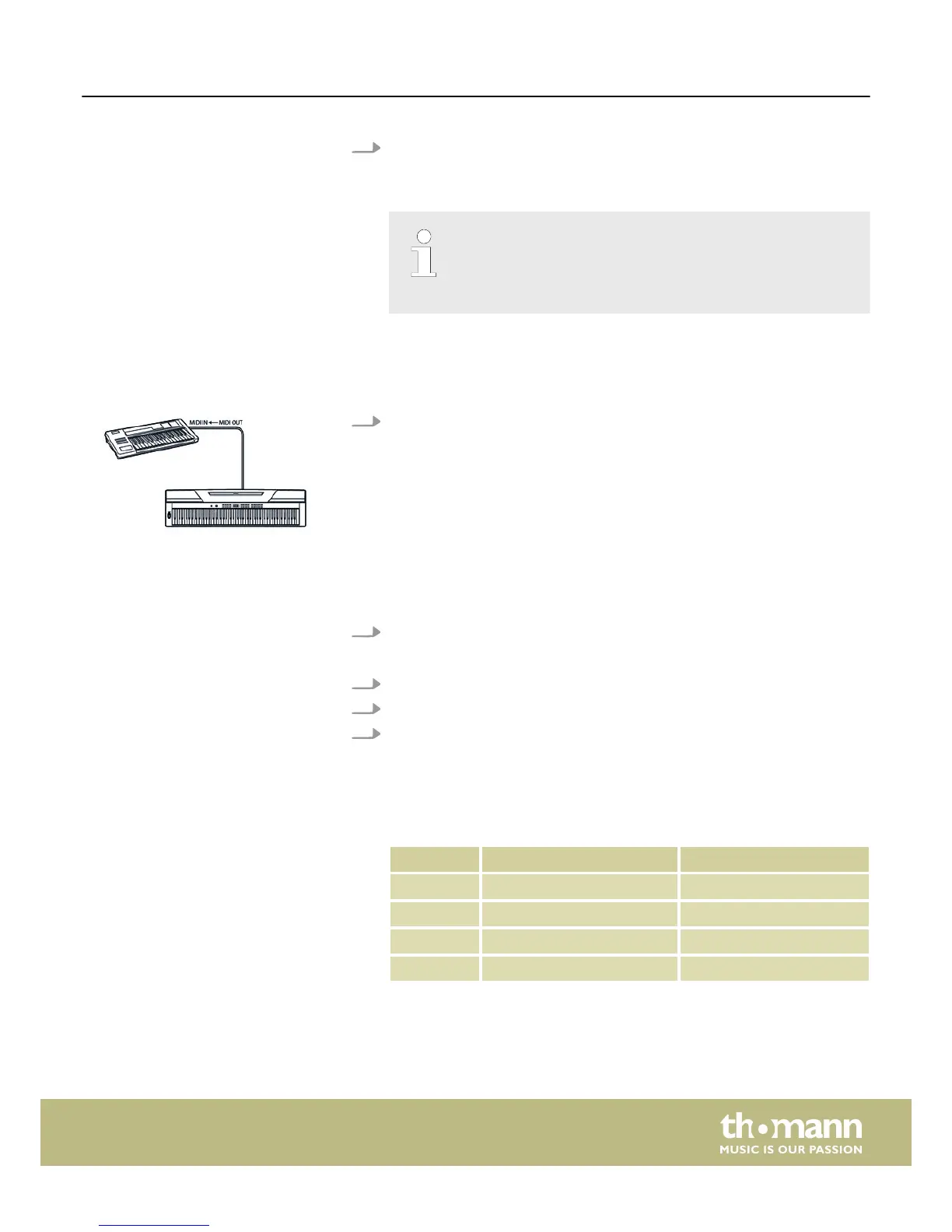2. Observe the following instructions when connecting USB instruments to com‐
puters. Otherwise, the instrument or the computer may ‘crash’, which can
result in data loss. If a ‘crash’ should occur, turn off computer and instrument
and restart both after a few seconds.
– If the computer is in standby or hibernation, wake the computer
before connecting the USB cable.
– Establish the USB connection between computer and instrument
before turning on the instrument.
7.23.3 MIDI connection
At MIDI connections, the device that controls other devices, is referred to as
the Master. A device that is controlled via MIDI is called Slave. Connect the MIDI
OUT of the master to the MIDI IN of the slave.
7.23.4 Controller settings
The digital piano has three built-in controllers to control another device.
1. Press [SHIFT] and [MIDI MODE] simultaneously to enter the MIDI mode.
ð
The [MIDI MODE] button LED lights.
2. Press [MIDI EDIT] to enter the Edit mode.
3. Use [CTRL 1], [CTRL 2] and [CTRL 3] to enable the controller you want to adjust.
4. MIDI commands
Press [COMMAND] to enable the selection of MIDI messages. The display shows
the current setting, the dot behind the [VOICE] display is flashing.
Keep the [SHIFT] button pressed and use the piano keys [0] … [9] in the [MIDI]
area to enter the number of the MIDI command you want to assign to the
active controller:
Number Display MIDI command
000 … 127 ‘0.00’ … ‘1.27’ Standard MIDI command
128 ‘.Cn’ Programme change
129 ‘.dn’ Aftertouch
130 ‘.En’ Pitchbend wheel
Switching on / off and basic operation
DP-26
33