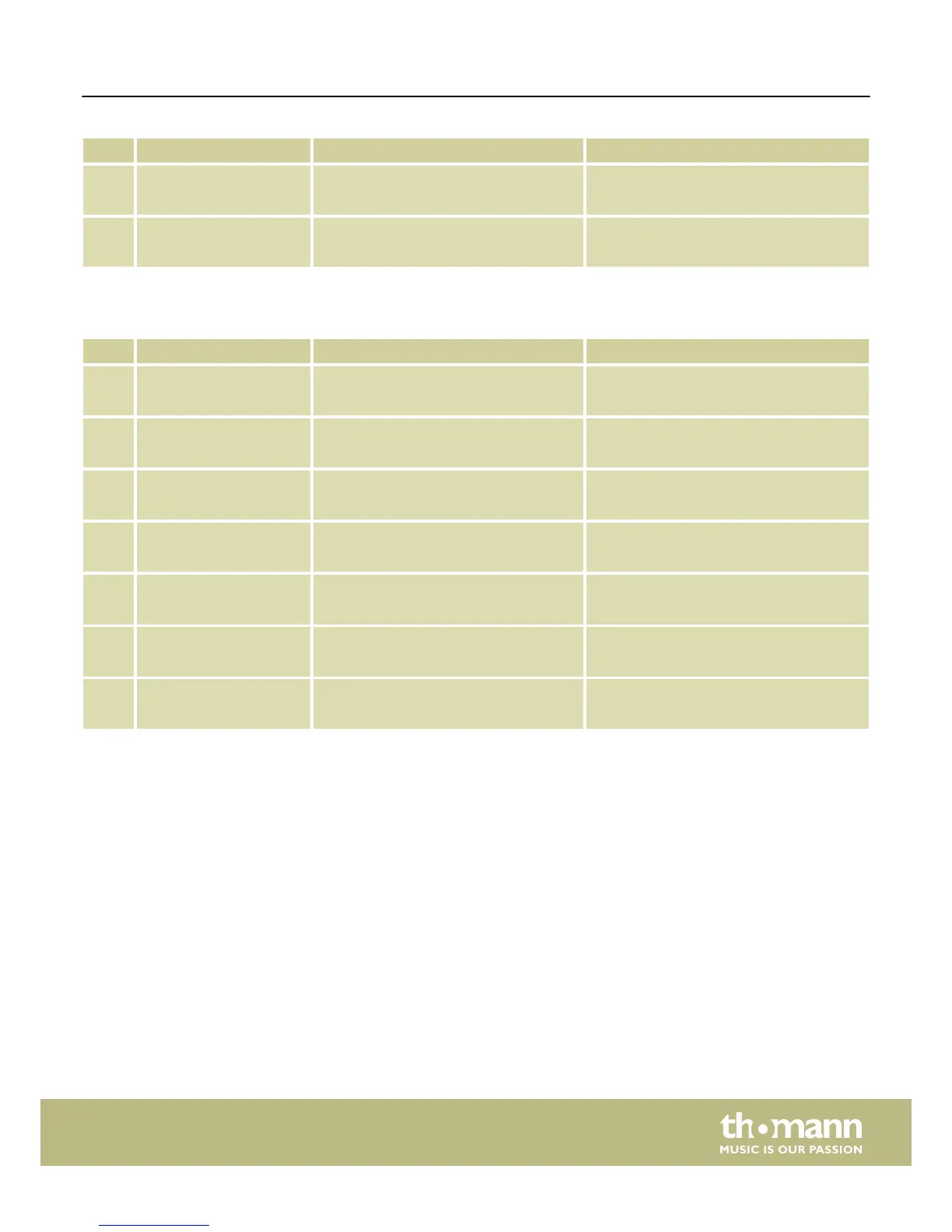No. Button Function in normal operation Function in MIDI operation
15 [RECORD]
[CTRL 2]
Enables the recording mode. Transferring data from controller 2 or edit
controller 2.
16 [PLAY / STOP]
[CTRL 3]
Starts / stops the playback of user record‐
ings.
Transferring data from controller 3 or edit
controller 3.
Function keys with double assignment normal function / key combination operation SHIFT+
No. Button Single function Function in combination with [SHIFT]
9 [DEMO]
[MIDI MODE]
Enables / disables the demo mode. Enables / disables the MIDI mode.
18 [VOICE]
[VOICE DEMO]
Enables / disables the voice mode. Starts / stops the playback of voices.
19 [STYLE]
[DUAL]
Enables / disables the style mode. Enables / disables the dual mode.
20 [SONG]
[LOWER]
Enables / disables the song mode. Enables / disables the split mode.
22 [–/NO]
[TWINOVA]
Decreases the displayed value. Enables / disables the TWINOVA mode.
23 [+/YES]
[SCALE]
Increases the displayed value. Enables / disables the selection of historic
tunings.
24 [TRANSPOSE]
[HARMONY]
Enables / disables the transpose function. Enables / disables the harmony mode.
Control panel and connections
DP-26
13
