
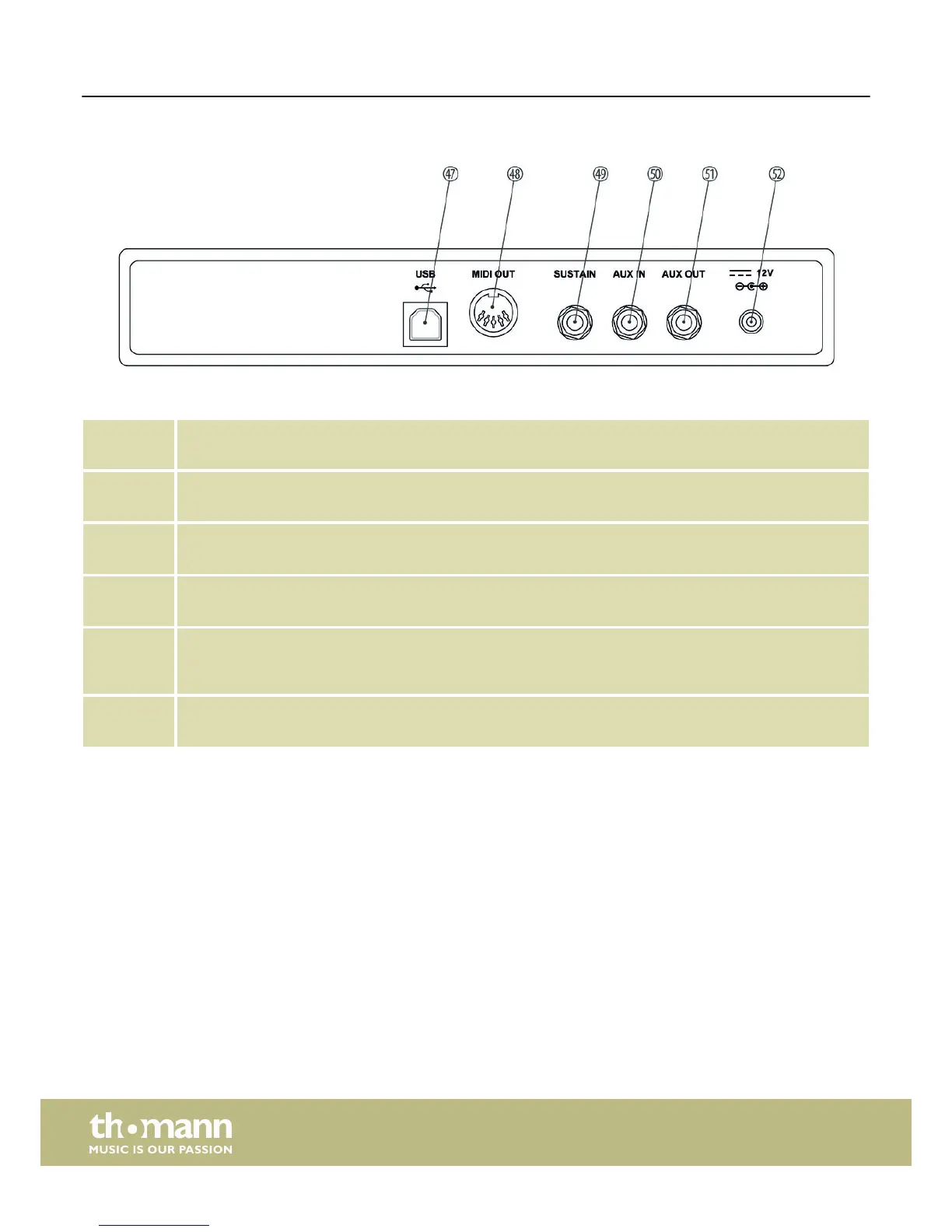 Loading...
Loading...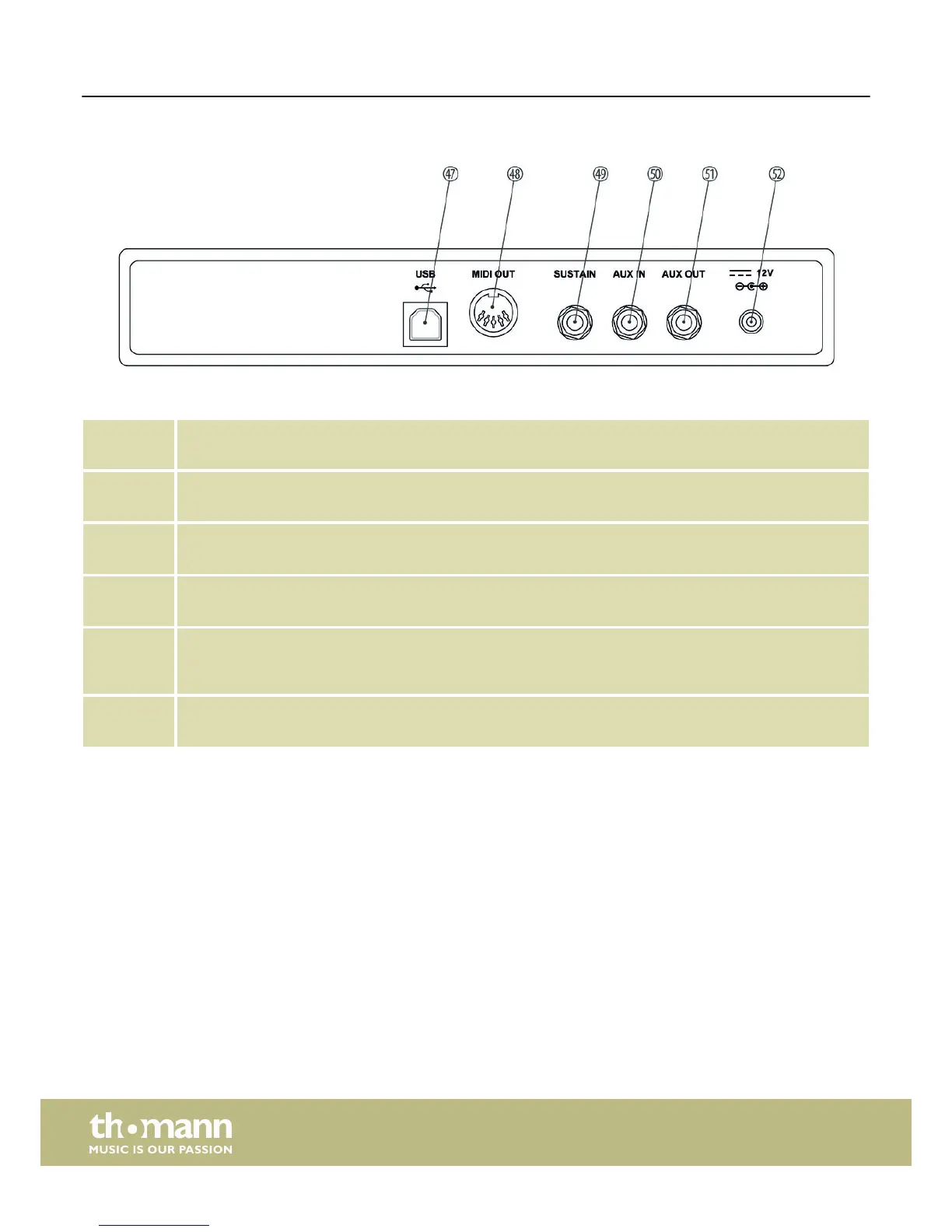
Do you have a question about the thomann DP-26 and is the answer not in the manual?
| Effects | Reverb, Chorus |
|---|---|
| Metronome | Yes |
| Touch Sensitivity | 3 levels |
| Display | LCD |
| Included Accessories | Power Adapter, Music Rest |
| Connectivity | MIDI |
| Modes | Layer, Split |
| Recorder | 2-track |