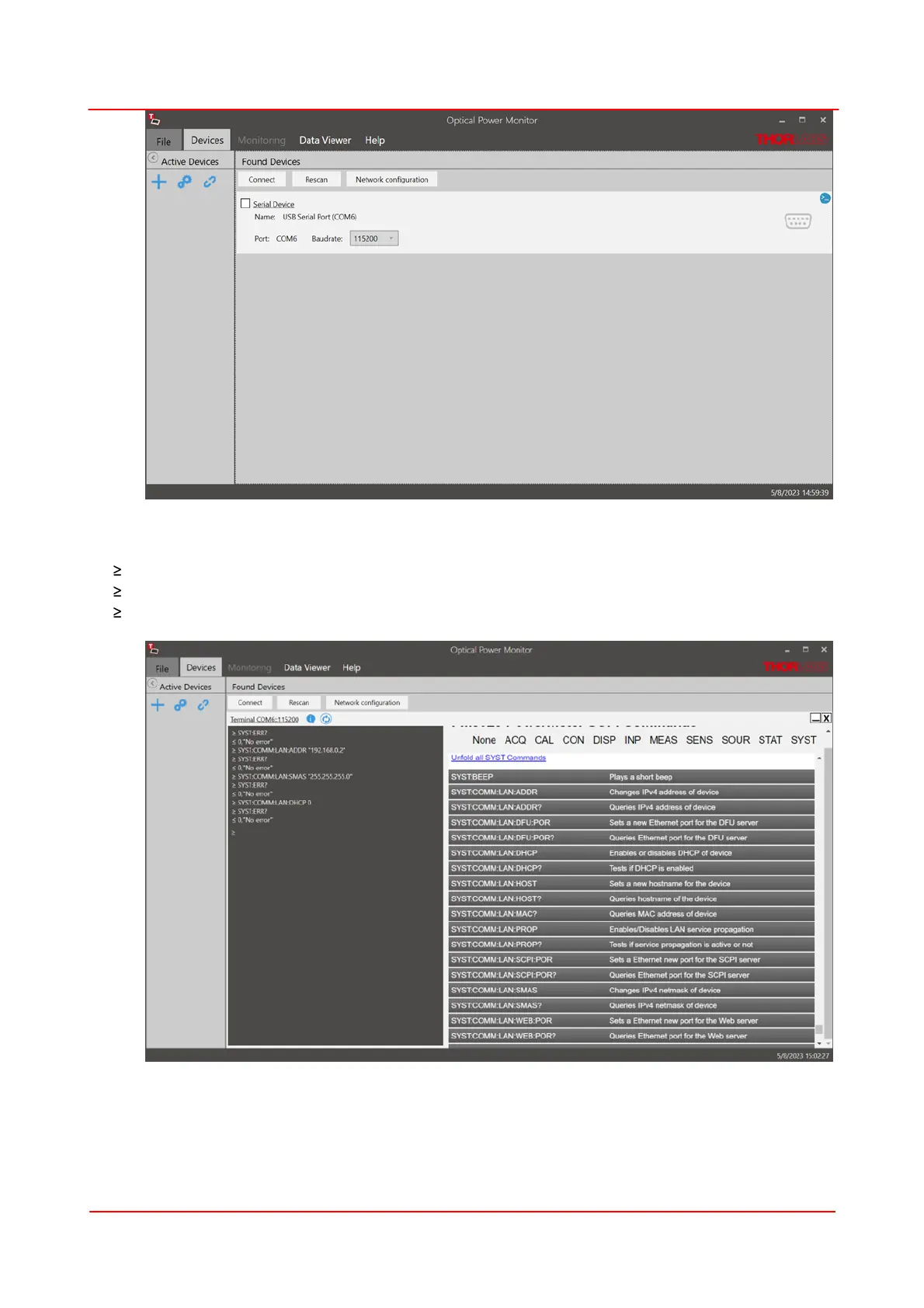Page 22 MTN023788_D02
PM103x Optical Power Meter Interfaces Chapter 4 Operating Instructions
8. Configure the device using the following commands - IP address must be different from the PCs
address; the subnet mask must be identical:
SYST:COMM:LAN:ADDR "192.168.0.2"
SYST:COMM:LAN:SMAS "255.255.255.0"
SYST:COMM:LAN:DHCP 0
9. Open the Network Configuration and check that the correct Ethernet adapter is set under Netmask.
There might be a WLAN or another network car. Take the one with the static IP address you gave the
PC.